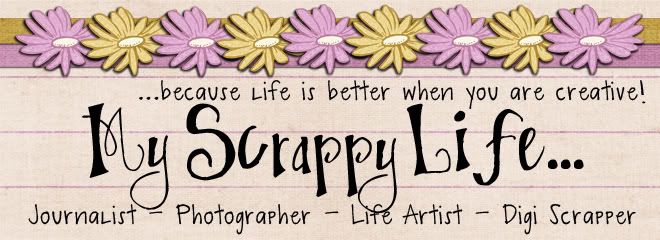kaytebug
Well-Known Member
I needed to build a blog for one of my children's ministry things....and built a "mirror" image for a friend...(but her request was it needed to be orange....)
So, here's the header for mine - using Danielle Young's newest school kit (A New Lunchbox)

And this is the variation I made for my friend, using an assortment of Sue Cummings' Orange things....lol....I went through a ton of folders to find them, but they are a great example of her things...

Anyway...that's what I've been up to....
Oh...and I re-designed my blog using some fun stuff from Paislee Press...I think everything came from the Honebee kit...
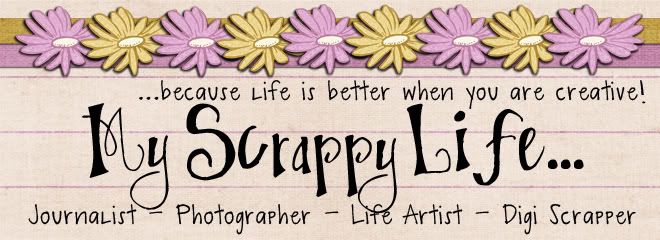
So, here's the header for mine - using Danielle Young's newest school kit (A New Lunchbox)

And this is the variation I made for my friend, using an assortment of Sue Cummings' Orange things....lol....I went through a ton of folders to find them, but they are a great example of her things...

Anyway...that's what I've been up to....
Oh...and I re-designed my blog using some fun stuff from Paislee Press...I think everything came from the Honebee kit...