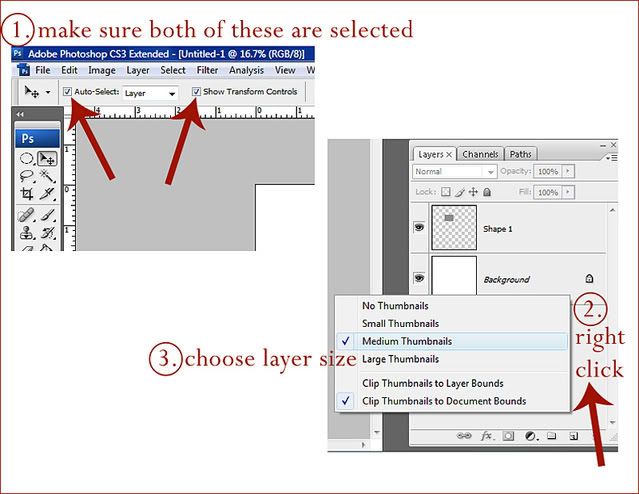clarabear
always chatty at the O!!
So, I currently have Creative Suite 2 I think and I have started thinking lately that it may be more program than I need but it is all I know. So, I would like to hear from those of you that have used one or the other and especially both to see what your thoughts are about them.
The things I am specifically wondering about is time, actions, layers, and anything else you may feel is important. Thanks guys.
The things I am specifically wondering about is time, actions, layers, and anything else you may feel is important. Thanks guys.

 but i do know where you can find some tutorials.
but i do know where you can find some tutorials.