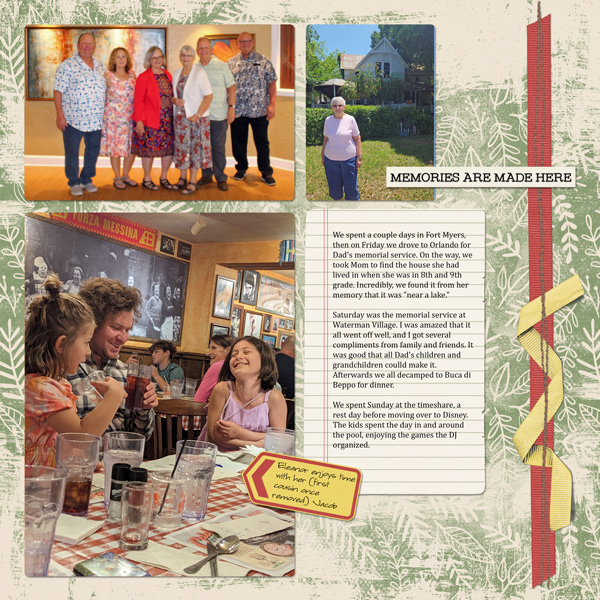LauraD
Scrapbooking reminds us that life is beautiful.
Who would like to join me for Project Life?
What is Project Life? It is documenting your life through photos and journaling. I am doing something different this year. The goal is to show everyday life. Sometimes life can be imperfect. Do what fits in your style and life. Then, create a layout with your photos. It can be a daily layout, weekly layout, or monthly layout.
There are 3 main parts of Project Life: Photos, Journaling, and the Layouts. Below you’ll find some tips to help you be more successful in both areas.
Photos
Take photos OFTEN. And not just of large events like parties, holidays, etc. Take photos of everyday life. Don’t overthink it, just snap a few to keep it simple and fun. There’s no need to drag out your big dslr for this, your phone’s camera is perfect to capture everyday memories.
Also keep in mind your photos for PL do not have to be those “perfect” photos. Sometimes the imperfect ones capture the story best.
Consider taking some time at the end of each day to review the photos you have taken and delete the ones that you don’t want to use. While doing this remember you’re not just looking for those “perfect” photos. Sometimes the imperfect photos tell the story the best.
Big events, choose a couple of photos that best represent the event and use them on your PL page. Then tuck the rest of the photos away for your pages that you do for the event. That way if you don’t get to scrapping the event it will still be represented in your PL book.
Trim/crop the photos to remove clutter or to spotlight the main story of the photo. Remember there are a lot of photos on these pages so it’s best to really showcase what the main story is.
Journaling
Words...stories are just as important as the photos. Without them, all you have is another “pretty” photo. Unless you journal the memory or feeling behind the photo, you lose detail.
You don’t have to write a book. Sometimes “short and sweet” is enough because a photo can speak a thousand words.
Writing can be hard for people. If you were showing a photo to someone, what would you tell them about it? How about the “who”, “what”, “when”, “where”, “how”, and “why” of the photo. This is a good start.
If you are like me and have horrible grammar and always misspell words, you can copy your journaling to a word document to identify mistakes that need to be changed. Also check with your software editing program for tools such as spell check.
Quotes can be a simple journal hack. Quote your loved ones in the photo or tell the story behind the photo.
Depending on your style, it may be beneficial to keep a journal or planner of your photos if you scrap them later. One idea in doing this is to type a note in your phone and screenshot it to add to your photo collection. Another idea is to keep a planner, documenting notes or ideas of what you want your journaling to say. A third idea is to keep a word document in your photo folder with the information related to your photo.
Layouts
Regardless of taking daily, weekly, or monthly photos, it is important to scrapbook these pictures. That’s the main point of this project, right! The layouts can be whatever you want them to be. Some examples include 1 page with the whole month’s photos, or 1 page per week, or a daily page.
The focus of the page will be photos and journaling. Don’t’ stress out over making it overly artistic or technical. But don’t be afraid to add “just a touch” to express yourself.
One option to mix it up is to use black and white photos and pair them with black and white journaling cards, elements, and papers. This will give your book a clean/classic look.
Plan your album ahead. If you’re not doing a double page spread, coordinate colors of facing pages.
Add a border to your photos. This will let them pop off of the background paper. Adding a shadow will also help with this.
If your page is too cluttered for journaling, add journaling to the photo if there’s empty space. Or, you can do a double page spread with the photos on one page and the journaling on the other page.
Keep embellishments small for accents.
Regardless of how you choose to do your PL, here’s a few tips to make it successful:
Do Your Thing - choose a version that you think you will be successful with.
Keep up. Once you are organized and have a plan of action creating the layouts shouldn’t take much time at all.
Routine is key. Maybe you sit down each night and go through the photos you took that day. Or maybe your Friday night plan is to scrap your page for the week. Maybe you’re doing a monthly page and the 1st of the month you sit down and scrap. Whatever it is...routine is the key to being successful with this project.
Keep it simple - don’t overdo it. Remember these pages revolve around photos and journaling so you don’t need a lot of embellishments and such. Remember simple = success.
Be consistent. This could mean a consistent them, set of templates, certain kits, or even a “formula” such as 1 title, 1 photo, 3 embellishments, and 1 journal box.
Once you create a page move on. Don’t go back and rethink the page like you would a “pretty picture” layout.
Before you start, have a goal in mind. Are you doing daily/weekly or monthly prompts (or maybe your own thing)? What are you doing with the pages when you are done? Are you printing? What size and who is the printing through? Have you checked to see what tips printer gives you to make sure important things aren’t cute off.
The main goal to be successful is to remember your “why”! Why are you doing this? Is if for your family? Will it be an heirloom? Or maybe it’s for yourself. Keep that in mind if you find that you are falling behind.
Let me know if you have any questions!
When you are done with your layout, post it here then create a post in this tread, embedding your layout to show us all using the camera icon "gallery embedding".
What is Project Life? It is documenting your life through photos and journaling. I am doing something different this year. The goal is to show everyday life. Sometimes life can be imperfect. Do what fits in your style and life. Then, create a layout with your photos. It can be a daily layout, weekly layout, or monthly layout.
There are 3 main parts of Project Life: Photos, Journaling, and the Layouts. Below you’ll find some tips to help you be more successful in both areas.
Photos
Take photos OFTEN. And not just of large events like parties, holidays, etc. Take photos of everyday life. Don’t overthink it, just snap a few to keep it simple and fun. There’s no need to drag out your big dslr for this, your phone’s camera is perfect to capture everyday memories.
Also keep in mind your photos for PL do not have to be those “perfect” photos. Sometimes the imperfect ones capture the story best.
Consider taking some time at the end of each day to review the photos you have taken and delete the ones that you don’t want to use. While doing this remember you’re not just looking for those “perfect” photos. Sometimes the imperfect photos tell the story the best.
Big events, choose a couple of photos that best represent the event and use them on your PL page. Then tuck the rest of the photos away for your pages that you do for the event. That way if you don’t get to scrapping the event it will still be represented in your PL book.
Trim/crop the photos to remove clutter or to spotlight the main story of the photo. Remember there are a lot of photos on these pages so it’s best to really showcase what the main story is.
Journaling
Words...stories are just as important as the photos. Without them, all you have is another “pretty” photo. Unless you journal the memory or feeling behind the photo, you lose detail.
You don’t have to write a book. Sometimes “short and sweet” is enough because a photo can speak a thousand words.
Writing can be hard for people. If you were showing a photo to someone, what would you tell them about it? How about the “who”, “what”, “when”, “where”, “how”, and “why” of the photo. This is a good start.
If you are like me and have horrible grammar and always misspell words, you can copy your journaling to a word document to identify mistakes that need to be changed. Also check with your software editing program for tools such as spell check.
Quotes can be a simple journal hack. Quote your loved ones in the photo or tell the story behind the photo.
Depending on your style, it may be beneficial to keep a journal or planner of your photos if you scrap them later. One idea in doing this is to type a note in your phone and screenshot it to add to your photo collection. Another idea is to keep a planner, documenting notes or ideas of what you want your journaling to say. A third idea is to keep a word document in your photo folder with the information related to your photo.
Layouts
Regardless of taking daily, weekly, or monthly photos, it is important to scrapbook these pictures. That’s the main point of this project, right! The layouts can be whatever you want them to be. Some examples include 1 page with the whole month’s photos, or 1 page per week, or a daily page.
The focus of the page will be photos and journaling. Don’t’ stress out over making it overly artistic or technical. But don’t be afraid to add “just a touch” to express yourself.
One option to mix it up is to use black and white photos and pair them with black and white journaling cards, elements, and papers. This will give your book a clean/classic look.
Plan your album ahead. If you’re not doing a double page spread, coordinate colors of facing pages.
Add a border to your photos. This will let them pop off of the background paper. Adding a shadow will also help with this.
If your page is too cluttered for journaling, add journaling to the photo if there’s empty space. Or, you can do a double page spread with the photos on one page and the journaling on the other page.
Keep embellishments small for accents.
Regardless of how you choose to do your PL, here’s a few tips to make it successful:
Do Your Thing - choose a version that you think you will be successful with.
Keep up. Once you are organized and have a plan of action creating the layouts shouldn’t take much time at all.
Routine is key. Maybe you sit down each night and go through the photos you took that day. Or maybe your Friday night plan is to scrap your page for the week. Maybe you’re doing a monthly page and the 1st of the month you sit down and scrap. Whatever it is...routine is the key to being successful with this project.
Keep it simple - don’t overdo it. Remember these pages revolve around photos and journaling so you don’t need a lot of embellishments and such. Remember simple = success.
Be consistent. This could mean a consistent them, set of templates, certain kits, or even a “formula” such as 1 title, 1 photo, 3 embellishments, and 1 journal box.
Once you create a page move on. Don’t go back and rethink the page like you would a “pretty picture” layout.
Before you start, have a goal in mind. Are you doing daily/weekly or monthly prompts (or maybe your own thing)? What are you doing with the pages when you are done? Are you printing? What size and who is the printing through? Have you checked to see what tips printer gives you to make sure important things aren’t cute off.
The main goal to be successful is to remember your “why”! Why are you doing this? Is if for your family? Will it be an heirloom? Or maybe it’s for yourself. Keep that in mind if you find that you are falling behind.
Let me know if you have any questions!
When you are done with your layout, post it here then create a post in this tread, embedding your layout to show us all using the camera icon "gallery embedding".
Last edited: