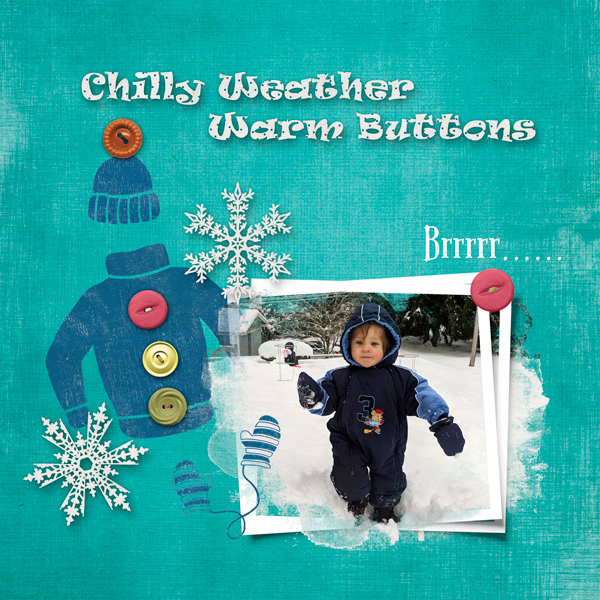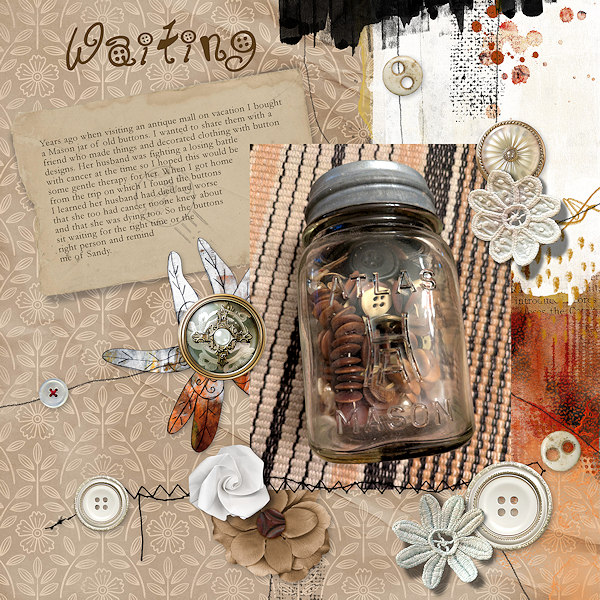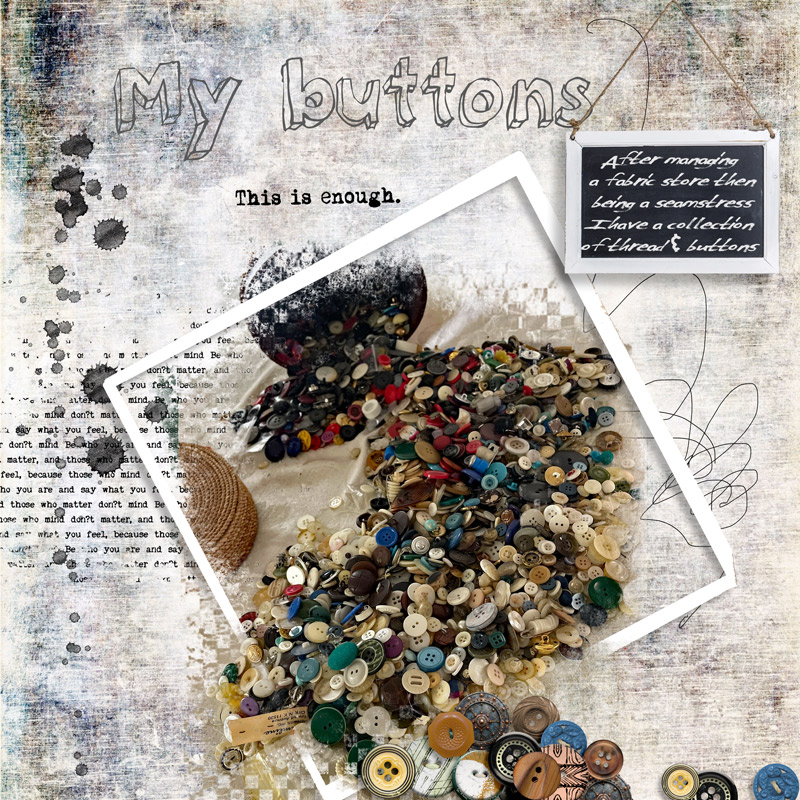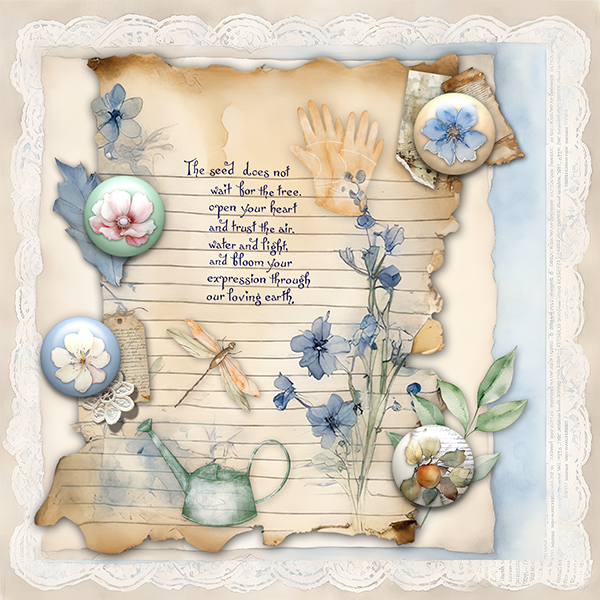All members that participate, can everyone PLEASE ensure that you read all the rules for this challenge
so that you can claim your challenge points. Thank you!

 Hello, and welcome, Margje here, I will be your host for the November 2024 52 Inspirations Challenge.
Hello, and welcome, Margje here, I will be your host for the November 2024 52 Inspirations Challenge.52 Inspirations is a subscription product where you pay one fee and and then receive a minimum of 52 weekly products throughout the year. Each week you get new goodies such as mini kits, templates, brushes etc. It is a great way to try out products from various designers and to build up your stash. Even if you pay mid year you get everything that was released in that year.
More details on subscribing can be found HERE.
You can also buy the items individually too.
For this challenge I would like to see you use 52 Inspirations products from at least 2 different designers (more is even better) or from 2 different years.
Also you should use Buttons or Flairs in your layout. Not just one, but give the buttons a prominent role! You can use them anyway you like. In your title, with or without photo, as an embellishment, any creative way you can come up with. One other Oscraps Designer product or kit can be used as well.
You can find all 52 Inspirations products HERE.
- The use of a template is allowed.
- Please do NOT use Quick Pages!!!
- You can combine with one non-52 Inspirations product.
I created an example/inspiration for you:

For my layout I used:
52 Inspirations 2024 No 38 by Simplette
52 Inspirations 2024 no 20 (CU) Vintage Buttons Set 1 by CRK
52 Inspirations 2024 no 09 Vintage Morning Add On by ViVa Artistry
52 Inspirations 2024 No 06 Hipster Mini Kit by Lynn Grieveson
I can't wait to see what you create!
I hope you have fun creating your page!

RULES:
- 52 Inspirations products from at least 2 different designers (more is even better) or from 2 different years. One other product from an Oscrap's designer is allowed.
- Please use 80% Oscraps products that are currently in the store.
- Non-Oscraps products or retired O designer products can be used whether the designer is selling elsewhere or not.
- You need to credit all the products used on your layout.
- Your layout can not be used for more than one challenge.
- Your page must be posted in the Challenge 6 gallery by midnight PST November 30 2024 and linked back to this thread (see below on how to add your linked layout).
- And do not forget to update the CURRENT MONTH'S TRACKING THREAD to be eligible for your coupon.
Adding a linked layout from the Gallery to a thread:
1. Upload your layout to the gallery first. In your forum post click the Gallery Embed icon (little camera).
2. This will open your gallery, simply click on the layout you require, then scroll down to the bottom of the screen and click the Continue button.
3. Your linked layout is now in your post, the image will appear once you have clicked the Post Reply button.
1. Upload your layout to the gallery first. In your forum post click the Gallery Embed icon (little camera).
2. This will open your gallery, simply click on the layout you require, then scroll down to the bottom of the screen and click the Continue button.
3. Your linked layout is now in your post, the image will appear once you have clicked the Post Reply button.
Last edited:

 Thanks for the challenge.
Thanks for the challenge.