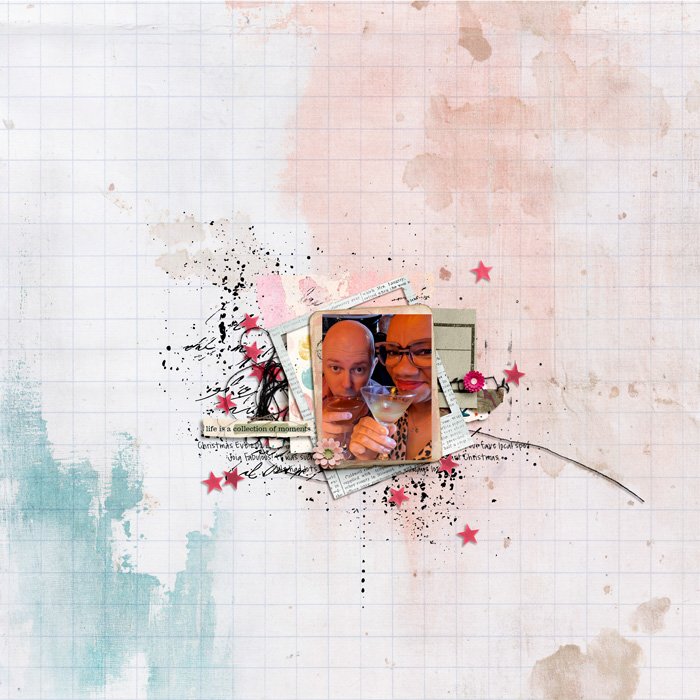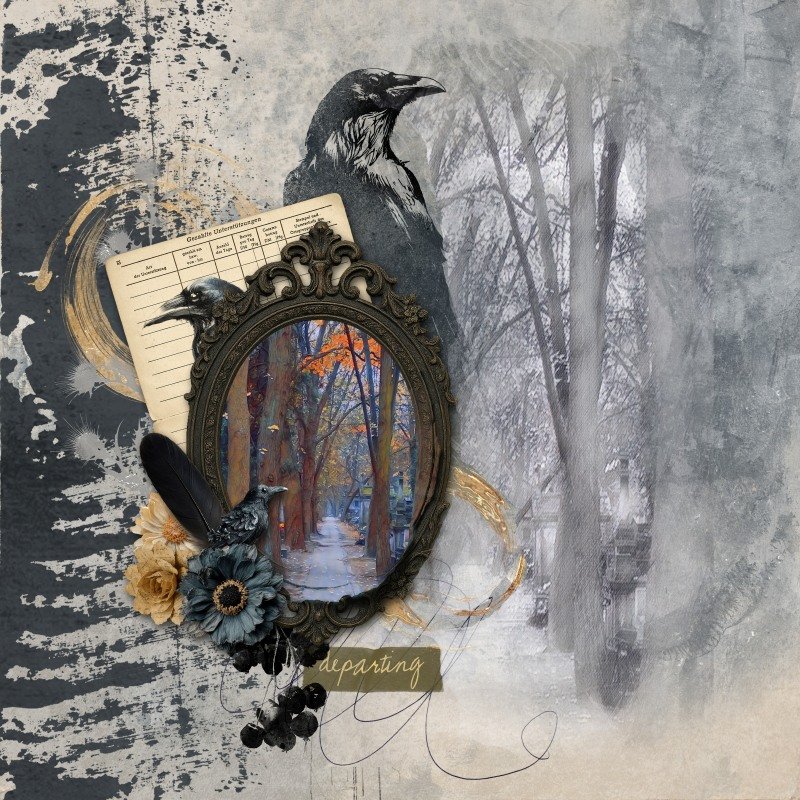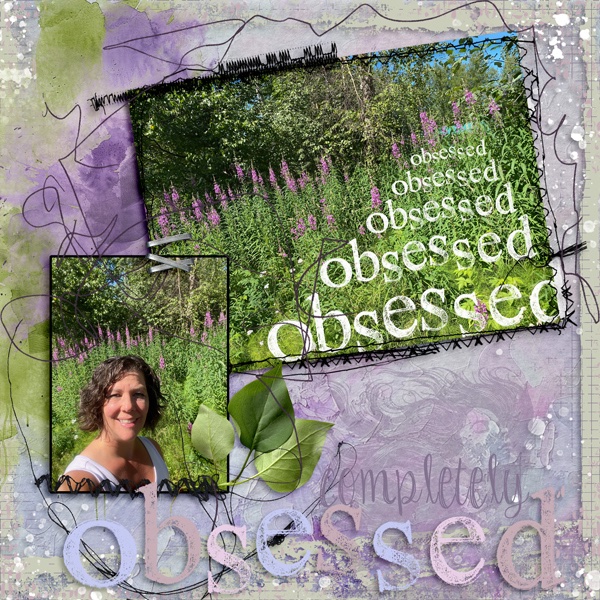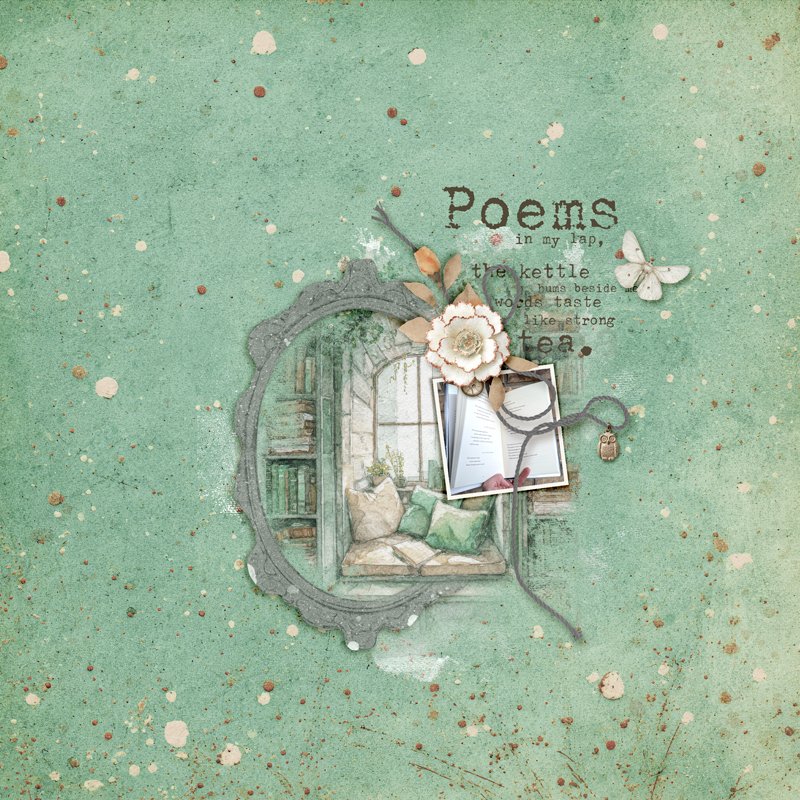I totally agree, thank you for taking part in my challenge.I love colorplay, thanks for the challenge. Here's mine
Nov2025_Challenge 1_Colorplay_Collection of Moments
I really love how colorplay kits always seem to play nicely together, whatever year they are...
Oscraps
You are using an out of date browser. It may not display this or other websites correctly.
You should upgrade or use an alternative browser.
You should upgrade or use an alternative browser.
November Challenge #1 - Color Play
- Thread starter JeanneMN
- Start date
Thank you for this gorgeous addition to my challenge.
Thank you for taking part in my challenge.Thanks for the challenge, Jeanne. Everything is from one kit: Finding Balance by Lynn Grieveson.
Thank you for taking part in my challenge, Agata.
nollipap
Well-Known Member
Thank you for hosting this challenge.
November-Challenge-#1---Color-Play.jpg
- nollipap
- 4
I used JHD Colorcrush 86 from the Color Play Catalogue as per guidelines.
Thank you so much for this wonderful layout for my challenge!Thank you for hosting this challenge.
November-Challenge-#1---Color-Play.jpg
- nollipap
- 4
I used JHD Colorcrush 86 from the Color Play Catalogue as per guidelines.
tiffany scraps
Well-Known Member
Thank you for the challenge.
Thank you for the wonderful layout for my challenge .Thank you for the challenge.
..
Thuria
Thuria
Thanks for your challenge!
Jane In N.Z
Well-Known Member
Thank you for encouraging us to go back to a memory. Made me happy to look through some old photos of my kids! ♥
Thank you for contributing this cute layout to my challenge.Thanks for your challenge!
This just makes me give a big calming sigh of relaxation.
It makes me happy that the challenge made you happy.Thank you for encouraging us to go back to a memory. Made me happy to look through some old photos of my kids! ♥