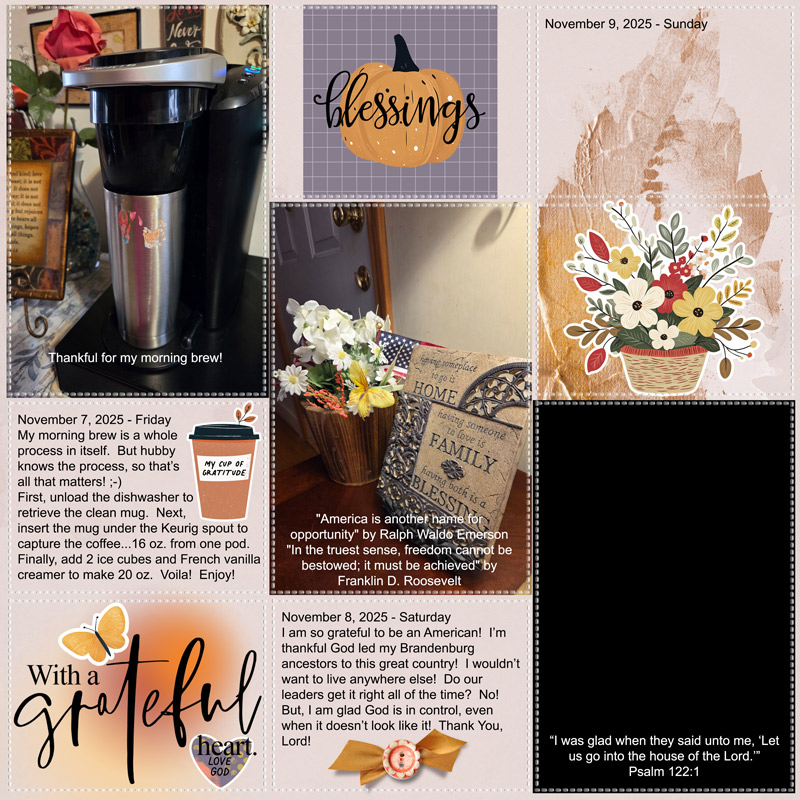Thanks for stopping by!
Welcome to Day 7 of the 30 Days Challenge. Today I am grateful to be an American! I know "we" have our problems and sometimes our leaders get it all wrong! But, I'm glad the Lord directed my Brandenburg family from Germany to America way back in the day!
I know this is a busy time of year and you probably don’t feel like you can tackle this project at this point in time. But I also see that you are at least reading this thread. Thank you for that! And I really do hope that I have given you some inspirations for your own 30 days project to tackle at a later date! You can check out the first 4 days for inspiration for building your own project.
So, yesterday I began going down memory lane with you and sharing the days when I first started "digiscrapping" in a Word document and printing my first pages on 8.5x11 cardstock in a regular printer. I was also buying Provo Craft embellishments, cutting them out, and adding them to my pages. What a pain! I hate "fussy cutting" and I hated the clean-up.....which actually didn't happen very often! So, my craft room always looked a mess! It was 2005.....enter Photoshop Elements 5! I had a 4-yr. old grandson and 1-yr. old granddaughter by this time. Being a grandma was sweet! I got to watch my granddaughter on Saturdays while my daughter worked. It was GRAND! And it was great not having the paper mess to deal with in my scrapping! Time to really dig into the digiscrapping world! I think my first real online "hangout" was Scrap Girls. I even bought a printer that would print on 12x12 paper! I think I read PSE tutorials at Scrap Girls to become familiar with my new program! There was no turning back to paper scrapping!
More tomorrow, which will come later in the afternoon after church. Here is day 7 and 8 combined. I decided to also show you my preparation for tomorrow's inclusion, too, instead of hiding it from view before saving it. Hope you visit again tomorrow!
RULES:
- Specific rule/s: Scrap in any style you like…..any size you like.
- Please use 80% Oscraps products that are currently in the store.
- Non-Oscraps products or retired O designer products can be used whether the designer is selling elsewhere or not.
- You need to credit all the products used on your layout.
- You need to credit the source of any photo(s) as per the Gallery Guidelines.
- Your layout can not be used for more than one challenge.
- Post your pages in the Member’s gallery by midnight PST November 30, 2025 and linked back to this thread (see below on how to add your linked layout).
- No rewards will be given…..just the kudos for finishing the project!
-------------------------------------------------------------------------------------------------------------------
Adding a linked layout from the Gallery to a thread:
1. Upload your layout to the gallery first. In your forum post click the Gallery Embed icon (little camera).
2. This will open your gallery, simply click on the layout you require, then scroll down to the bottom of the screen and click the Continue button.
3. Your linked layout is now in your post, the image will appear once you have clicked the Post Reply button.
Welcome to Day 7 of the 30 Days Challenge. Today I am grateful to be an American! I know "we" have our problems and sometimes our leaders get it all wrong! But, I'm glad the Lord directed my Brandenburg family from Germany to America way back in the day!
I know this is a busy time of year and you probably don’t feel like you can tackle this project at this point in time. But I also see that you are at least reading this thread. Thank you for that! And I really do hope that I have given you some inspirations for your own 30 days project to tackle at a later date! You can check out the first 4 days for inspiration for building your own project.
So, yesterday I began going down memory lane with you and sharing the days when I first started "digiscrapping" in a Word document and printing my first pages on 8.5x11 cardstock in a regular printer. I was also buying Provo Craft embellishments, cutting them out, and adding them to my pages. What a pain! I hate "fussy cutting" and I hated the clean-up.....which actually didn't happen very often! So, my craft room always looked a mess! It was 2005.....enter Photoshop Elements 5! I had a 4-yr. old grandson and 1-yr. old granddaughter by this time. Being a grandma was sweet! I got to watch my granddaughter on Saturdays while my daughter worked. It was GRAND! And it was great not having the paper mess to deal with in my scrapping! Time to really dig into the digiscrapping world! I think my first real online "hangout" was Scrap Girls. I even bought a printer that would print on 12x12 paper! I think I read PSE tutorials at Scrap Girls to become familiar with my new program! There was no turning back to paper scrapping!
More tomorrow, which will come later in the afternoon after church. Here is day 7 and 8 combined. I decided to also show you my preparation for tomorrow's inclusion, too, instead of hiding it from view before saving it. Hope you visit again tomorrow!
RULES:
- Specific rule/s: Scrap in any style you like…..any size you like.
- Please use 80% Oscraps products that are currently in the store.
- Non-Oscraps products or retired O designer products can be used whether the designer is selling elsewhere or not.
- You need to credit all the products used on your layout.
- You need to credit the source of any photo(s) as per the Gallery Guidelines.
- Your layout can not be used for more than one challenge.
- Post your pages in the Member’s gallery by midnight PST November 30, 2025 and linked back to this thread (see below on how to add your linked layout).
- No rewards will be given…..just the kudos for finishing the project!
-------------------------------------------------------------------------------------------------------------------
Adding a linked layout from the Gallery to a thread:
1. Upload your layout to the gallery first. In your forum post click the Gallery Embed icon (little camera).
2. This will open your gallery, simply click on the layout you require, then scroll down to the bottom of the screen and click the Continue button.
3. Your linked layout is now in your post, the image will appear once you have clicked the Post Reply button.