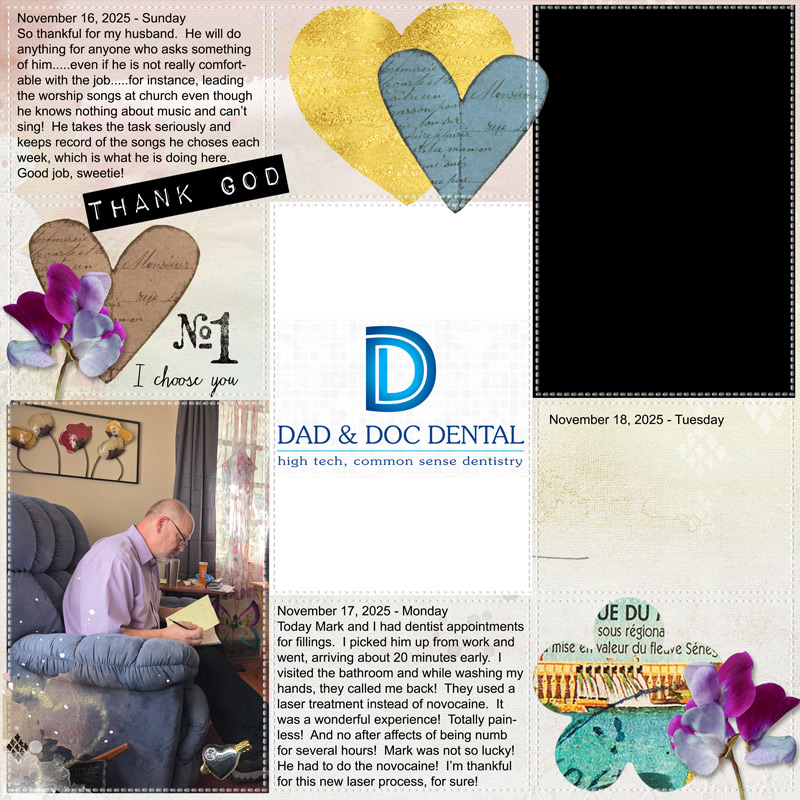Welcome to Day 17! This month sure is zipping by, isn't it? Next month will be even quicker! It will be 2026 before you know it! Maybe you will find time to do your own 30 Day project in the new year!
And, actually, I was thinking today.....it doesn't even have to be a 30 day project! It could be a weekly project! It could be a monthly project like I am also doing (and far behind on! However, I did get August done finally!). The main purpose of scrapping in the first place is for memory keeping for the future generations, right? I know there are times you do pages just for fun, like some of the challenges lead to here at OScraps.....but, for the most part, scrapping has always been for memory keeping. Even if it is just keeping a journal. It equals memories for the future! Fix a time capsule to put some pages in.....that might be a fun idea!
Here's my page for today.
Thanks for stopping by! And, remember to follow the rules below if and when you do start your project with me, or whenever! I would LOVE to see it! If you are visiting this thread for the first time today, be sure and check out the first few days for some ideas for a possible 30 days project for yourself!
RULES:
- Specific rule/s: Scrap in any style you like…..any size you like.
- Please use 80% Oscraps products that are currently in the store.
- Non-Oscraps products or retired O designer products can be used whether the designer is selling elsewhere or not.
- You need to credit all the products used on your layout.
- You need to credit the source of any photo(s) as per the Gallery Guidelines.
- Your layout can not be used for more than one challenge.
- Post your pages in the Member’s gallery by midnight PST November 30, 2025 and linked back to this thread (see below on how to add your linked layout).
- No rewards will be given…..just the kudos for finishing the project!
-------------------------------------------------------------------------------------------------------------------
Adding a linked layout from the Gallery to a thread:
1. Upload your layout to the gallery first. In your forum post click the Gallery Embed icon (little camera).
2. This will open your gallery, simply click on the layout you require, then scroll down to the bottom of the screen and click the Continue button.
3. Your linked layout is now in your post, the image will appear once you have clicked the Post Reply button.
And, actually, I was thinking today.....it doesn't even have to be a 30 day project! It could be a weekly project! It could be a monthly project like I am also doing (and far behind on! However, I did get August done finally!). The main purpose of scrapping in the first place is for memory keeping for the future generations, right? I know there are times you do pages just for fun, like some of the challenges lead to here at OScraps.....but, for the most part, scrapping has always been for memory keeping. Even if it is just keeping a journal. It equals memories for the future! Fix a time capsule to put some pages in.....that might be a fun idea!
Here's my page for today.
Thanks for stopping by! And, remember to follow the rules below if and when you do start your project with me, or whenever! I would LOVE to see it! If you are visiting this thread for the first time today, be sure and check out the first few days for some ideas for a possible 30 days project for yourself!
RULES:
- Specific rule/s: Scrap in any style you like…..any size you like.
- Please use 80% Oscraps products that are currently in the store.
- Non-Oscraps products or retired O designer products can be used whether the designer is selling elsewhere or not.
- You need to credit all the products used on your layout.
- You need to credit the source of any photo(s) as per the Gallery Guidelines.
- Your layout can not be used for more than one challenge.
- Post your pages in the Member’s gallery by midnight PST November 30, 2025 and linked back to this thread (see below on how to add your linked layout).
- No rewards will be given…..just the kudos for finishing the project!
-------------------------------------------------------------------------------------------------------------------
Adding a linked layout from the Gallery to a thread:
1. Upload your layout to the gallery first. In your forum post click the Gallery Embed icon (little camera).
2. This will open your gallery, simply click on the layout you require, then scroll down to the bottom of the screen and click the Continue button.
3. Your linked layout is now in your post, the image will appear once you have clicked the Post Reply button.