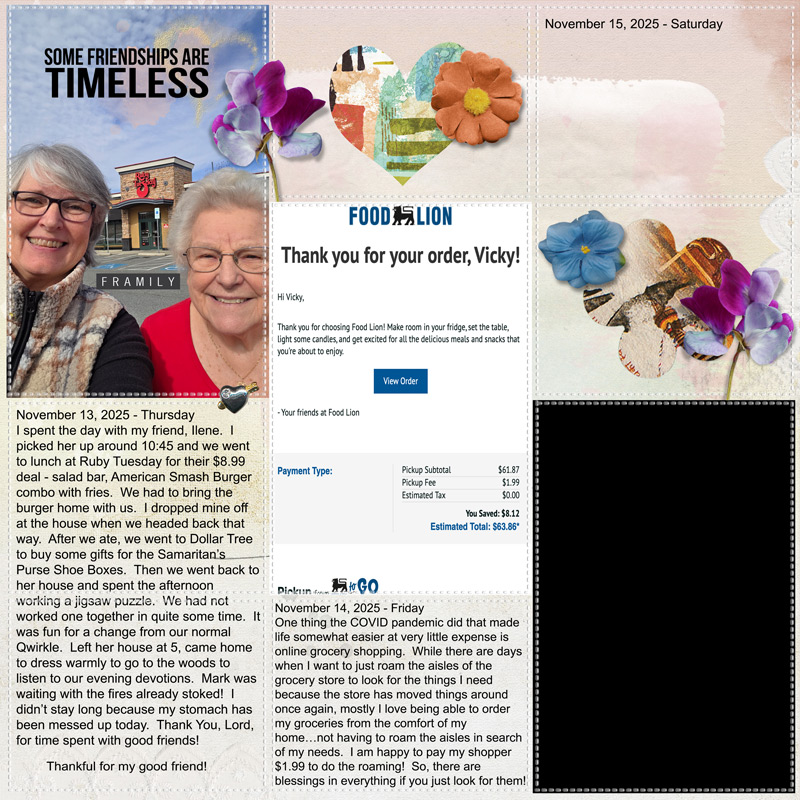Welcome to my project that I hope in the near future you decide to make your project! You could use any theme for this project! You could do 30 days of photos...30 days of tags...bird theme (which gives me an idea for December)...30 days of family...pets...travels you have done...Bible verses...quotes...poem...art journaling...I mean, the list goes on and on! Do a Google search to get some ideas! Look back at the first several days of my posts to get some ideas. I think you will be surprised how much you enjoy the process!
Today's page is about one of the blessings I take advantage of that developed for me from the COVID pandemic.....online grocery ordering! For the most part, I love it. On occasion I can tell the shopper was in a hurry and did not shop as if they were shopping for themselves. And there have been a few times that the items that were "out of stock" and I had to go into the store to find replacements because I had to have something.....lo and behold! I found that item on the shelf! When I asked the clerk at the register about it, I was told "the truck just came in!" I have to give them the benefit of a doubt because I don't know if it was the truth or just something to appease me, the customer! But, all in all, I'll pay the extra $1.99 to do my shopping for me while I sit in my chair and scrap!
On to today's addition.......
Thanks for stopping by! And, remember to follow the rules below if and when you do start your project with me! I would LOVE to see it!
RULES:
- Specific rule/s: Scrap in any style you like…..any size you like.
- Please use 80% Oscraps products that are currently in the store.
- Non-Oscraps products or retired O designer products can be used whether the designer is selling elsewhere or not.
- You need to credit all the products used on your layout.
- You need to credit the source of any photo(s) as per the Gallery Guidelines.
- Your layout can not be used for more than one challenge.
- Post your pages in the Member’s gallery by midnight PST November 30, 2025 and linked back to this thread (see below on how to add your linked layout).
- No rewards will be given…..just the kudos for finishing the project!
-------------------------------------------------------------------------------------------------------------------
Adding a linked layout from the Gallery to a thread:
1. Upload your layout to the gallery first. In your forum post click the Gallery Embed icon (little camera).
2. This will open your gallery, simply click on the layout you require, then scroll down to the bottom of the screen and click the Continue button.
3. Your linked layout is now in your post, the image will appear once you have clicked the Post Reply button.
Today's page is about one of the blessings I take advantage of that developed for me from the COVID pandemic.....online grocery ordering! For the most part, I love it. On occasion I can tell the shopper was in a hurry and did not shop as if they were shopping for themselves. And there have been a few times that the items that were "out of stock" and I had to go into the store to find replacements because I had to have something.....lo and behold! I found that item on the shelf! When I asked the clerk at the register about it, I was told "the truck just came in!" I have to give them the benefit of a doubt because I don't know if it was the truth or just something to appease me, the customer! But, all in all, I'll pay the extra $1.99 to do my shopping for me while I sit in my chair and scrap!

On to today's addition.......
Thanks for stopping by! And, remember to follow the rules below if and when you do start your project with me! I would LOVE to see it!
RULES:
- Specific rule/s: Scrap in any style you like…..any size you like.
- Please use 80% Oscraps products that are currently in the store.
- Non-Oscraps products or retired O designer products can be used whether the designer is selling elsewhere or not.
- You need to credit all the products used on your layout.
- You need to credit the source of any photo(s) as per the Gallery Guidelines.
- Your layout can not be used for more than one challenge.
- Post your pages in the Member’s gallery by midnight PST November 30, 2025 and linked back to this thread (see below on how to add your linked layout).
- No rewards will be given…..just the kudos for finishing the project!
-------------------------------------------------------------------------------------------------------------------
Adding a linked layout from the Gallery to a thread:
1. Upload your layout to the gallery first. In your forum post click the Gallery Embed icon (little camera).
2. This will open your gallery, simply click on the layout you require, then scroll down to the bottom of the screen and click the Continue button.
3. Your linked layout is now in your post, the image will appear once you have clicked the Post Reply button.