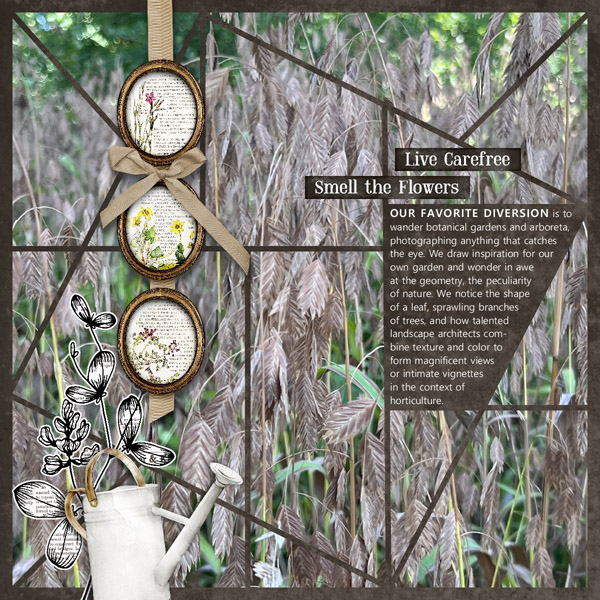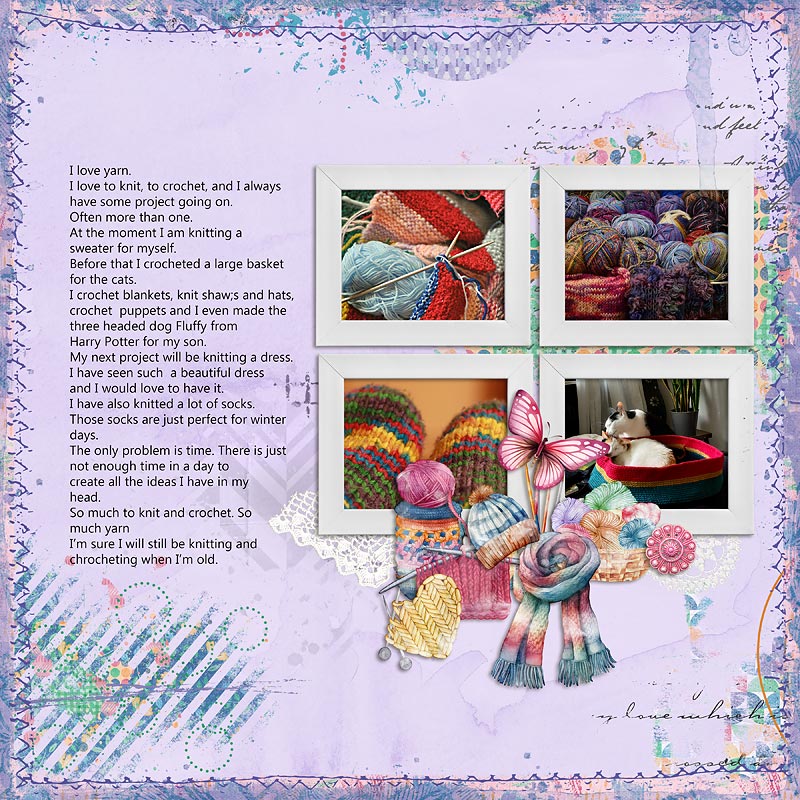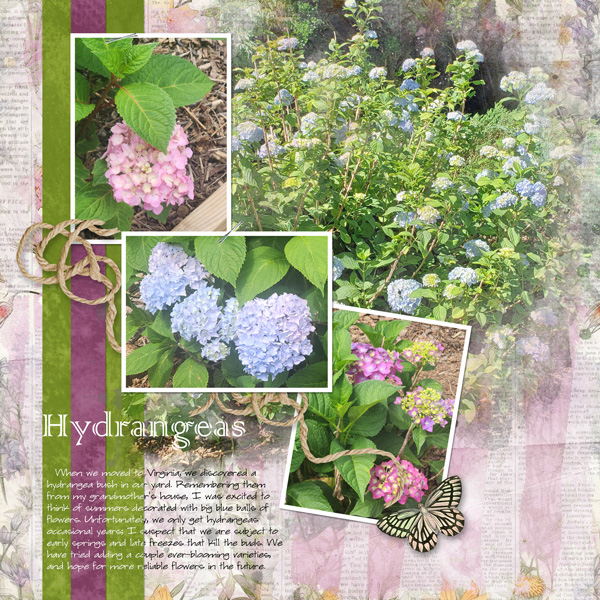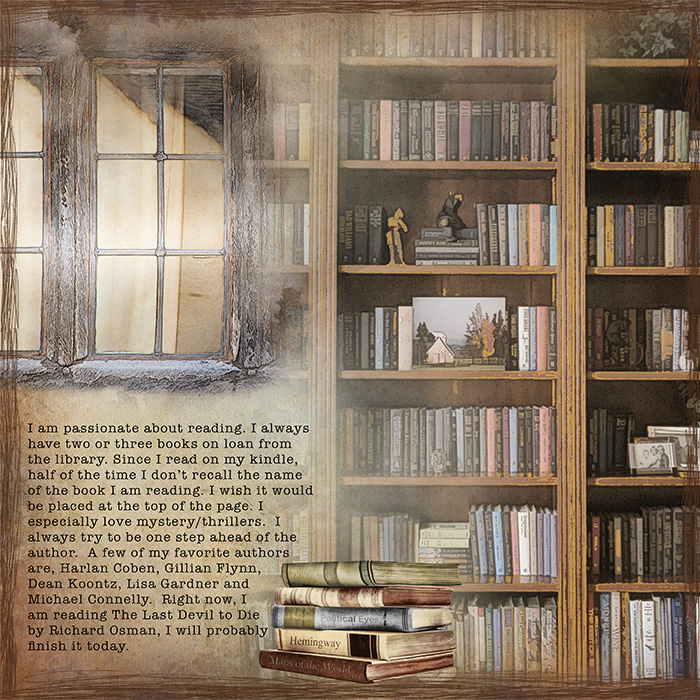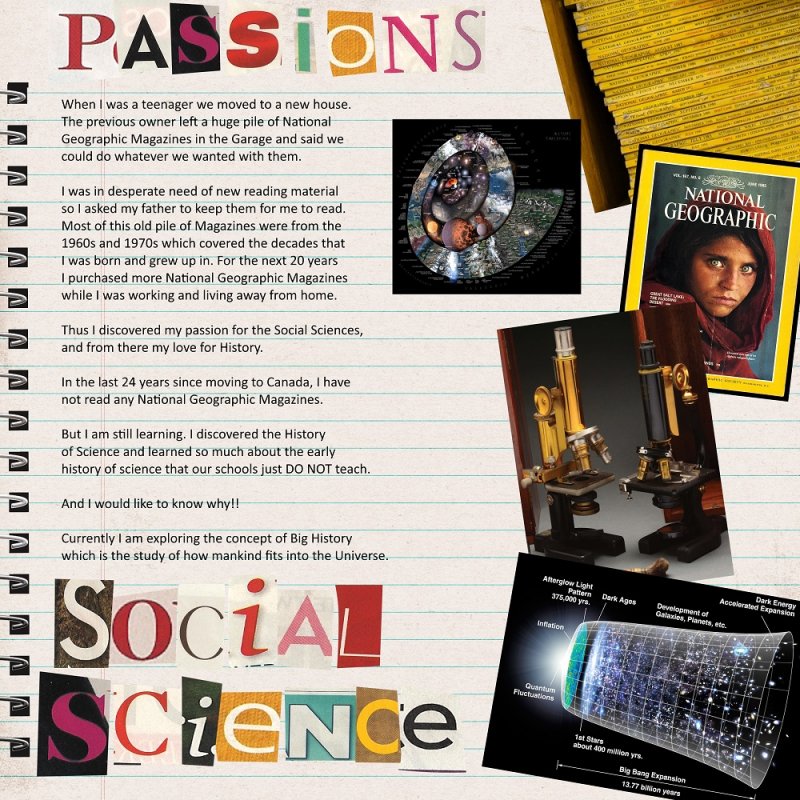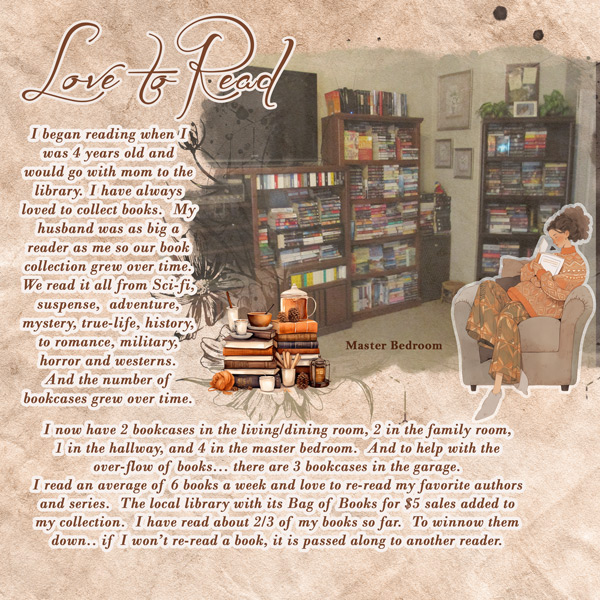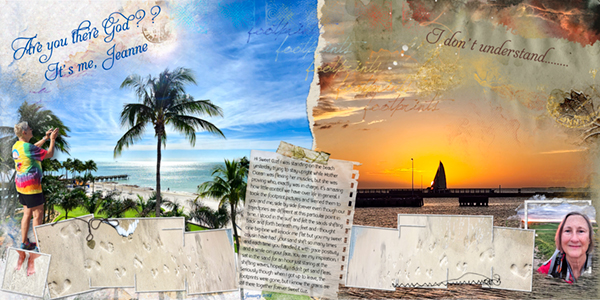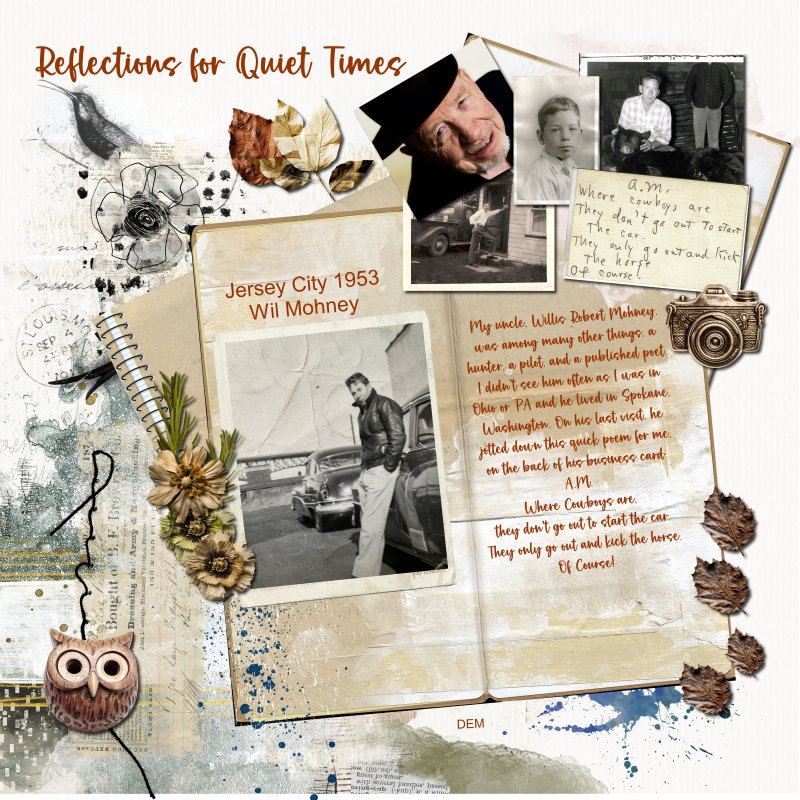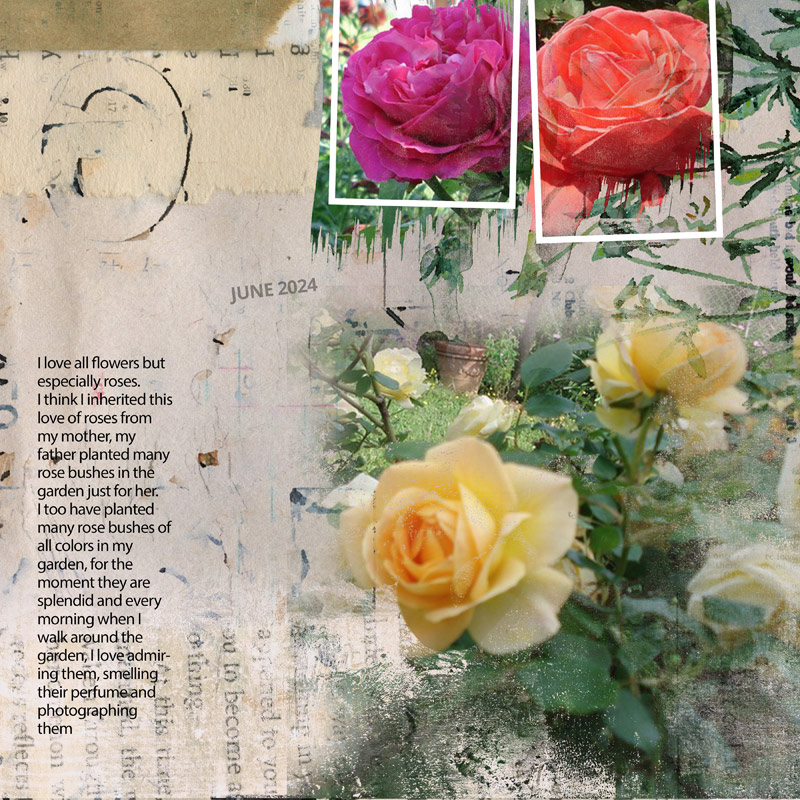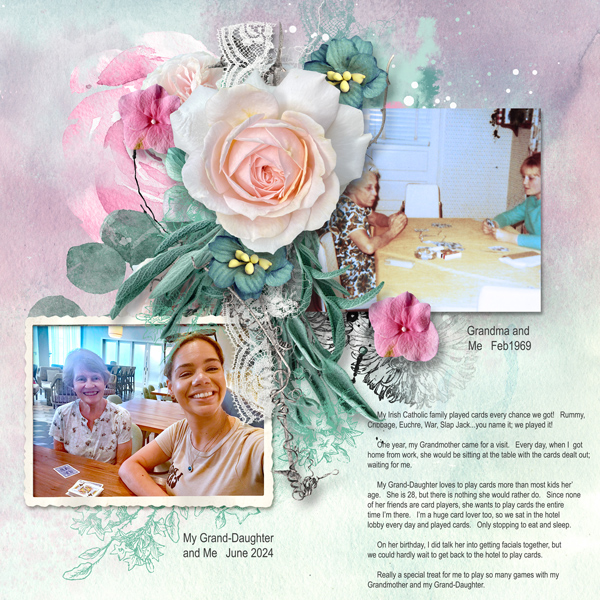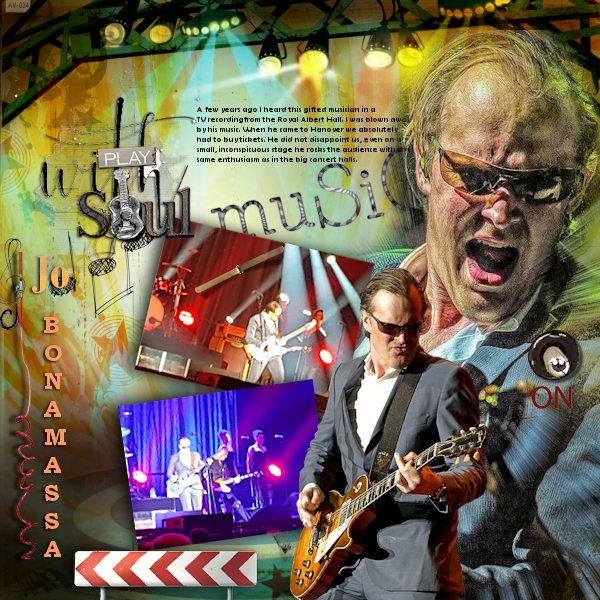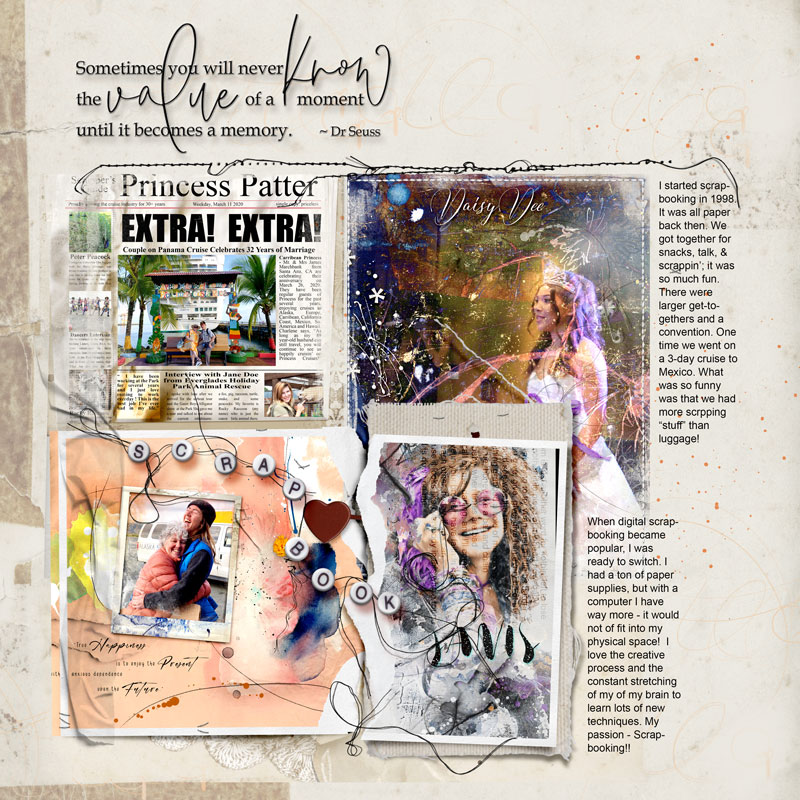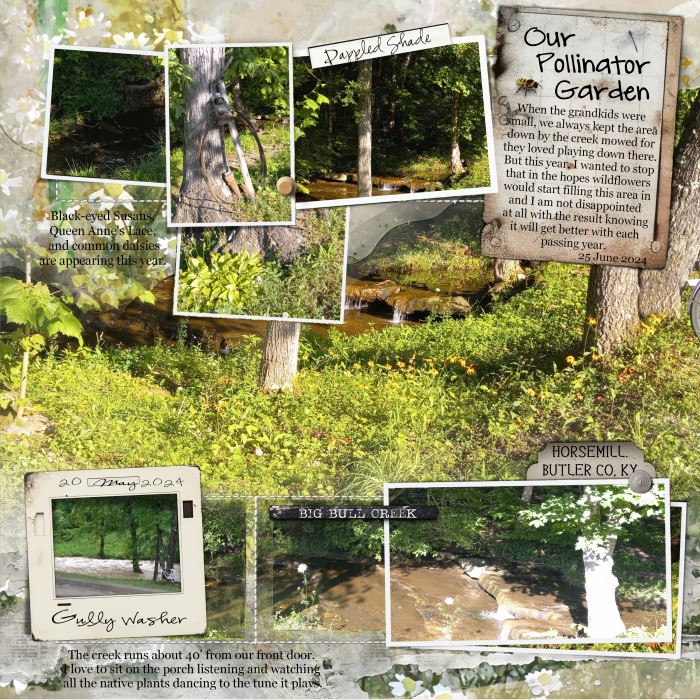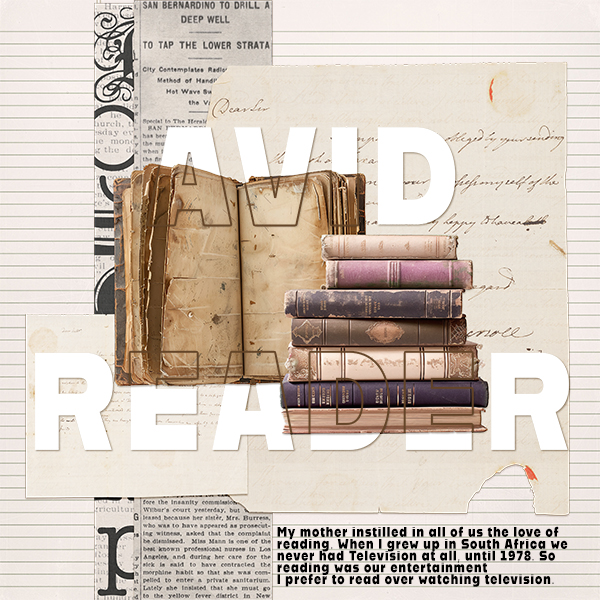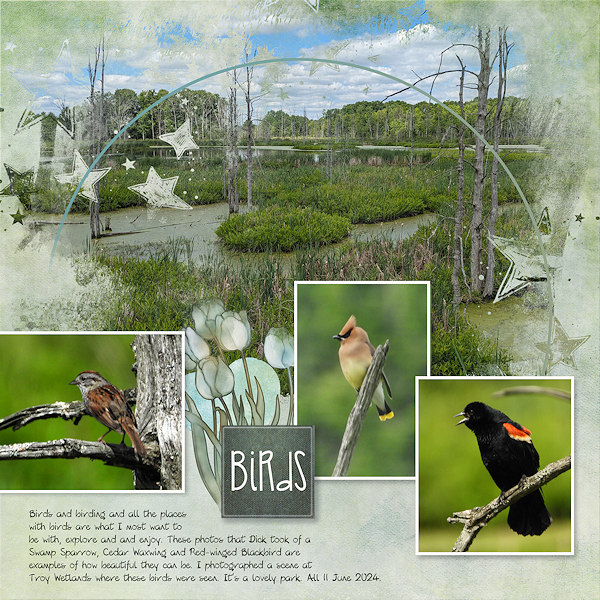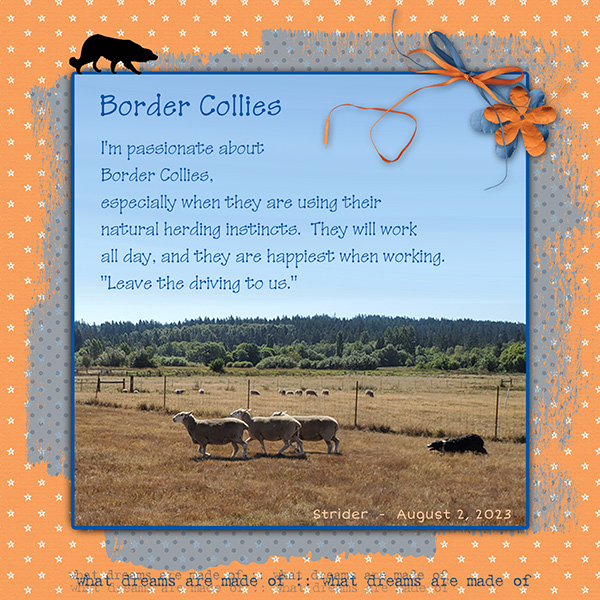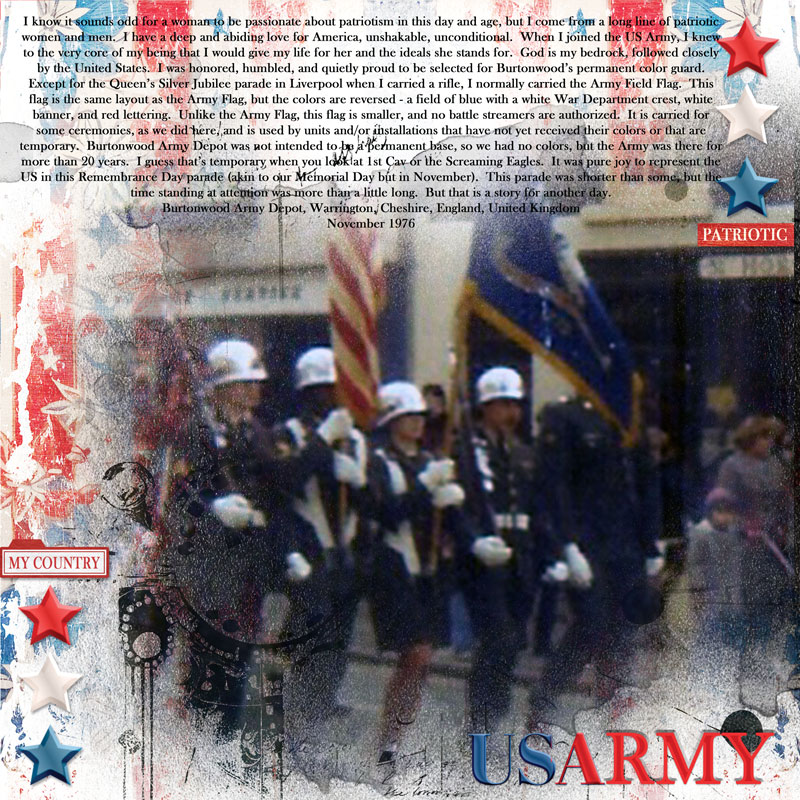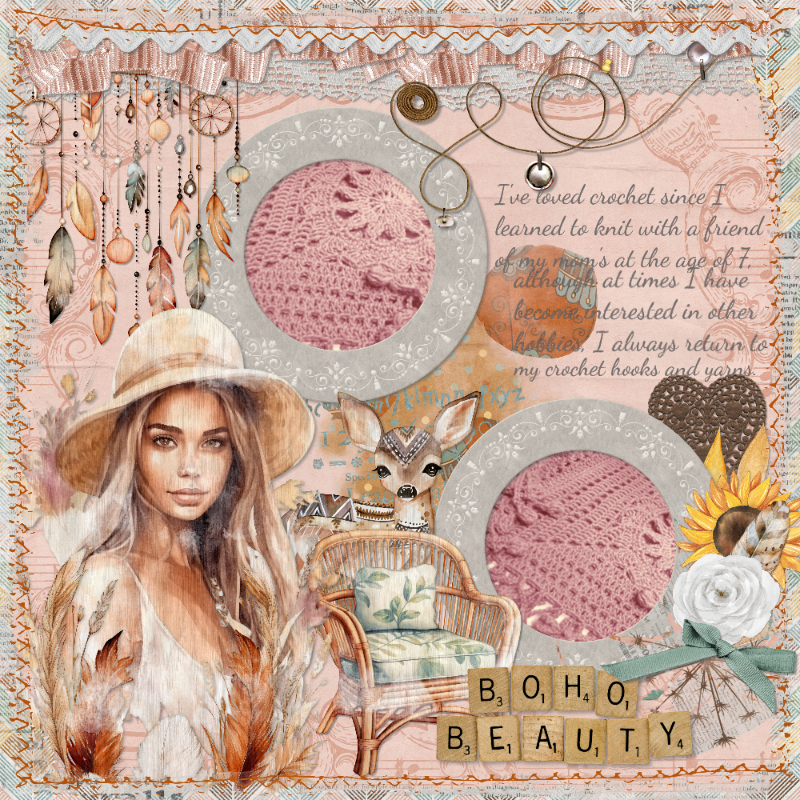All members that participate, can everyone PLEASE ensure that you read all the rules for this challenge so that you can claim your challenge points. Thank you!

I am your host, Rae...welcome to the June Journaling Challenge! Some of you might find that the words flow and others, like myself, struggle a bit to tell a story. Either way, I hope you all find this challenge fun and easy to do. I know that it is easier to accomplish something when it is something that interests me, something I am passionate about.
So, this month, your journaling challenge will be to write a story about something you are passionate about. Tell us what and why. It might be a person, pet, place, somewhere you visited, maybe you are a foodie, etc. We all are passionate about different things, so tell us about your passion! Can't wait to read all your stories.
My page is about food, I am passionate about nutrition, health, anything food related. I spend hours online, browsing recipes, reading articles and books and I could watch Youtube videos about food/nutrition all day long. Here's my page.

I used ArtPlay Homemade by Anna Aspnes Designs for my layout.
RULES:
- Journal a story about something you are passionate about, you must include at least 25 words or more in your story (no bullet points, sentences used, and no text can be duplicated over and over again to make 25 words, please). If your text is private and not for public viewing, please contact me to discuss.
- Please use 80% Oscraps products that are currently in the store.
- Non-Oscraps products or retired O designer products can be used whether the designer is selling elsewhere or not.
- You need to credit all the products used on your layout.
- Your layout can not be used for more than one challenge.
- Your page must be posted in the Challenge 6 gallery by midnight PST June 30th, 2024 and linked back to this thread (see below on how to add your linked layout).
- And do not forget to update the CURRENT MONTH'S TRACKING THREAD to be eligible for your coupon.
Adding a linked layout from the Gallery to a thread:
1. Upload your layout to the gallery first. In your forum post click the Gallery Embed icon (little camera).
2. This will open your gallery, simply click on the layout you require, then scroll down to the bottom of the screen and click the Continue button.
3. Your linked layout is now in your post, the image will appear once you have clicked the Post Reply button.
Last edited by a moderator:
 I have two, really- wildlife and what computers can do to help in my creative expression.
I have two, really- wildlife and what computers can do to help in my creative expression.