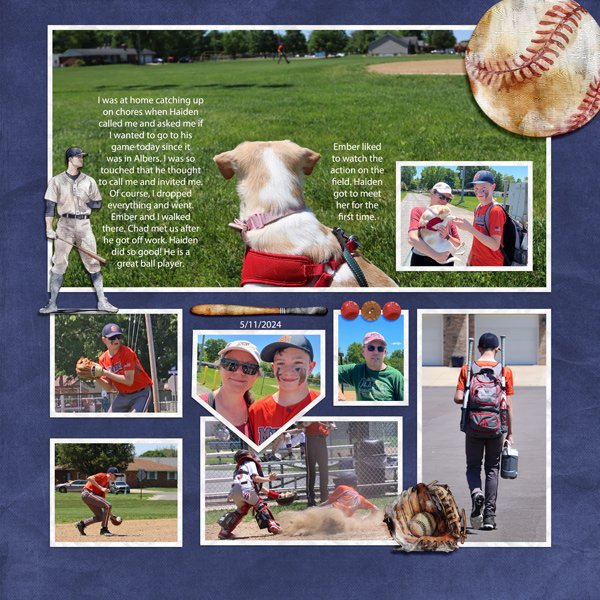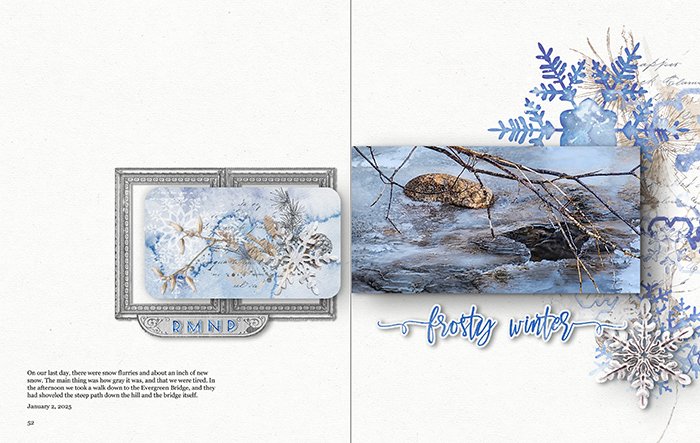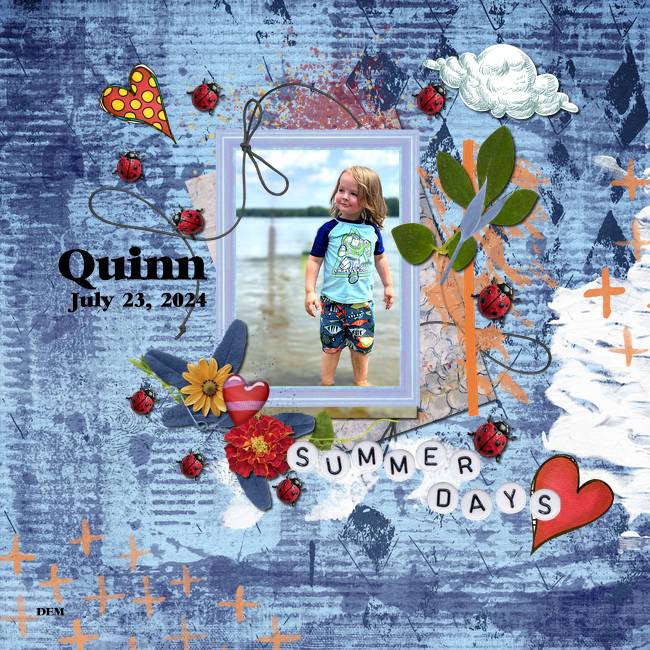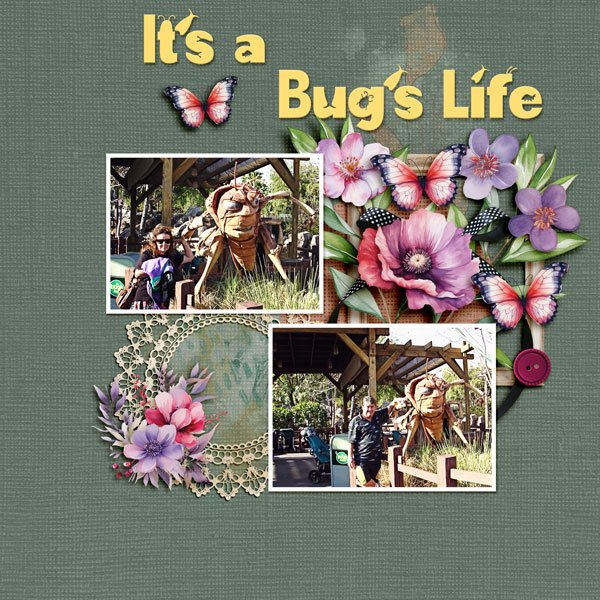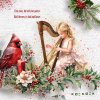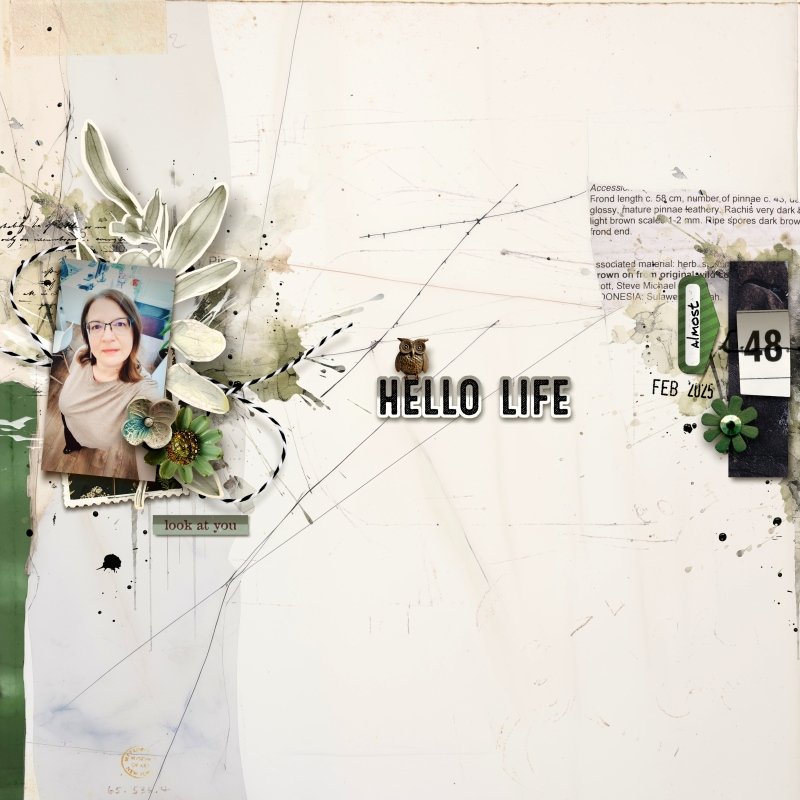All members that participate, can everyone PLEASE ensure that you read all the rules for this challenge
so that you can claim your challenge points. Thank you!

Hi everyone and Happy New Year!
Sincerely wishing you all a fabulous 2025 and hoping it brings you all lots of love, health and happiness!

Welcome to the first Copycat challenge for the year, and I don't think it is going to be too hard in selecting something from the gallery! Have you seen all the fabulous layouts in there!! The only hard part is narrowing it down to one layout to use!
Well I ended up in Jean's gallery (@scrap-genie ) and sorta got lost in all the stunning creativity of her layouts! It took me awhile but I was able to narrow it down to this one:
Stay out of my way - scrap-genie

What I love about this layout and how it inspired my layout:
Firstly I love the overall darkish theme, the ravens with the darker background and that amazing black feather. The light colours against the darker tones are stunning as is her fabulous blending.
My page:
So while I did start with a bird theme, half way through I changed it out to something totally different! lol! But I kept the darker background tones and used the brighter creams, whites and soft grays to add some interest to the page. Of course I had to also do some blending of papers as well as some brushes and stamps. I also added some hidden journaling behind the cluster, just some thoughts on what I want to change up for 2025. Thank Jean for the Inspiration! ♥
Now it is your turn, take a look through the gallery and see what inspires you, it could be a colour palette, the theme, the page design. It does not have to look exactly the same as the layout you select, I mean you could if you wanted to, but make sure to put your spin on it by using different photo or products so you do make it your own. Looking forward to see what you guys come up with!!
RULES:
- Select a layout from the gallery to lift and please add a thumbnail version of the layout to your post.
- In the Gallery select the "Copy URL BB code with thumbnail" - click the little two papers icon to the left of the code, see below.
- Then go to your post and just paste the code.
- Please leave a comment on the person's layout in the gallery to let them know that you selected their page to lift, and of course leave them some love as well. 
- Please use 80% Oscraps products that are currently in the store.
- Non-Oscraps products or retired O designer products can be used whether the designer is selling elsewhere or not.
- You need to credit all the products used on your layout.
- You need to credit the source of any photo(s) as per the updated Gallery Guidelines
- Your layout can not be used for more than one challenge.
- Your page must be posted in the Challenge 7 gallery by midnight PST January 31st, 2025 and linked back to this thread (see below on how to add your linked layout).
- And do not forget to update the CURRENT MONTH'S TRACKING THREAD to be eligible for your coupon.
Adding a linked layout from the Gallery to a thread:
1. Upload your layout to the gallery first. In your forum post click the Gallery Embed icon (little camera).
2. This will open your gallery, simply click on the layout you require, then scroll down to the bottom of the screen and click the Continue button.
3. Your linked layout is now in your post, the image will appear once you have clicked the Post Reply button.
Last edited:

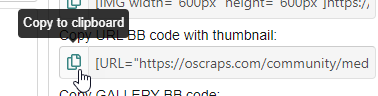
 Thanks for all the kind words about my LO. Your take on it is so wonderful.
Thanks for all the kind words about my LO. Your take on it is so wonderful. Love that you are hanging out with J!!! x
Love that you are hanging out with J!!! x