Oscraps
You are using an out of date browser. It may not display this or other websites correctly.
You should upgrade or use an alternative browser.
You should upgrade or use an alternative browser.
Help---making a title look like a sticker
- Thread starter LSlycord
- Start date
In PSE - select title, right click and select edit; then add white stroke around it.
I double click the layer to bring up the effects and then add an outside white stroke of about 15-20 px depending on the image and what look I’m going for.Good morning ladies! I need some help. I want to make a title that looks like a sticker---with the white edging around the title. I used to be able to do that---and now, I can't for the life of me figure it out. I use PS. Anyone know of an easy way to do this?
Yep, I use layer styles for this too so I can adjust and add shadows, etc.I double click the layer to bring up the effects and then add an outside white stroke of about 15-20 px depending on the image and what look I’m going for.
LSlycord
Well-Known Member
@BrightEyes, @Vicki Robinson and @VickiStegall you ladies are truly the BEST! How could I have forgotten about this? Thank you, thank you, thank you!
I've found the outside stroke will hide some of the drop shadow too, so I do the stroke first, simplify the image to "set" the stroke effect, then add the drop shadow after that. I've never tried adding a bevel, though!I do the above, but also add a shadow and then edit it to add a slight bevel (3-4). Usually the original shadow is reduced at that time too.
tanteva
Mistress of Mayhem
Oh! Brilliant. I've been so annoyed about the shadow thing. Never thought of this though, TFS!I've found the outside stroke will hide some of the drop shadow too, so I do the stroke first, simplify the image to "set" the stroke effect, then add the drop shadow after that. I've never tried adding a bevel, though!
Amandajk
Holy Nomad
I feel badly that I didn't mention this product.I was on Wendy's team several years back, she actually taught me how to use actions.  #kiss She makes such good stuff!!
#kiss She makes such good stuff!!
https://www.oscraps.com/shop/ACTION-Sticker-It.html
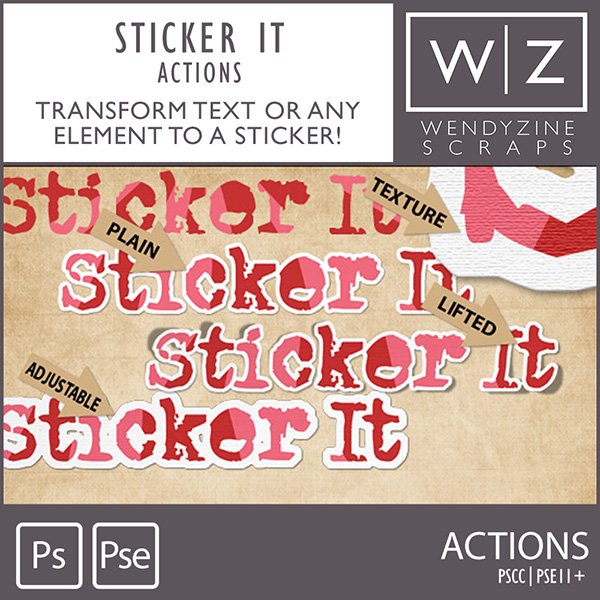
 #kiss She makes such good stuff!!
#kiss She makes such good stuff!!https://www.oscraps.com/shop/ACTION-Sticker-It.html
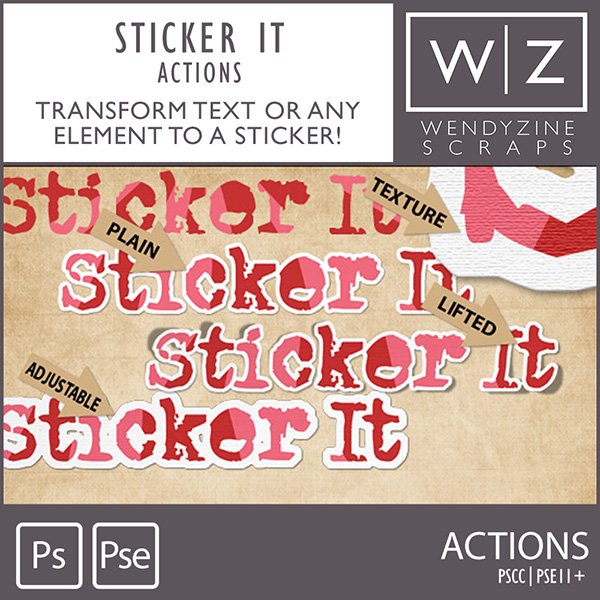
Oh COOL! I particularly like the lifted.I feel badly that I didn't mention this product.I was on Wendy's team several years back, she actually taught me how to use actions.#kiss She makes such good stuff!!
https://www.oscraps.com/shop/ACTION-Sticker-It.html
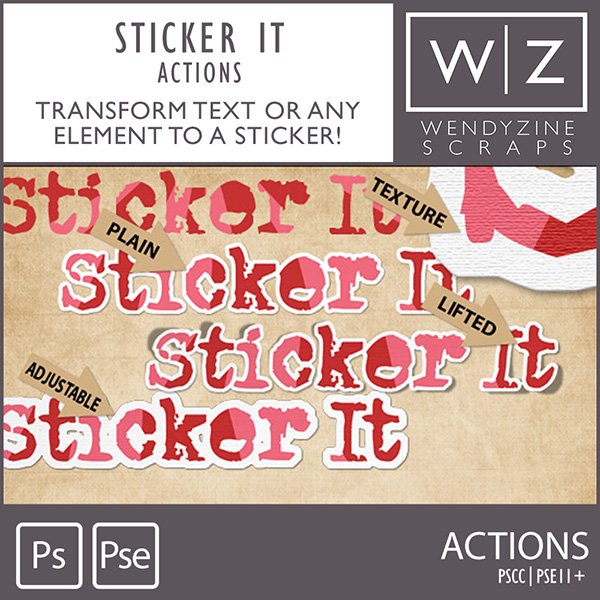
LSlycord
Well-Known Member
These are great! I think that I need these!I feel badly that I didn't mention this product.I was on Wendy's team several years back, she actually taught me how to use actions.#kiss She makes such good stuff!!
https://www.oscraps.com/shop/ACTION-Sticker-It.html
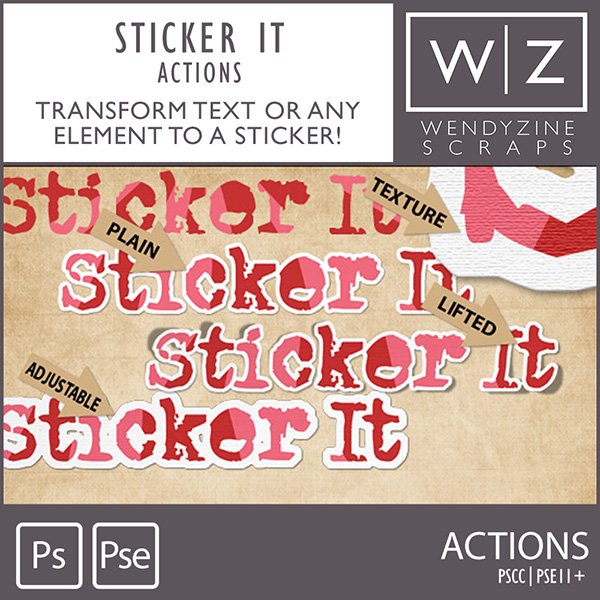
I used to be on her team too. I really enjoyed testing the actions.I feel badly that I didn't mention this product.I was on Wendy's team several years back, she actually taught me how to use actions.#kiss She makes such good stuff!!
https://www.oscraps.com/shop/ACTION-Sticker-It.html
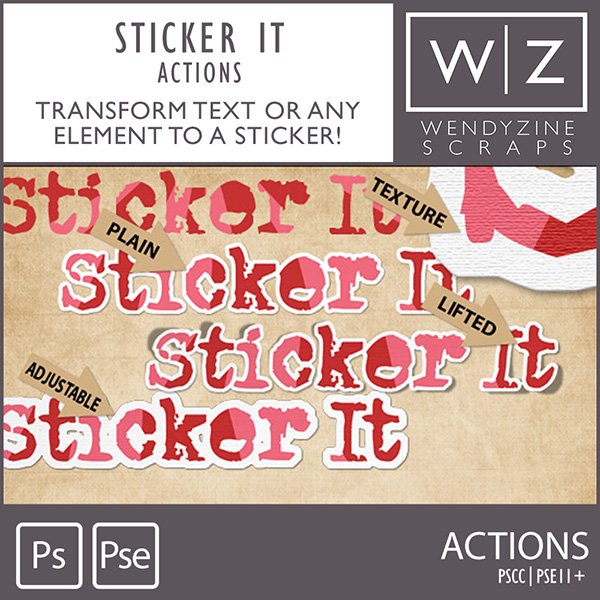
Amandajk
Holy Nomad
They are really good- especially the shadowed and lifted ones!These are great! I think that I need these!