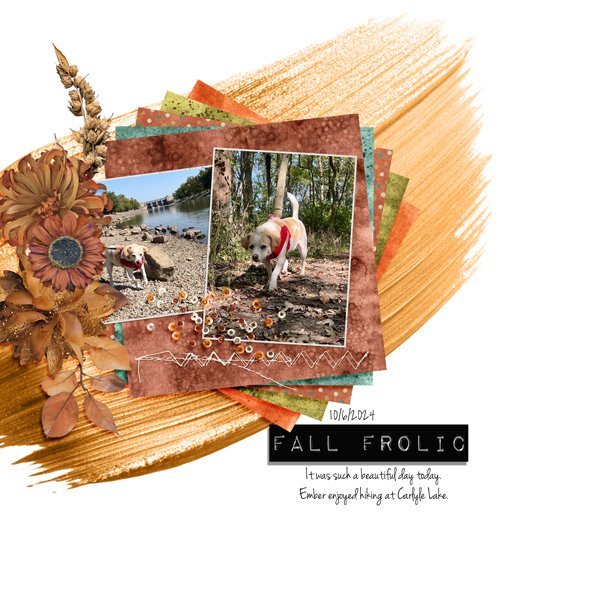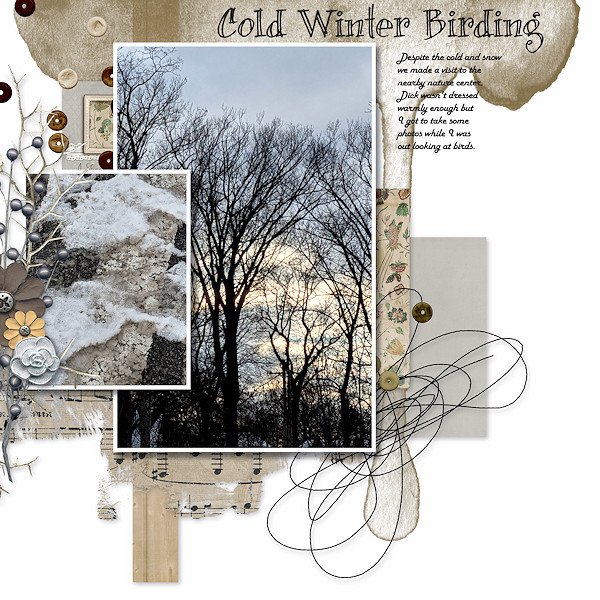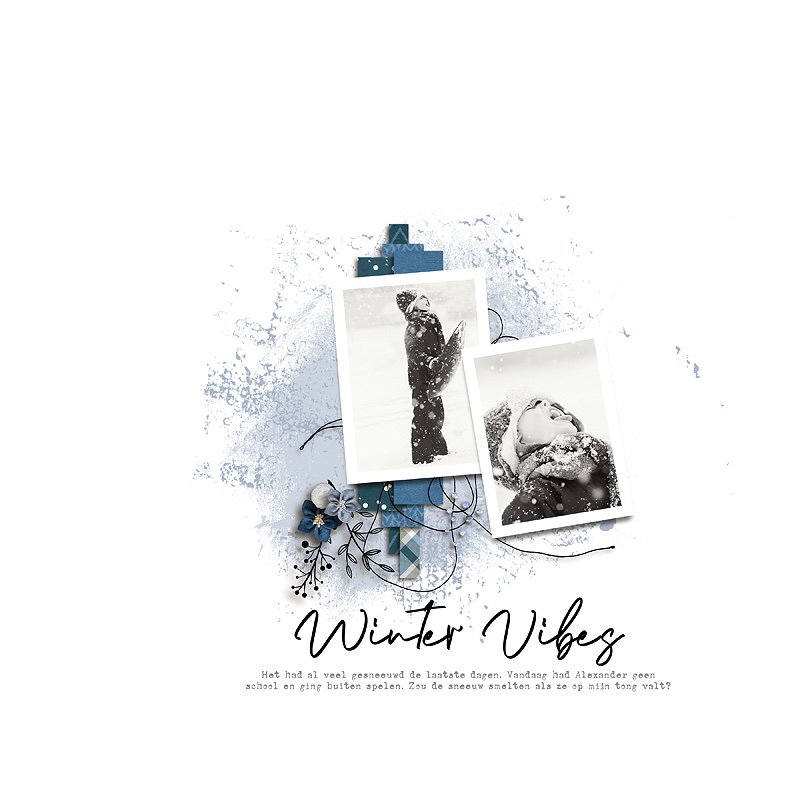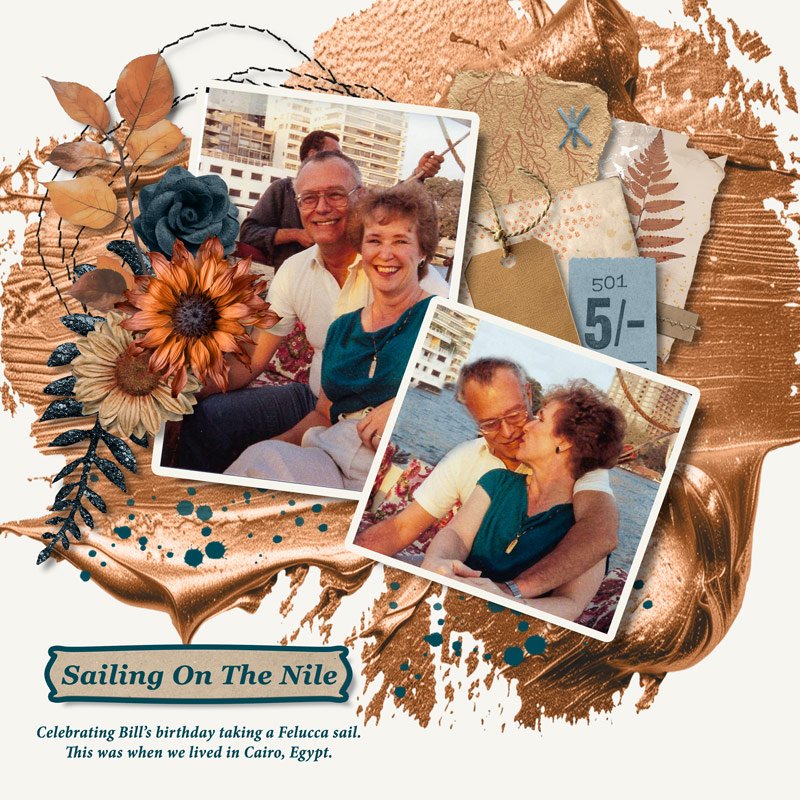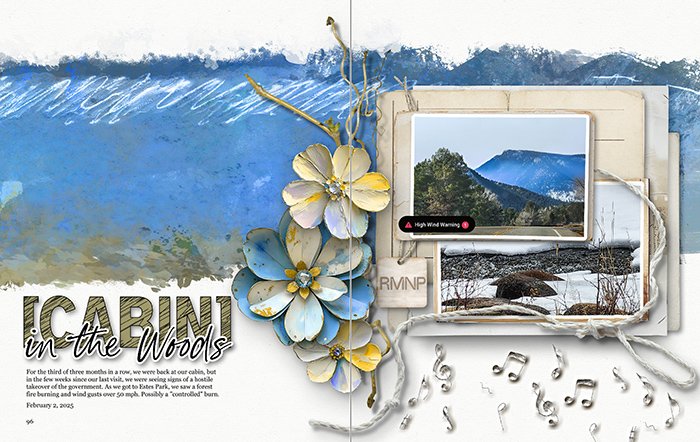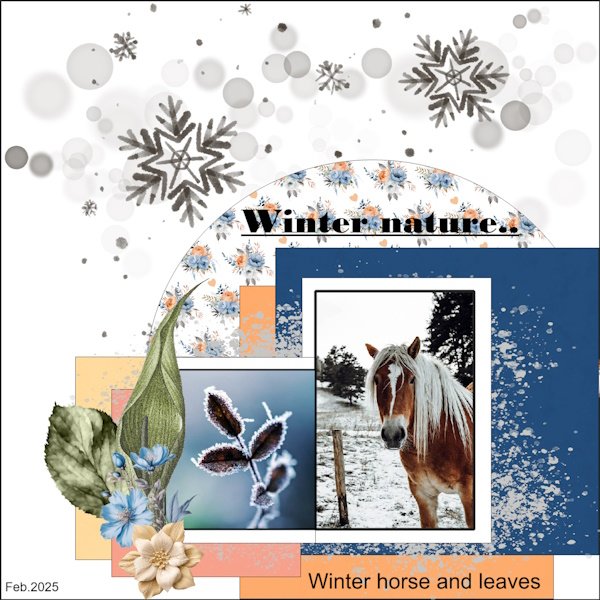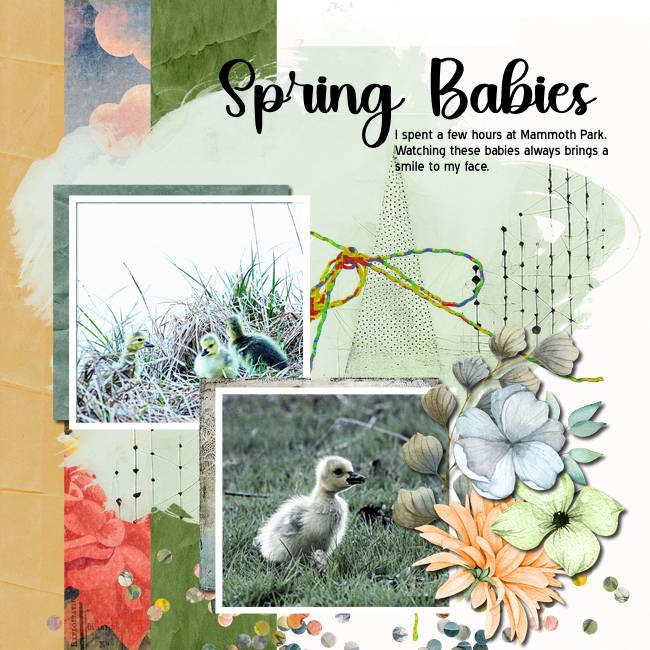All members that participate, can everyone PLEASE ensure that you read all the rules for this challenge
so that you can claim your challenge points.
Thank you!
Hello everyone, welcome to the February FREE FOR ALL challenge.

And since this challenge is supposed to be fun, I decided to do a Blind Scrap this month.
The Blind Scrap goes like this:
I will post a list of instructions below.
You have to follow the instructions exactly - no more - no less what is listed.
You will have flexibility on how you interpret the instructions and how you scrap your page.
But your page must follow the list as instructed.
You will not see my page until this challenge has closed.
The fun of this challenge is seeing how everyone interprets the instructions without seeing my layout.

I'm sure you will rock this challenge - so let's started.

1. Start with a solid white background. Create a new document and fill it white. [ no patterns, no wood grain, nothing but a plane white background ].
2. Add a large paint/brush somewhere on your page.
2. Add 2 photos somewhere on the large paint/brush. Add white strokes around every photo and stacked them together.
3. Add 5 paper elements behind the photos and 1 messy thread.
4. Add sequins/scatter below the photos.
5. Create a cluster with 2 different branches and 3 different flowers and add it on the left side of the photos.
6. Add a title on your layout - you have to use a font.
7. Add directly below the title 2 sentences to explain the theme - you have to use another font.

Your layout is ready!
I can't wait to see it.

RULES:
- Create a page follwing my list as instructed.
- Please use 80% Oscraps products that are currently in the store.
- Non-Oscraps products or retired O designer products can be used whether the designer is selling elsewhere or not.
- You need to credit all the products used on your layout.
- You need to credit the source of any photo(s) as per Gallery Guidelines.
- Your layout can not be used for more than one challenge.
- Your page must be posted in the CHALLENGE 5 GALLERY by midnight PST February 28, 2025 and linked back to this thread (see below on how to add your linked layout).
- And do not forget to update the CURRENT MONTH'S TRACKING THREAD to be eligible for your coupon.
Adding a linked layout from the Gallery to a thread:
- Upload your layout to the gallery first. In your forum post click the Gallery embed icon (little camera).
- This will open your gallery, simply click on the layout you require, then scroll down to the bottom of the screen and click the Continue button.
- Your linked layout is now in your post, the image will appear once you have clicked the Post Reply button.