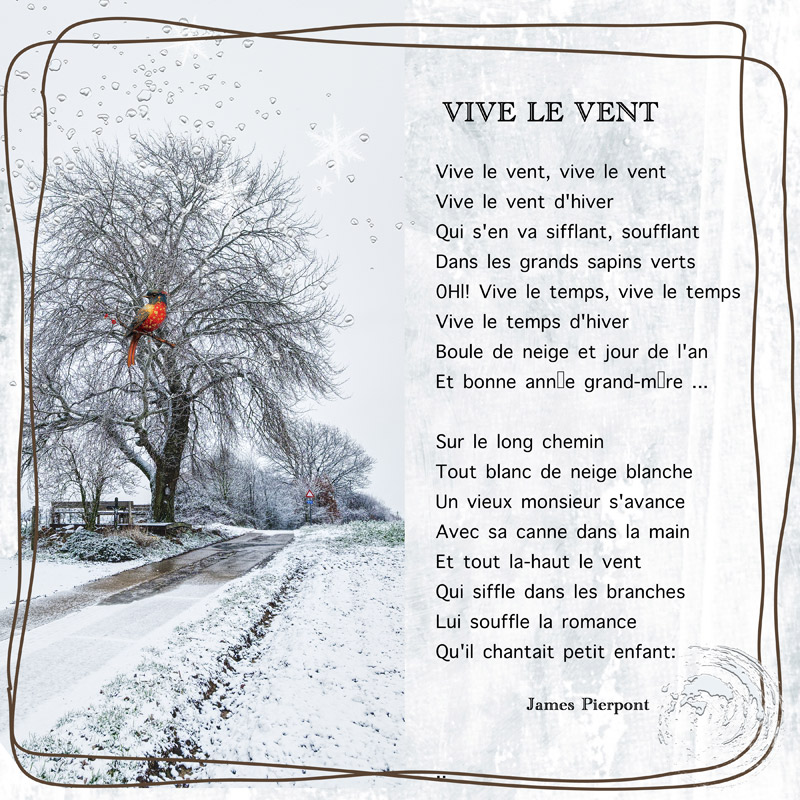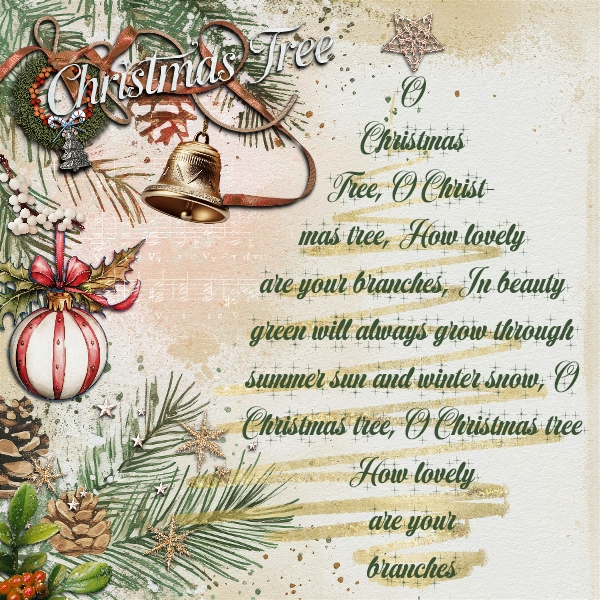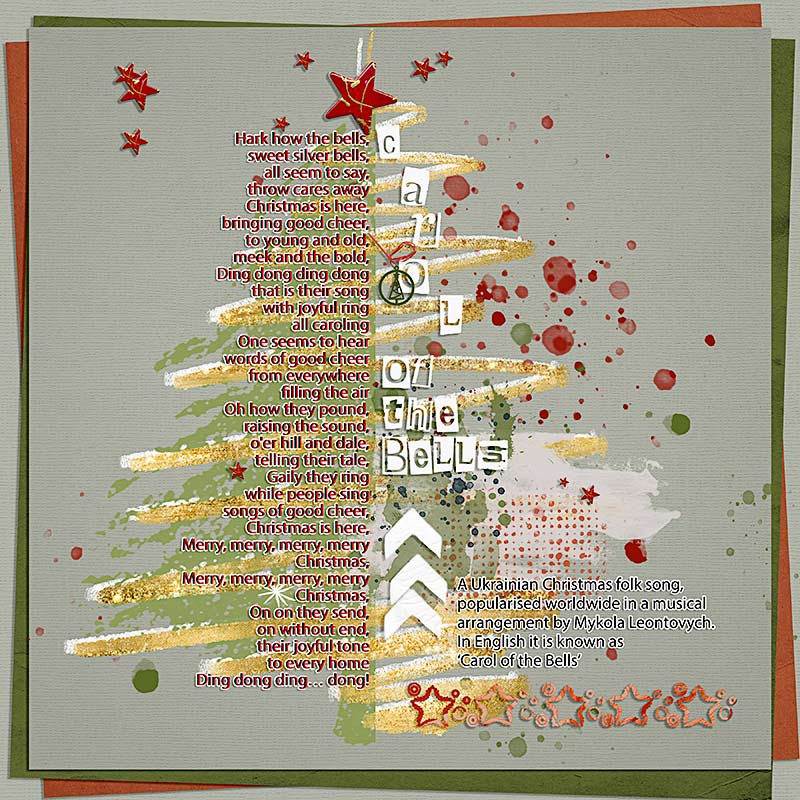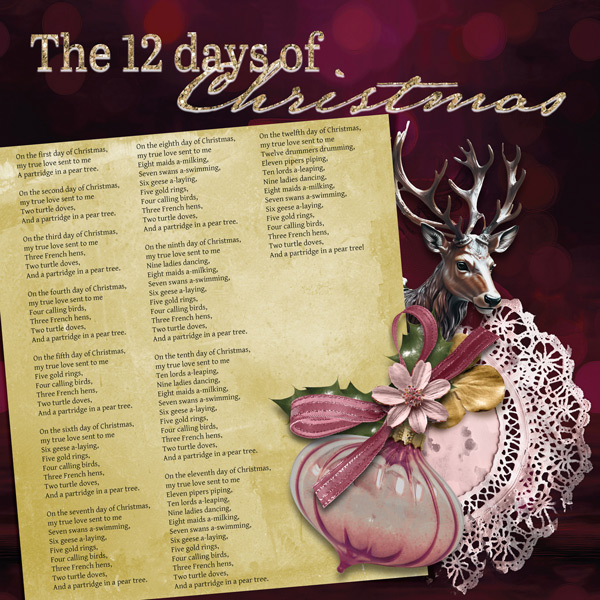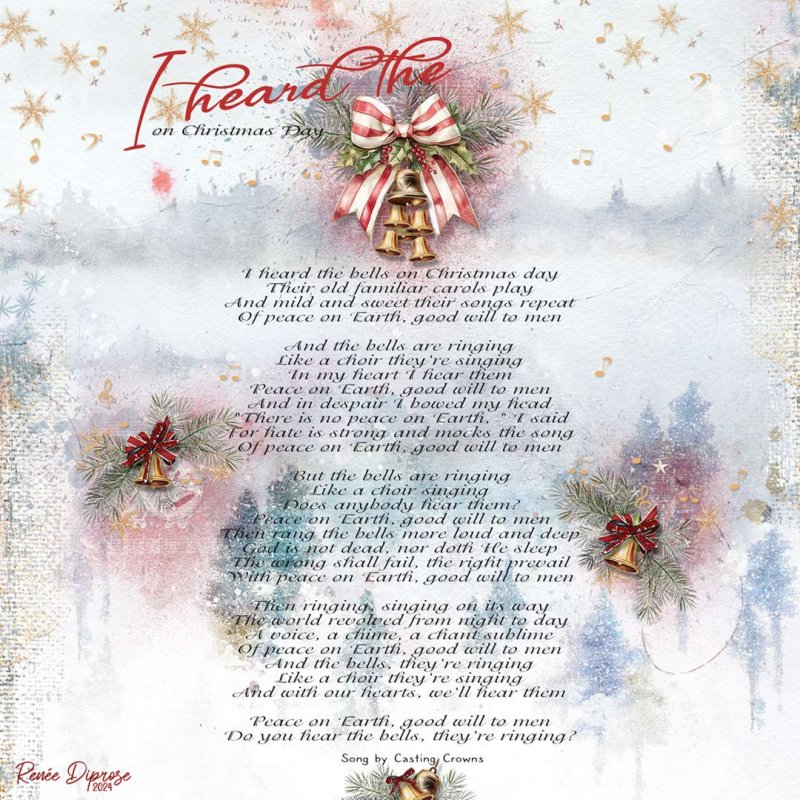Check below for the names of the prize winners! Check your private messages as I will be sending your coupon codes shortly! CONGRATULATIONS to our winners @chai @Alasandra @Bubby !
Thanks to all who participated in my challenge! Great job on all of your pages!
@cfile
@Angela Toucan
@A-M
@Dorci
@Veronika
@sandra-9663
@garrynkim
@Dady
@Alasandra
@zotova
@scrap-genie
@6grand
@nobles
@biche57
@spenny
@FloridaGranny
@Pups_r_Paps
@echoes
@AK_Tracy
@hoodsmom
@AlyciaIN
@Bubby
@Pia/Pippin
@tanteva
@KimPay
@crlin
@seniorgal
@bellbird
@BoatLady
@char8182
@cinderella2009
@easyeyes4you
@Robloz55
@Ga'L
@chai
@tiffany scraps
@janedee
@JoanK
@Erin2
@nollipap
@roxyrenders
@angbrey
@GraceJ
@BrightEyes
@Mystery Scraps
@pachimac
@Betty Jo
@marijke
@Cherylndesigns
@*sylvia*
@AZK
@EvelynD2
Welcome to the twelfth day of the 12 Days of December Event! My name is Vicky and I am hosting the Challenge for the last day of our event, the Christmas/Winter Song Lyrics Challenge. This is going to be as easy as I can make it for you as I know how busy everyones' Decembers can be!
Your challenge is to scrap a page, in any style you wish, and include the lyrics of your favorite Christmas or Winter song. Photos are optional. Other journaling (besides the lyrics) is optional. But you must include the LYRICS and a WORD ART TITLE. You may use the title to your song to create your word art Title. You can create your word art as easily as using a couple of different fonts, or use a pre-made word art! Using a template is acceptable, too! My example layout is below. Have fun!
Challenge Prizes and rules:
PRIZES:
- Winner 1 - $10 to Emeto Designs CONGRATULATIONS to @chai
- Winner 2 - $5 to Anna Aspnes Designs CONGRATULATIONS to @Alasandra
- Winner 3 - $5 to Wendy Page CONGRATULATIONS to @Bubby
*All prize coupons will be distributed during the week after the challenges are closed at the end of the month.
Credits for products used in my sample page are found in the gallery.
Day-12-Joy-to-the-World
Done for the Day 12 Christmas/Winter Song Lyrics Challenge found here...
RULES:
- Last challenge to be posted but the challenges close as per the date shown below.
- Scrap your favorite Christmas/Winter Song Lyrics. Must include the Lyrics and a Word Art Title.
- Please include the words DAY 12 in your title when uploading to the gallery.
- Please use 100% Oscraps products. (Please note this is different from our regular monthly challenges.)
- You need to credit all the products used on your layout.
- Create a post in the 12 DAYS TRACKING THREAD 2024 to keep track of your completed layouts games participation.
(We will select our Grand Prize winners from this thread, so create a post now and remember to keep updating it throughout the month! )
- Your page must be posted in the 12 Days December 2024 Gallery by PST 11.59 pm 31 December 2024 and linked back to this thread (see below).
--------------------
Adding a linked layout from the Gallery to a thread:
1. Upload your layout to the gallery first. In your forum post click the Gallery Embed icon (little camera).
2. This will open your gallery, simply click on the layout you require, then scroll down to the bottom of the screen and click the Continue button.
3. Your linked layout is now in your post, the image will appear once you have clicked the Post Reply button.
Attachments
Last edited:

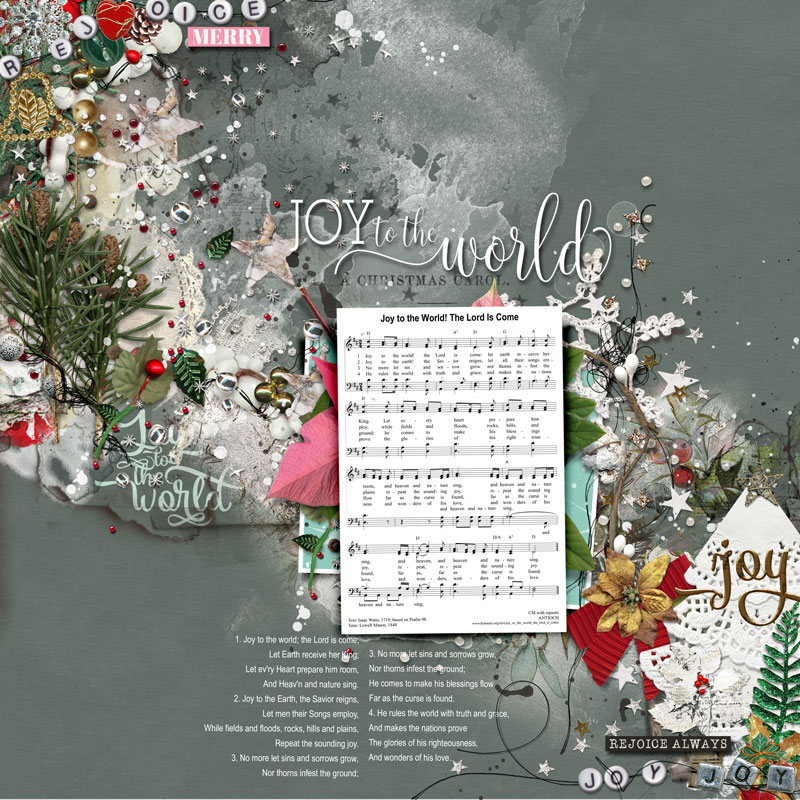

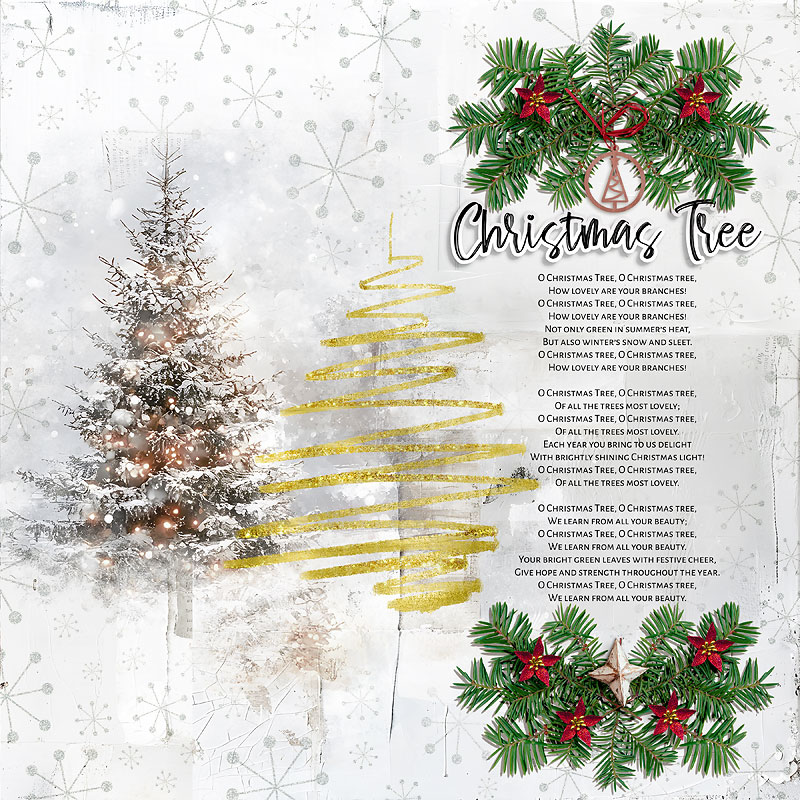
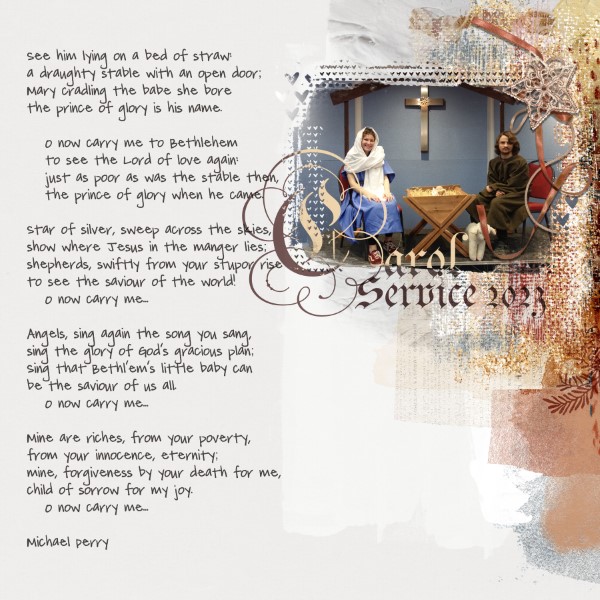
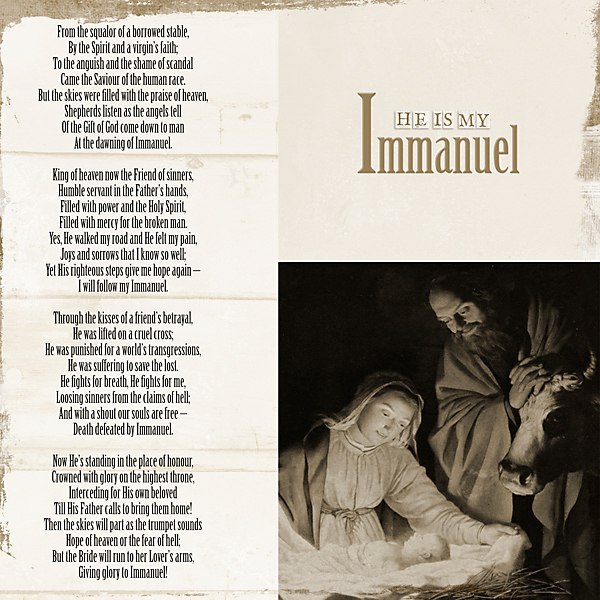
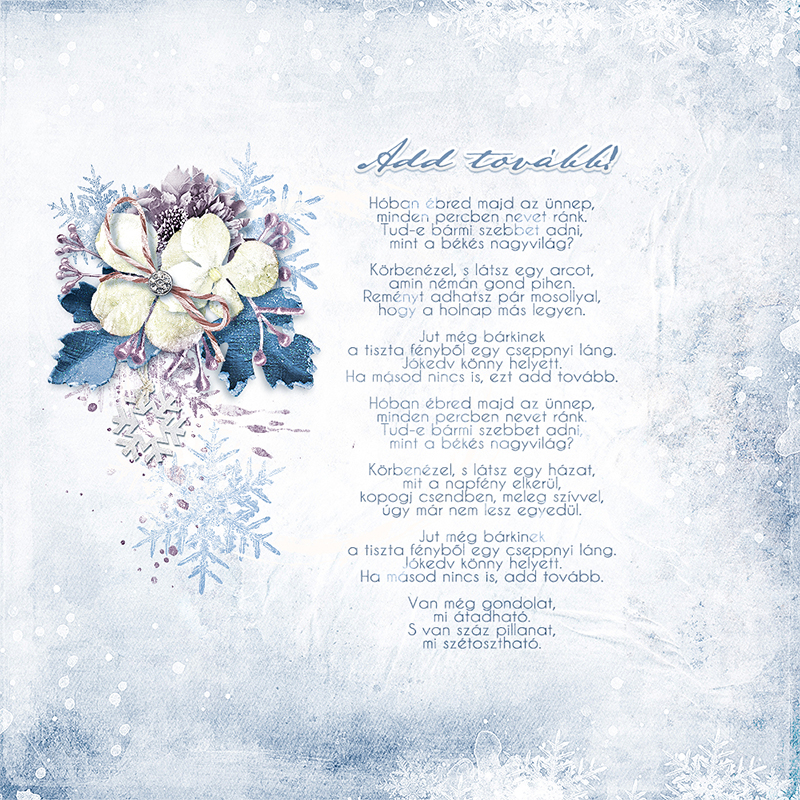
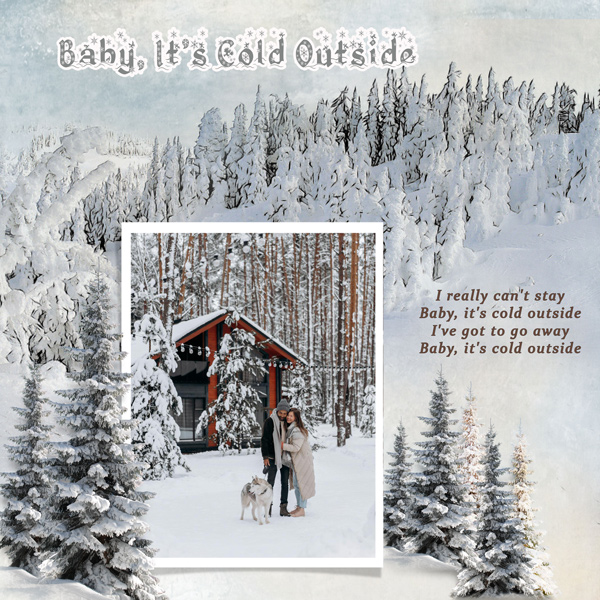
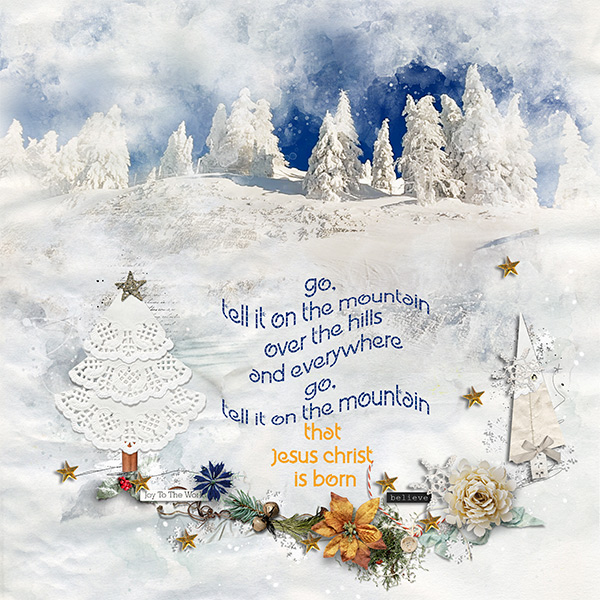
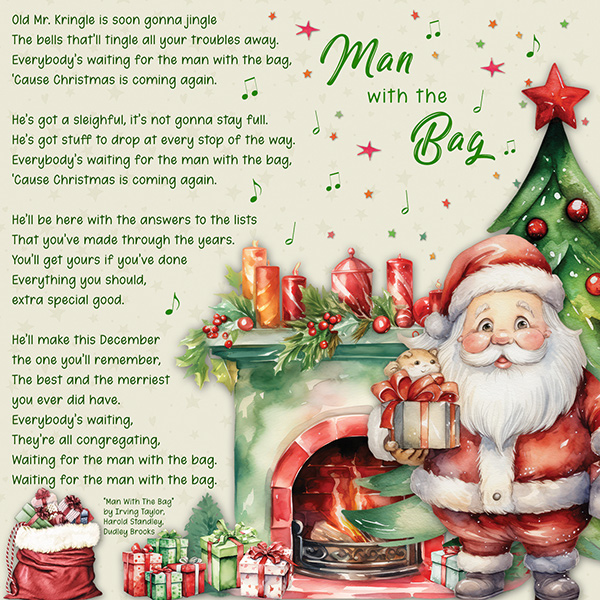

 You all are keeping me busy this morning! Great work on all of your titles and songs! You are making me have to google some of them!
You all are keeping me busy this morning! Great work on all of your titles and songs! You are making me have to google some of them!  . Keep up the great work!
. Keep up the great work!