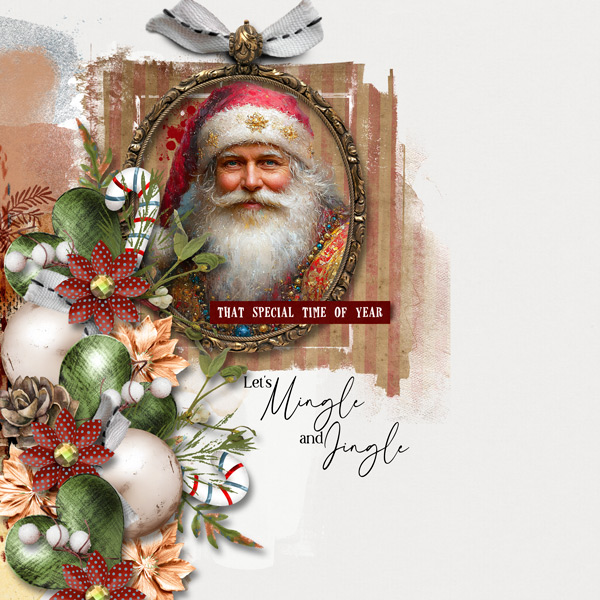Welcome to Day 10 - Create A Border Challenge.
My name is Bright Eyes and I will be your hostess for this challenge.
The theme for the layout is either WINTER or CHRISTMAS
The border for this challenge will be a vertical border close to or overlapping either left or right edge
and start at the bottom and border must be at least 3/4 of the length of the side where it is placed.
There must be at least 3 or more different elements in the border.
Elements can be repeated in the border.
No pre-made borders allowed in the making of your border.
Note: Must use 100% Oscraps products
Border on left side with Santa and his helpers in front of the tree

I used this collection
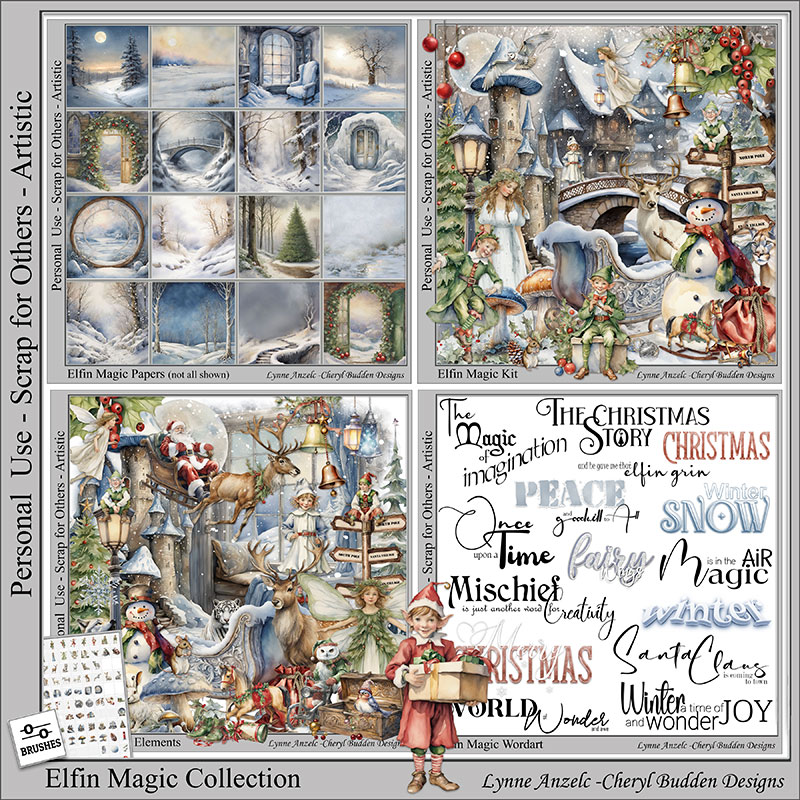
I am looking forward to seeing your layouts.
FIRST PRIZE = $10
Aimee Harrison Designs - Shop
SECOND PRIZE = $5
Palvinka Designs - Shop
THIRD PRIZE = $5
Natali Design - Shop
RULES:
- The theme for the layout is either WINTER or CHRISTMAS
- The border for this challenge will be a vertical border close to or overlapping either left or right edge
- and start at the bottom edge of the page and must be at least 3/4 of the length of the side where it is placed.
- There must be at least 3 or more different elements in the border.
- Elements can be repeated in the border.
- No pre-made borders allowed in the making of your border.
- Please include the words DAY 10 in your title when uploading to the gallery.
- Please use 100% Oscraps products. (Please note this is different from our regular monthly challenges.)
- You need to credit all the products used on your layout.
- Create a post in the 12 DAYS TRACKING THREAD 2024 to keep track of your completed layouts games participation.
(We will select our Grand Prize winners from this thread, so create a post now and remember to keep updating it throughout the month! )
- Your page must be posted in the 12 Days December 2024 Gallery by PST 11.59 pm 31 December 2024 and linked back to this thread (see below).
--------------------
Adding a linked layout from the Gallery to a thread:
1. Upload your layout to the gallery first. In your forum post click the Gallery Embed icon (little camera).
2. This will open your gallery, simply click on the layout you require, then scroll down to the bottom of the screen and click the Continue button.
3. Your linked layout is now in your post, the image will appear once you have clicked the Post Reply button.
Last edited by a moderator:


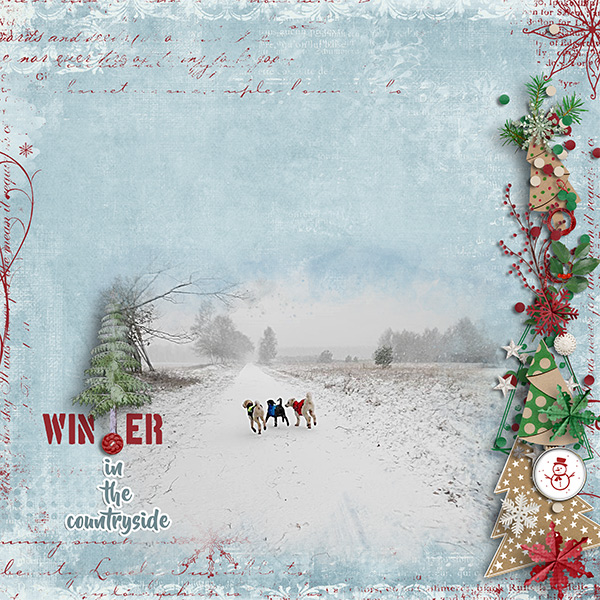
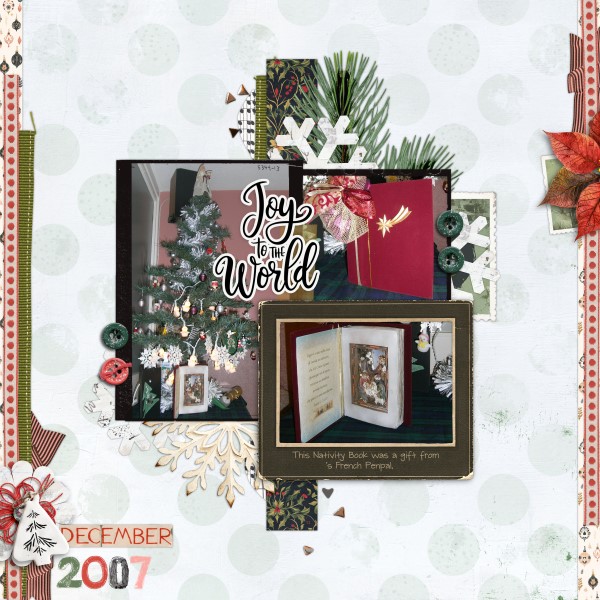
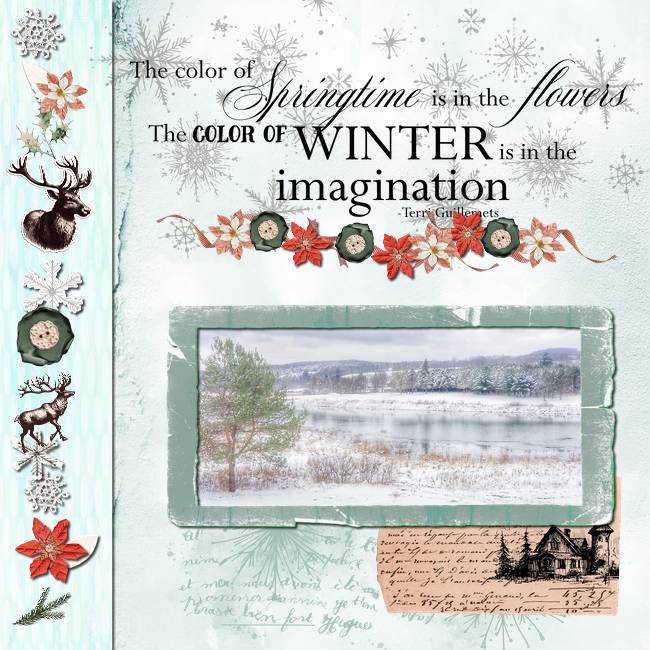



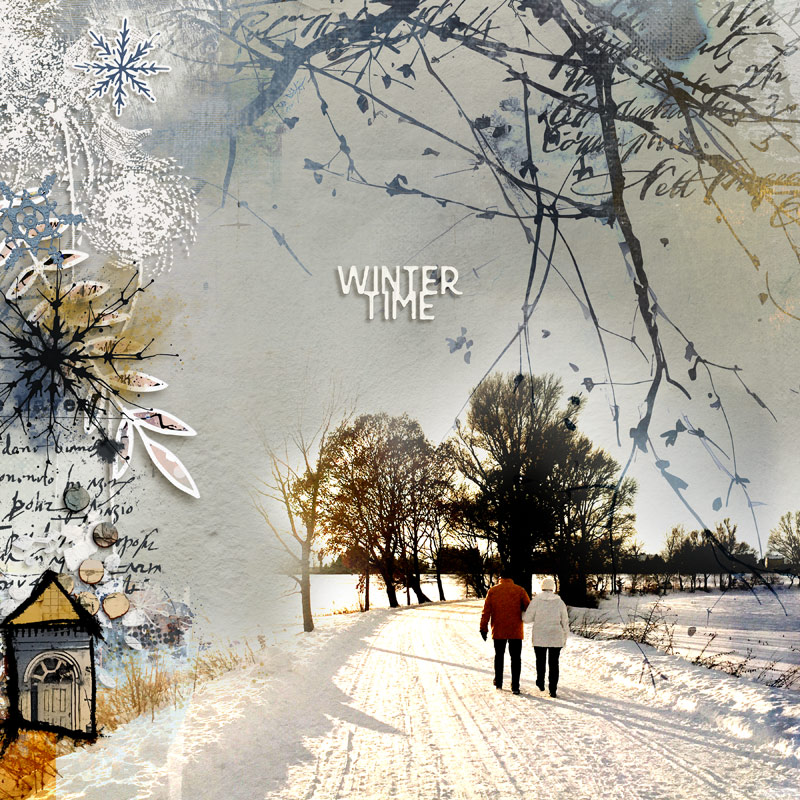
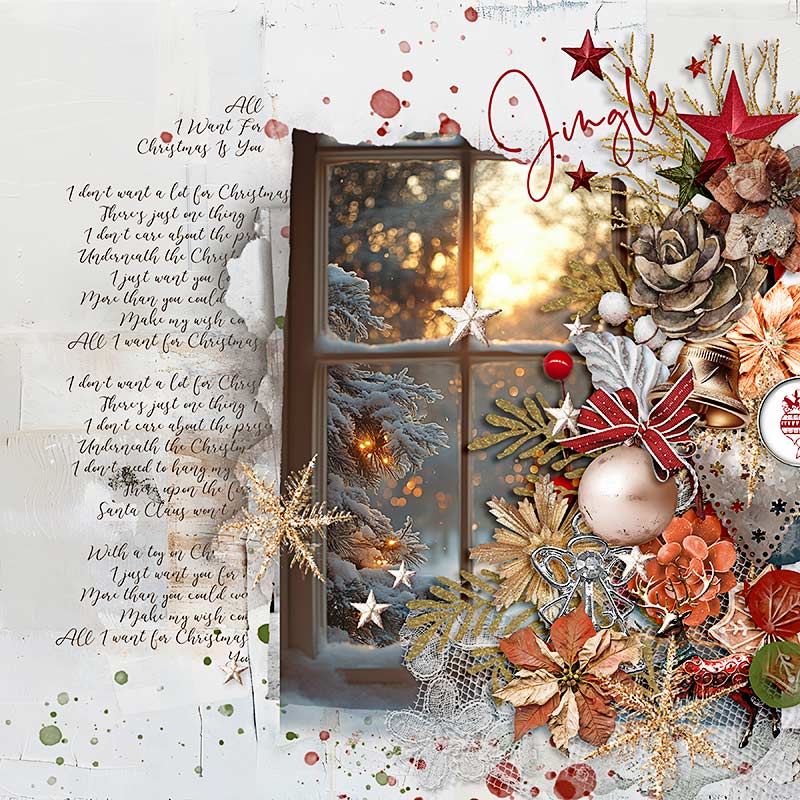




 From Christmas themed ones
From Christmas themed ones  to winter ones. Borders that tell a story, borders that are narrow to wide ones, borders using large elements to tinny-tiny elements. And the backgrounds on the pages are just FANTASTIC!
to winter ones. Borders that tell a story, borders that are narrow to wide ones, borders using large elements to tinny-tiny elements. And the backgrounds on the pages are just FANTASTIC!