janedee
Well-Known Member
Hello and welcome to this month's recipe challenge which features a Spring theme this month, along with using at least two styles from Nicole's wonderful style sets..
My challenge to you is to use the following items on a layout. You may use as many more items as you like, but each one from the list must be included.
1. Spring Theme
2. Use at least two styles on your page.
3. A Frame
4. A Doodled Element
5. A Quote
6. A Loopilooza
I ended up going a little crazy with the styles on my page. I applied a style to the grungy frame, to the word art and also to the little flowers.
Usually, I like to keep this challenge fairly straightforward but I thought some of you might like to know the process behind creating the flowers. I was inspired to make them by a class I took this weekend and Nicole's beautiful Art and Nature Foliage Brushes are perfect for them. Although the process used in the class was somewhat different, I thought using styles would work too, so here's the method I used to create the flowers in PSE14, however, please don't feel that you have to create flowers for the challenge.
1. I loaded up the Art and Nature Foliage brushes, created a new layer and stamped one of the flowers on that layer. I then applied a layer mask, resized the brush deleted the inner part of the flower. If you want to give the inner layer a slightly different look, you could try smoothing/refining the edges before you delete or using a different brush. Simplify the layer when you are happy with your flower shape.
2. I then stamped the same brush in a slightly smaller size on a new layer and applied a style by going to styles, load styles (drop down menu to the side) and loaded the Art and Nature Watercolor Styles. You could also free hand brush the interior of the flower with a small water color brush. With a couple of the flowers, I simplified the layer so I could apply a blending mode to the inside of the flower.
3. For the leaves, I stamped the leaves on a new layer, then created a layer below them and freehand brushed in behind them, then applied another style.
4. If you want more of an oil paint look, you can load the Art and Nature Impasto Styles, then you don't need to delete the inner part of the black background on the flower brush.
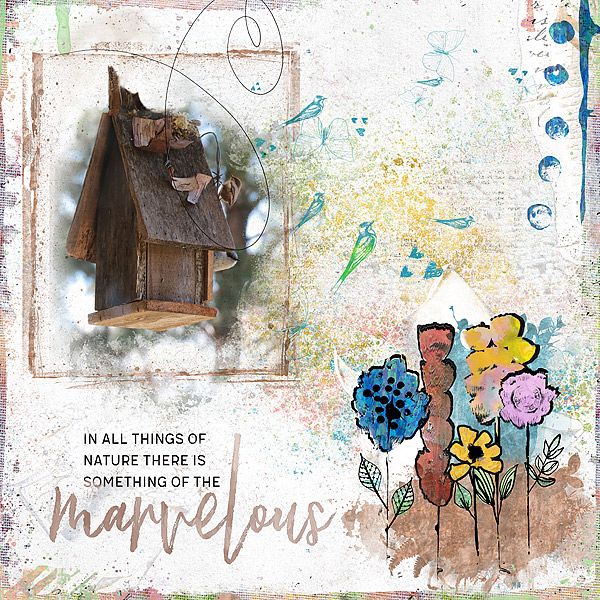
I used the Art and Nature Collection, Urban Garden Word Art and a Loopilooza from Space Night.
some examples from the Ct
by Danesa

by Trish

Prize: You can win a $4 coupon in the Recipe Challenge!
Rules:
• Make a layout which includes all the items in the recipe.
• Layout needs to contain some NBK Design products.
• Layouts need to be uploaded to NBK GALLERY by Sunday, April 23, 2017 11.59 pm CST time.
• Layouts need to be linked back to this thread by Sunday, April 23, 2017, 11.59 pm CST time.
Enjoy! I can't wait to see your layouts.
My challenge to you is to use the following items on a layout. You may use as many more items as you like, but each one from the list must be included.
1. Spring Theme
2. Use at least two styles on your page.
3. A Frame
4. A Doodled Element
5. A Quote
6. A Loopilooza
I ended up going a little crazy with the styles on my page. I applied a style to the grungy frame, to the word art and also to the little flowers.
Usually, I like to keep this challenge fairly straightforward but I thought some of you might like to know the process behind creating the flowers. I was inspired to make them by a class I took this weekend and Nicole's beautiful Art and Nature Foliage Brushes are perfect for them. Although the process used in the class was somewhat different, I thought using styles would work too, so here's the method I used to create the flowers in PSE14, however, please don't feel that you have to create flowers for the challenge.
1. I loaded up the Art and Nature Foliage brushes, created a new layer and stamped one of the flowers on that layer. I then applied a layer mask, resized the brush deleted the inner part of the flower. If you want to give the inner layer a slightly different look, you could try smoothing/refining the edges before you delete or using a different brush. Simplify the layer when you are happy with your flower shape.
2. I then stamped the same brush in a slightly smaller size on a new layer and applied a style by going to styles, load styles (drop down menu to the side) and loaded the Art and Nature Watercolor Styles. You could also free hand brush the interior of the flower with a small water color brush. With a couple of the flowers, I simplified the layer so I could apply a blending mode to the inside of the flower.
3. For the leaves, I stamped the leaves on a new layer, then created a layer below them and freehand brushed in behind them, then applied another style.
4. If you want more of an oil paint look, you can load the Art and Nature Impasto Styles, then you don't need to delete the inner part of the black background on the flower brush.
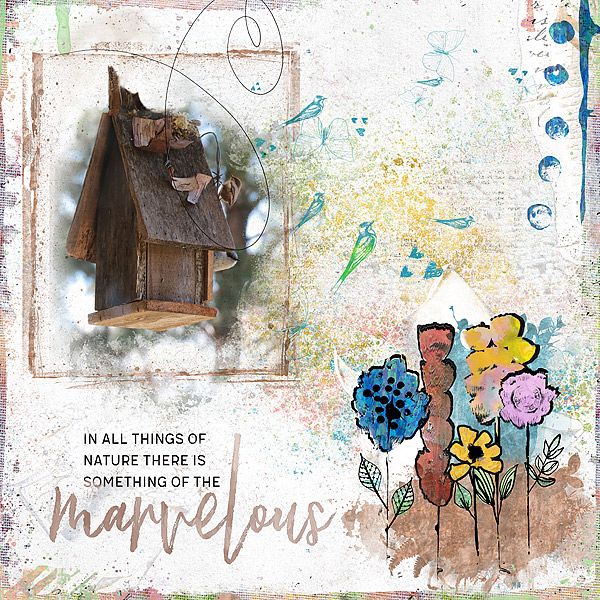
I used the Art and Nature Collection, Urban Garden Word Art and a Loopilooza from Space Night.
some examples from the Ct
by Danesa

by Trish

Prize: You can win a $4 coupon in the Recipe Challenge!
Rules:
• Make a layout which includes all the items in the recipe.
• Layout needs to contain some NBK Design products.
• Layouts need to be uploaded to NBK GALLERY by Sunday, April 23, 2017 11.59 pm CST time.
• Layouts need to be linked back to this thread by Sunday, April 23, 2017, 11.59 pm CST time.
Enjoy! I can't wait to see your layouts.
Last edited by a moderator:












