clindoeil
Marie-Claire

Hi ! Marie-Claire here to take you to this challenge !
This month's challenge is about WORDARTS AND ALPHA!
All Word Arts and Alphas are 50% off thru the whole week. Check out the Sale here
WORDARTS : this is nearly the most important part of a scrapbook page ! It is the Wordart, or the quote which gives meaning to your page, which shows what you wanted to express in your page!
No page without a great Wordart !
You will find a lot of Wordarts or alpha in the store they are on sale for 50% at the moment so go and stock up!! HERE
There are many ways to customize or transform a Wordart to fit perfectly to your page !
Today i will show you a way to cut out your photo, along the form of your Wordart... not easy to understand ? Look at my example !

1. Designing the page
First, i designed my page, as usual, placing the background paper, the photo and his frame, the flowers around.
I take care to choose a contrasting background. I like to work with clear, most white backgrounds, but in this case it's better to choose a contrasting background to highlight the effect with the wordart that we are going to realize.
And here this nice blue paper from newest Collection ArtandNature, is perfect, like a blue sky, matching with the photo from my granddaughter Noemie, with her flower crown and her bouquet.
All my elements, here are from the Collection ArtandNature, and the Wordart too.
I finalized the placement of the photo, the frame, and his shadow.
When a am happy with all this, i place the Wordart over the photo, to find out his perfect place and size.
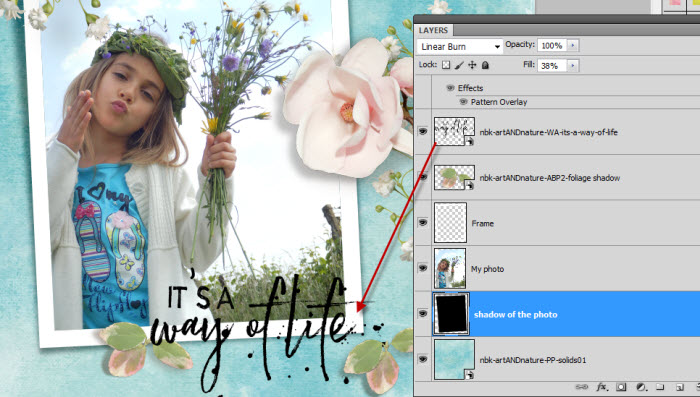
2. Choice of the Wordart
You have to choice a Wordart with strong and elegant edges.
I choose this one, but i decided to separated it in two parts, "IT's a" .... and "way of life".
- With the lasso tool, select the first part "IT'S A"
- Press Ctrl + X to cut it out ( this part disapears )
- Press Ctrl + V to new insert the cuted part ; you have now a new layer with the words "IT'S A" ....
- Place it like you want, i placed it over a white place on my photo.

3. Now, we can cut out
- First, i am going to select all tree layers : my Photo, his frame, and the shadow.
- i duplicate this 3 layers : right click - duplicate layers
- and immediatly, i am going to merge them : right click - merge layers
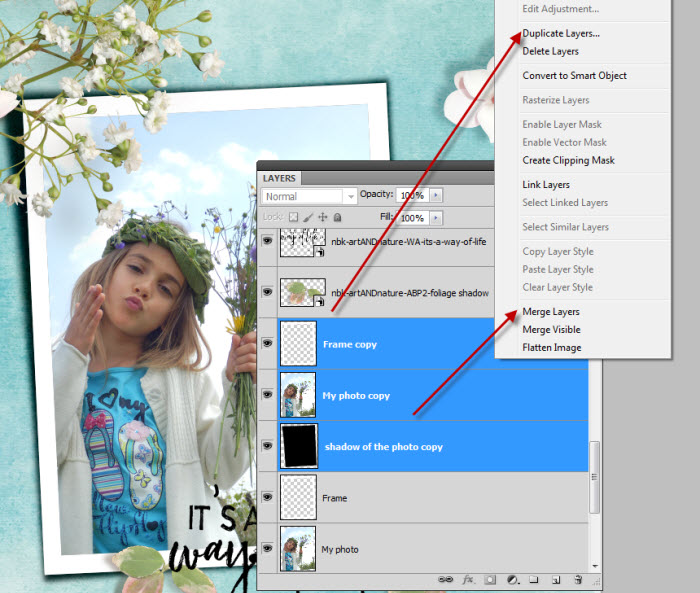
- Now i turn out the visibility from the 3 original layers, i don't need them any more, i keep them only in case ... i have to come back to this step.
- i select the layer from the Wordart "Way of life"
- i CTRL-Click in the thumbail of this layer -> the outer edges of the WA are selected
- Now i am going to enlarge this selection : Menu Select - Modify - Expand ... expand by 20 pixels
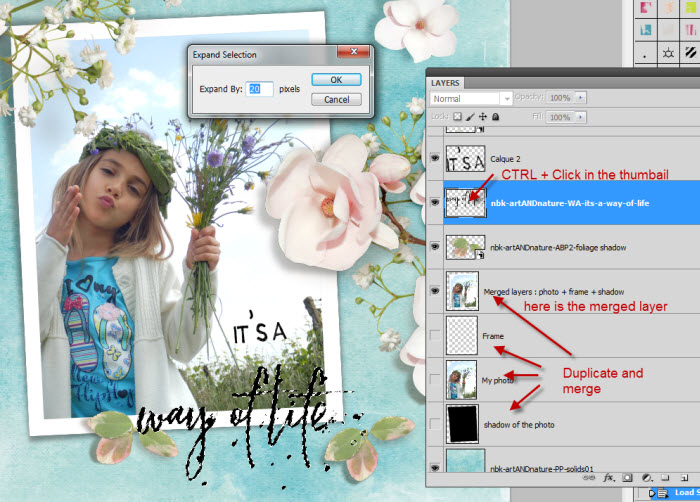
- i select the photo-composite Layer
- and press delete
- And press "CTRL + D" to get off from your selection
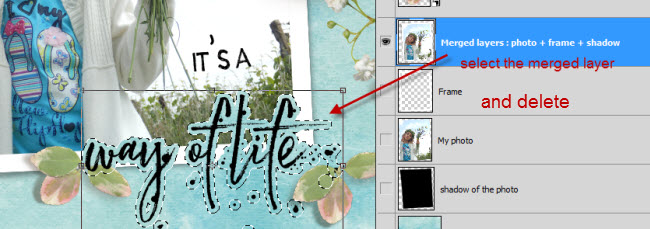
- The wordart ist cuted out, but i have now to erase the details
- i Select the ERASE Tool, and a hard round brush
- Erase the parts of the photo/frame who show throw the wordart to properly finalize the work !

Optional :
i have also applied un style to my wordart ( here a pattern style from "Electric Youth" )
And my final page :

Credits : ArtNature {mega collection}... Link
This is only one idea, what you could do with wordart ! You can, also play with an Alpha, take a letter, make it big, and cut out this letter .... or .... ???
I am sure you will find a lot of funny ways to play with us for this challenge !
Here some beautiful pages from the CT members :
Danesa :

Anika

.........................
Prizes:
One lucky person will win a $4 coupon to NBK Design store
Rules:
• Create a Layout focusing on Wordart or Alpha
• Layout needs to contain some NBK Design products.
• Layouts need to be uploaded to NBK GALLERY by Sunday 16 April2017 11.59 pm CST time.
• Layouts need to be linked back to this thread by Sunday 16 April 2017 11.59 pm CST time.
Last edited by a moderator:

















