LiMa Inspirations
Well-Known Member
Welcome to my first NBK Design challenge. I am Heike and looking forward to your works!
In this challenge we dive into brushes and styles. So the main elements on your page should be brushes and brushes and bruhes.
Before we get started, install the styles, brushes and Tpl's from NBK Design, which you want to use.
If you have no clue how to start, here is what I did:
I used the Intuitive collection: http://bit.ly/2rh7n8i
- open a solid background
- create a new layer for every brush we use. To easily change the color of the brush to a matching color of the kit, just load the color styles: http://bit.ly/2rgVXS2. Now activate your brush layer and click on a color. If you don´t like it, click the next.
- play with the brushes and colors on your layout(I have a small color palette put together from the folder Magiclight by NBK). Use different brushes and colors. Resize it, flip it ,what fits best.
- Use different brushes and colors. Go on until you like your result . Here is my idea
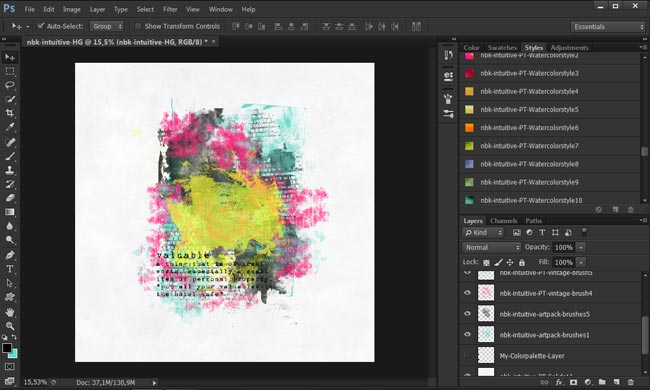
- make a new layer and create a beautiful photo mask with a brush - place your photo on top of the brush (mask) and clip it into the brush . If it has too hard edges, create a layer mask , choose a soft brush and brush around the edges.
This is my result
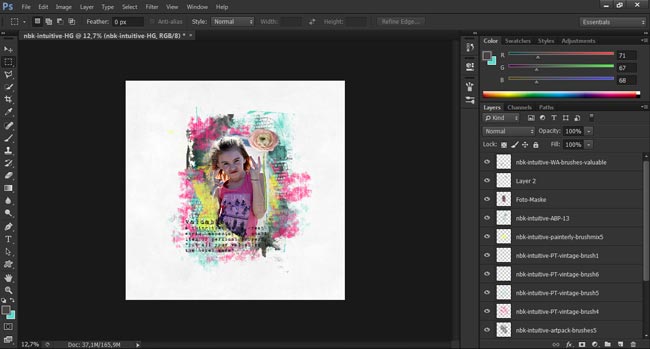
-place some elements on your page. Not too much, the main focus should be the brushes
- NBK Design has always some gesso styles or like in the Intuitive Collection a Vintage brushtool-Set http://bit.ly/2rgZP5q, which gives your brush another interesting look.
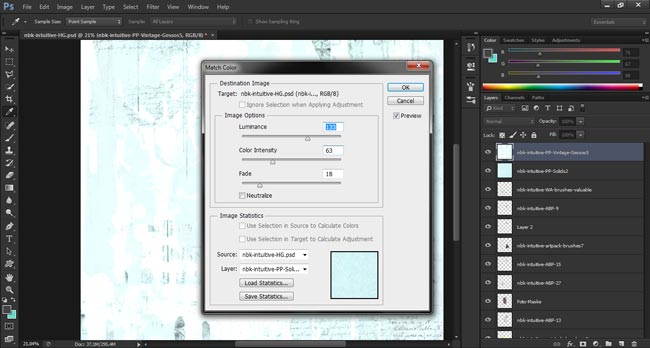
-place a nice wordart from the nbk-intuitive-WA folder that fits your layout
- set your shadow as you want it
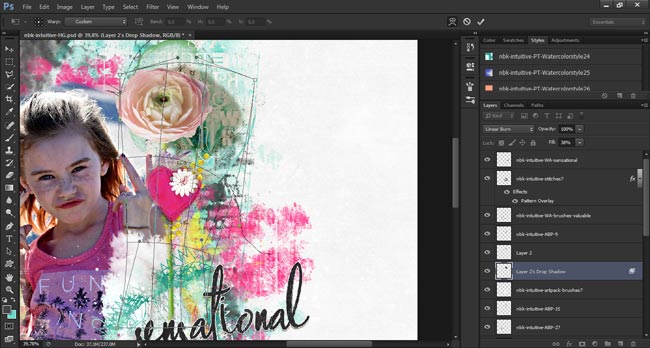
I didn´t like my photo and edited it a little bit
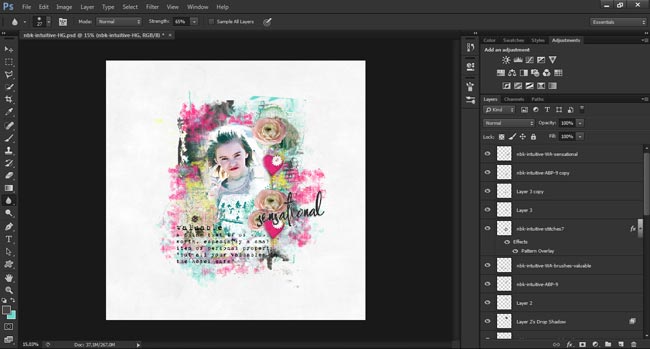
And that´s it:

this is what AnikA did. She used the family collection http://bit.ly/2rgTGGg , especially the Family Story {Painters-Toolbox: Mini-Bundle}: http://bit.ly/2rh7VuK

pic depositphotos
You can win a 4$ coupon in the Brushes with styles Challenge but your layout needs to contain some NBK products! But above all have fun!
Rules: (NOTE: you will receive your coupon after June 19th)
• Make a layout and use some brushes with styles on it!
• Layouts need to be uploaded to NBK GALLERY by Sunday 11th June 2017 11.59 pm CST time.
• Layouts need to be linked back to this thread by Sunday 11th June 2017 11.59 pm CST time.
In this challenge we dive into brushes and styles. So the main elements on your page should be brushes and brushes and bruhes.
Before we get started, install the styles, brushes and Tpl's from NBK Design, which you want to use.
If you have no clue how to start, here is what I did:
I used the Intuitive collection: http://bit.ly/2rh7n8i
- open a solid background
- create a new layer for every brush we use. To easily change the color of the brush to a matching color of the kit, just load the color styles: http://bit.ly/2rgVXS2. Now activate your brush layer and click on a color. If you don´t like it, click the next.
- play with the brushes and colors on your layout(I have a small color palette put together from the folder Magiclight by NBK). Use different brushes and colors. Resize it, flip it ,what fits best.
- Use different brushes and colors. Go on until you like your result . Here is my idea
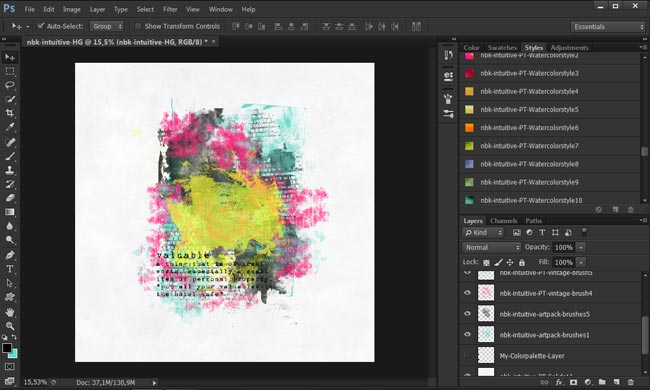
- make a new layer and create a beautiful photo mask with a brush - place your photo on top of the brush (mask) and clip it into the brush . If it has too hard edges, create a layer mask , choose a soft brush and brush around the edges.
This is my result
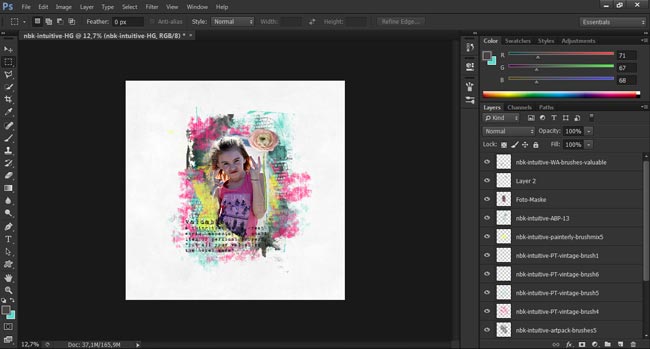
-place some elements on your page. Not too much, the main focus should be the brushes
- NBK Design has always some gesso styles or like in the Intuitive Collection a Vintage brushtool-Set http://bit.ly/2rgZP5q, which gives your brush another interesting look.
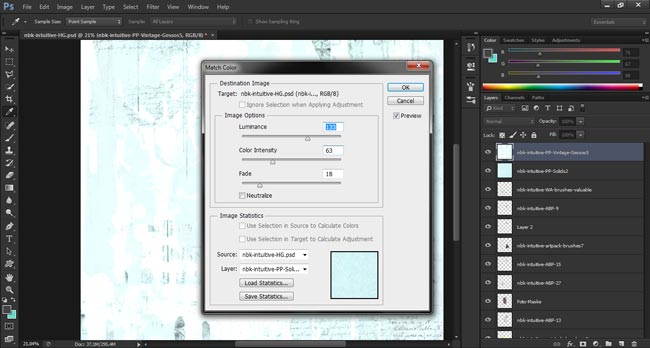
-place a nice wordart from the nbk-intuitive-WA folder that fits your layout
- set your shadow as you want it
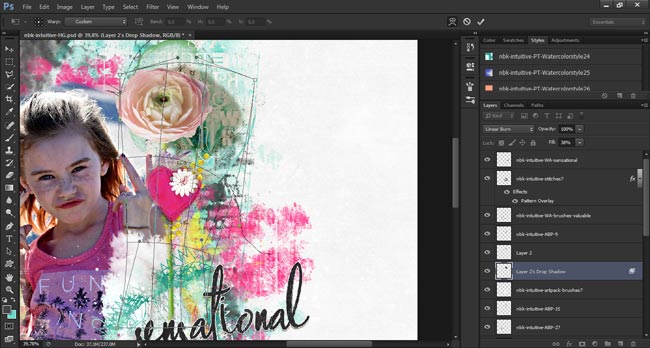
I didn´t like my photo and edited it a little bit
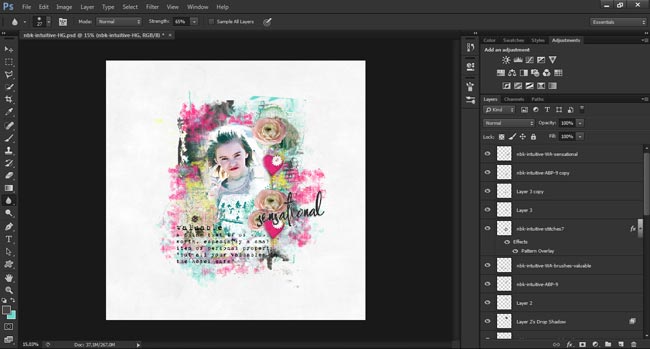
And that´s it:

this is what AnikA did. She used the family collection http://bit.ly/2rgTGGg , especially the Family Story {Painters-Toolbox: Mini-Bundle}: http://bit.ly/2rh7VuK

pic depositphotos
You can win a 4$ coupon in the Brushes with styles Challenge but your layout needs to contain some NBK products! But above all have fun!
Rules: (NOTE: you will receive your coupon after June 19th)
• Make a layout and use some brushes with styles on it!
• Layouts need to be uploaded to NBK GALLERY by Sunday 11th June 2017 11.59 pm CST time.
• Layouts need to be linked back to this thread by Sunday 11th June 2017 11.59 pm CST time.
Last edited by a moderator:













