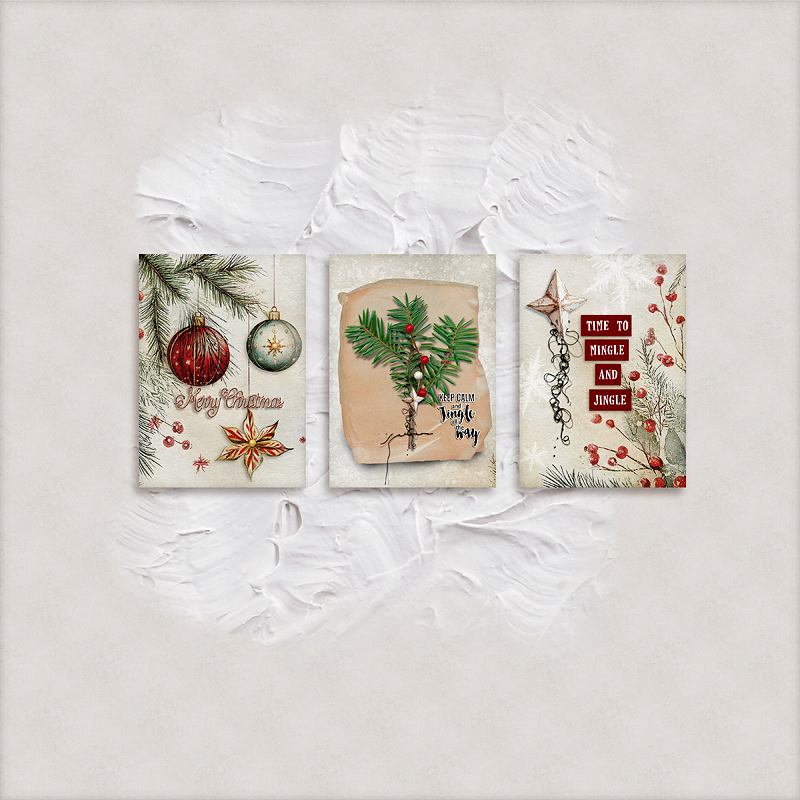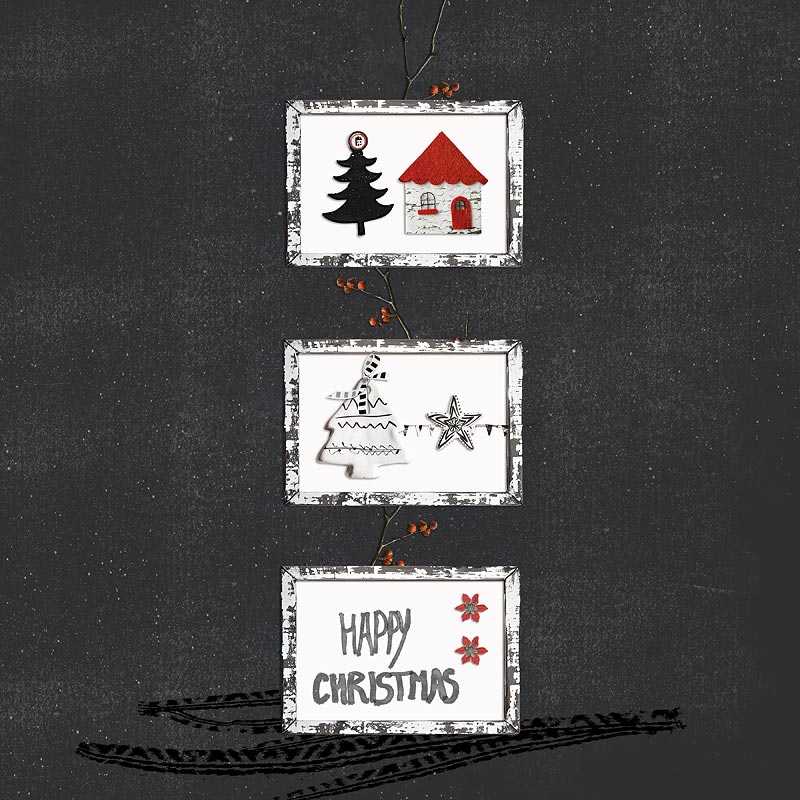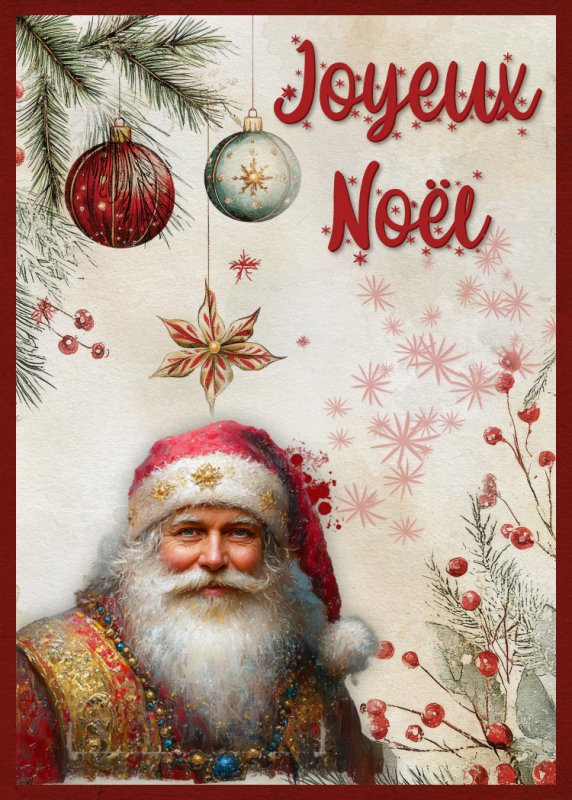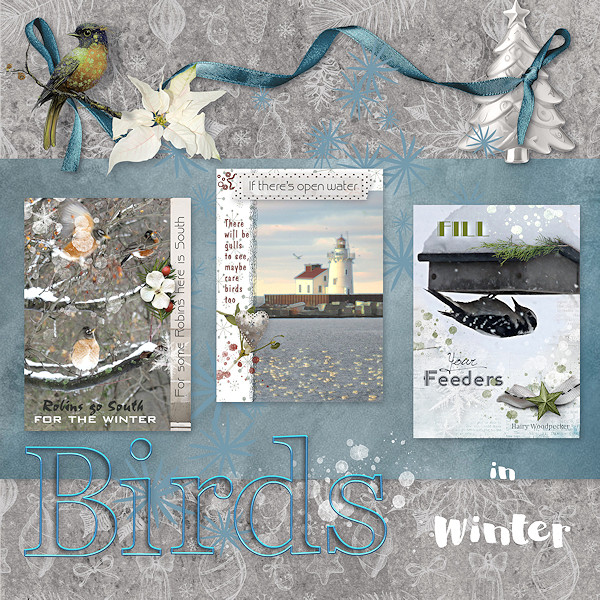I am still wrapping my head around the idea that it is already December but I'll get there. And to help me find my holiday cheer, I am hosting an ATC challenge for the 12 Days of December.
If you are unfamiliar, an artist trading card, let me give you a small bit of info. An ATC is a small (2.5 in x 3.5 in (6.35 cm x 8.89 cm)) piece of art. They are often traded at ATC meetups.
For this challenge, I want you to create a set of three ATCs with a December theme. They could be any holiday you celebrate (Christmas, Hanukkah, Kwanzaa, etc) or more generic such as Winter or Summer/Tropical (you live in a warm climate).
Here is an inspiration board to help you get started.

Here is my page.

I can't wait to see y'all's creations.
Challenge Prizes and rules:
PRIZES:
- Winner 1 - $10 to Lynne Anzelc Designs
- Winner 2 - $5 to Mediterranka Design
- Winner 3 - $5 to Idgie's Heartsong
*All prize coupons will be distributed during the week after the challenges are closed at the end of the month.
RULES:
- Create a set of three ATCs with a December theme.
- Please include the words DAY 9 in your title when uploading to the gallery.
- Please use 100% Oscraps products. (Please note this is different from our regular monthly challenges.)
- You need to credit all the products used on your layout.
- Create a post in the 12 DAYS TRACKING THREAD 2024 to keep track of your completed layouts games participation.
(We will select our Grand Prize winners from this thread, so create a post now and remember to keep updating it throughout the month! )
- Your page must be posted in the 12 Days December 2024 Gallery by PST 11.59 pm 31 December 2024 and linked back to this thread (see below).
--------------------
Adding a linked layout from the Gallery to a thread:
1. Upload your layout to the gallery first. In your forum post click the Gallery Embed icon (little camera).
2. This will open your gallery, simply click on the layout you require, then scroll down to the bottom of the screen and click the Continue button.
3. Your linked layout is now in your post, the image will appear once you have clicked the Post Reply button.
Last edited: