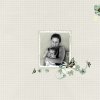This is a very old tutorial that I have dragged out of the archives on the basics of creating a cluster. While it was originally written for a Creative Techniques challenge way back in 2011, a lot of the basic info on laying out a cluster remains true.  So make a cuppa, sit down (it's a very looooong tut) and have a read through both Part 1 and Part 2, hope you find something useful!
So make a cuppa, sit down (it's a very looooong tut) and have a read through both Part 1 and Part 2, hope you find something useful! 
IMPORTANT:
It is very important that you save your original layer file with the layers intact. What I mean by this is that some people, once they finished their layered page, will merge all the layers together and then save it as a JPEG file. I DON'T WANT YOU TO DO THAT with this page you are going to create. You will need the layers intact so that you can move on to Part 2 of the tutorial.
So let's get started!
-----------------------------------------------------------------------
To start with, this is my finished layout:
This is what my layout looked like at the end of these steps without any shadowing and only using those elements noted in the beginning of the tutorial above.

End of Part 1 of the How to Create Clusters Tutorial
0
0
0
0
0
0
0
0
0
 So make a cuppa, sit down (it's a very looooong tut) and have a read through both Part 1 and Part 2, hope you find something useful!
So make a cuppa, sit down (it's a very looooong tut) and have a read through both Part 1 and Part 2, hope you find something useful! 
IMPORTANT:
It is very important that you save your original layer file with the layers intact. What I mean by this is that some people, once they finished their layered page, will merge all the layers together and then save it as a JPEG file. I DON'T WANT YOU TO DO THAT with this page you are going to create. You will need the layers intact so that you can move on to Part 2 of the tutorial.

So let's get started!
-----------------------------------------------------------------------
To start with, this is my finished layout:
This is what my layout looked like at the end of these steps without any shadowing and only using those elements noted in the beginning of the tutorial above.
End of Part 1 of the How to Create Clusters Tutorial
0
0
0
0
0
0
0
0
0
Last edited: