Heather Prins
Well-Known Member
There are 10 hand-selected AnnaProducts featured in the on sale category of the aA store discounted by 30% through Friday April 19 forum ready artsale april 17th
4X6 ARTSYKARDZ SCIENTIST
A collection of 5 - 4 X 6 inch Artsy cards delivered in
both .jpg and layered .psd format for use by both
digital and hybrid scrapbookers. Use them for journaling,
clip a photo to them, move and modify each of the included
layers as desired and experiment with blending modes.
These cards can also be easily re-sized as desired. A
technique guide for using my designs can be found in
the Instructions for Use eBooklet which is available as
a free download from the FreeART category of my store.

DISTRESSED TOOLS NO. 9
A collection of distressed brushes delivered in .abr and .png
format. Recolor and resize as desired and/or experiment
with Layer Styles and/or Blending Modes. Directions for the
use of brushes in Photoshop and Elements can be found in
the Instructions for Use e-booklet, available as a free
download from the store.

RADIAL BRUSH SET NO. 1
A collection of 15 radial brushes delivered in .abr and .png
format. Recolor and resize as desired and/or experiment
with Layer Styles and/or Blending Modes. Directions for
the use of brushes in Photoshop and Elements can be
found in the Instructions for Use e-booklet, available
as a free download from the store.

HIPSTER PLUME FOTOBLENDZ NO. 1
A collection of 7 Hipster Plume FotoBlendz clipping
masks delivered in .png format. These FotoBlendz are
designed to be used with the clipping mask function in
Photoshop, Elements and Paint Shop Pro. Use the masks
to decoratively blend photos into your backgrounds,
recolor them to create an artsy page accent and try
layering them to create different effects. You can also
experiment with blending modes and different opacity
levels to create multiple variations. Instructions for the
use of clipping masks in Photoshop and Elements can be
found in the Instructions for Use e-booklet, available as a
free download from the store.
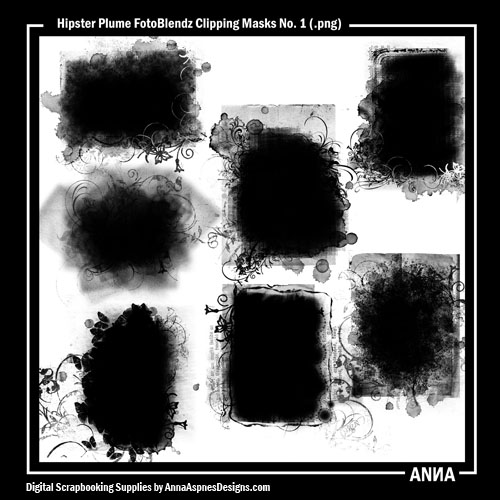
TORN FRAME OVERLAY NO. 2
A collection of 3-12 X 12 overlays with torn openings
to reveal underlying photos. Delivered in white png
format. Customize these overlays with your choice
of digital patterned and solid papers: Clip the paper
to the overlay using the clipping mask function in
Photoshop or Elements and then set the Blending mode
of the paper layer in the Layers Palette to Multiply. Increase
the brightness of the paper using the Levels (Photoshop
or Elements) or Curves (Photoshop) as desired. Instructions
for use of clipping masks are included in the Instructions for
Use e-booklet, available as a free download from the store.

ARTSY LAYERED TEMPLATE NO. 46
12 X 12 Artsy layered template featuring 1 FotoBlendz
and 3 framed FotoMasks designed for use with the clipping
mask function in Photoshop, Elements and Paint Shop Pro,
or for re-coloring purposes. All layer styles, titles, elements,
brushwork and text boxes shown are included. Directions for
the use of my designs in Photoshop and Elements can be
found in the Instructions for Use eBooklet which is available
as a free download from the FreeART category of my store.
Supports at least 4 photos.
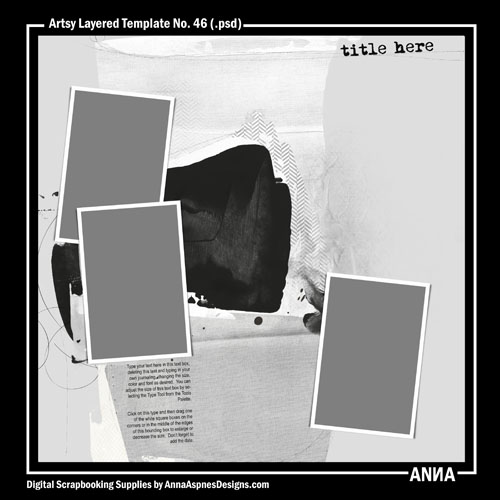
12 X 12 STITCHED BY ANNA OVERLAYS NO. 1
A collection of 4 white stitched overlays designed for
a 12x12 layout. Delivered in a .png format.

ARTPLAY PALETTE FRIENDS ADD ON BRUSH SET
A collection of 12 artsy brushes delivered in black .png
and .abr format. Directions for the use of brushes in
Photoshop and Elements can be found in the Instructions
for Use eBooklet which is available as a free download
from the FreeART category of my store.

ARTPLAY PALETTE HEART
An ArtPlay Palette in the theme of hearts and love.
This set "gives permission" to push outside your
comfort zone and play a little in the realm of Fotos
and ART. I believe everyone is capable of FotoART
and I believe ArtPlay Palettes prove it.
This set includes 9 Solid and Artsy 12 X 12 background
papers, 10-piece BrushSet, 1 Alpha (a-z) and NumberSet
(0-9), and a large varied selection of overlays, transfers
and elements as shown in the preview. Note, that I have
included drop shadows for some of the elements delivered
in separate .png files. Simply place behind the element and
adjust the contrast of the “shadow” accordingly. Please
download the free Instructions for Use e-booklet from the
store for more instructions on using my various designs in
Photoshop and Elements.
Coordinates particularly well with Heart Bokeh No. 1 BrushSet.

ARTPLAY SOLIDS SIMPLICITY
A collection of 10 - 12 X 12 cardstock-style solid background
papers delivered in high resolution, 300DPI .jpg.

th, 2013, 9am EST.A collection of 5 - 4 X 6 inch Artsy cards delivered in
both .jpg and layered .psd format for use by both
digital and hybrid scrapbookers. Use them for journaling,
clip a photo to them, move and modify each of the included
layers as desired and experiment with blending modes.
These cards can also be easily re-sized as desired. A
technique guide for using my designs can be found in
the Instructions for Use eBooklet which is available as
a free download from the FreeART category of my store.

DISTRESSED TOOLS NO. 9
A collection of distressed brushes delivered in .abr and .png
format. Recolor and resize as desired and/or experiment
with Layer Styles and/or Blending Modes. Directions for the
use of brushes in Photoshop and Elements can be found in
the Instructions for Use e-booklet, available as a free
download from the store.

RADIAL BRUSH SET NO. 1
A collection of 15 radial brushes delivered in .abr and .png
format. Recolor and resize as desired and/or experiment
with Layer Styles and/or Blending Modes. Directions for
the use of brushes in Photoshop and Elements can be
found in the Instructions for Use e-booklet, available
as a free download from the store.

HIPSTER PLUME FOTOBLENDZ NO. 1
A collection of 7 Hipster Plume FotoBlendz clipping
masks delivered in .png format. These FotoBlendz are
designed to be used with the clipping mask function in
Photoshop, Elements and Paint Shop Pro. Use the masks
to decoratively blend photos into your backgrounds,
recolor them to create an artsy page accent and try
layering them to create different effects. You can also
experiment with blending modes and different opacity
levels to create multiple variations. Instructions for the
use of clipping masks in Photoshop and Elements can be
found in the Instructions for Use e-booklet, available as a
free download from the store.
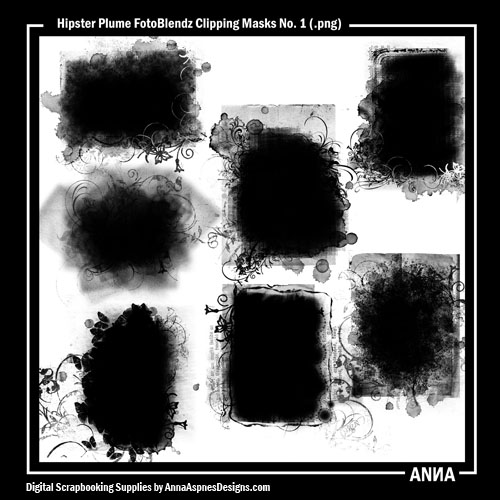
TORN FRAME OVERLAY NO. 2
A collection of 3-12 X 12 overlays with torn openings
to reveal underlying photos. Delivered in white png
format. Customize these overlays with your choice
of digital patterned and solid papers: Clip the paper
to the overlay using the clipping mask function in
Photoshop or Elements and then set the Blending mode
of the paper layer in the Layers Palette to Multiply. Increase
the brightness of the paper using the Levels (Photoshop
or Elements) or Curves (Photoshop) as desired. Instructions
for use of clipping masks are included in the Instructions for
Use e-booklet, available as a free download from the store.

ARTSY LAYERED TEMPLATE NO. 46
12 X 12 Artsy layered template featuring 1 FotoBlendz
and 3 framed FotoMasks designed for use with the clipping
mask function in Photoshop, Elements and Paint Shop Pro,
or for re-coloring purposes. All layer styles, titles, elements,
brushwork and text boxes shown are included. Directions for
the use of my designs in Photoshop and Elements can be
found in the Instructions for Use eBooklet which is available
as a free download from the FreeART category of my store.
Supports at least 4 photos.
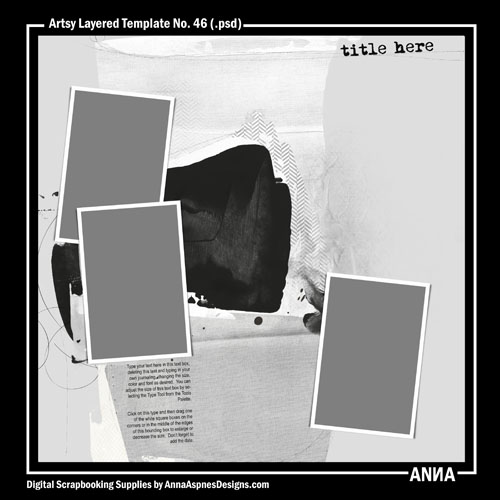
12 X 12 STITCHED BY ANNA OVERLAYS NO. 1
A collection of 4 white stitched overlays designed for
a 12x12 layout. Delivered in a .png format.

ARTPLAY PALETTE FRIENDS ADD ON BRUSH SET
A collection of 12 artsy brushes delivered in black .png
and .abr format. Directions for the use of brushes in
Photoshop and Elements can be found in the Instructions
for Use eBooklet which is available as a free download
from the FreeART category of my store.

ARTPLAY PALETTE HEART
An ArtPlay Palette in the theme of hearts and love.
This set "gives permission" to push outside your
comfort zone and play a little in the realm of Fotos
and ART. I believe everyone is capable of FotoART
and I believe ArtPlay Palettes prove it.
This set includes 9 Solid and Artsy 12 X 12 background
papers, 10-piece BrushSet, 1 Alpha (a-z) and NumberSet
(0-9), and a large varied selection of overlays, transfers
and elements as shown in the preview. Note, that I have
included drop shadows for some of the elements delivered
in separate .png files. Simply place behind the element and
adjust the contrast of the “shadow” accordingly. Please
download the free Instructions for Use e-booklet from the
store for more instructions on using my various designs in
Photoshop and Elements.
Coordinates particularly well with Heart Bokeh No. 1 BrushSet.

ARTPLAY SOLIDS SIMPLICITY
A collection of 10 - 12 X 12 cardstock-style solid background
papers delivered in high resolution, 300DPI .jpg.

