Heather Prins
Well-Known Member
12x12 Event Template Album No.1
A collection of 20 - 12 X 12 pages which complete a
20-page album or photo book. The double pages have
been designed as cohesive spreads but are delivered in
single page .psd format. All FotoMasks, additional elements,
title placements and text boxes are included, and are delivered
on their own layers to offer maximum customization. These
templates were created in conjunction with an Event Scrapbooking
series I conducted on my blog.
These templates are designed to be used with the clipping mask
function in Adobe Photoshop, Elements and Paint Shop Pro.
Please download the free Instructions for Use e-booklet from
the store for more instructions on using my various designs in
Photoshop and Elements.
Note, that this album was originally available in multiple parts.
If you have already purchased some of the parts and would like
to complete the album, please email me at anna_apnes@yahoo.com.

[SIZE="4"]MultiFoto Single Layered Template No. 50[/SIZE]
1 - 12 X 12 layered template in .psd format. This template is
designed for use in Adobe Photoshop and Adobe Photoshop
Elements only. Use the template with the clipping mask
function in Photoshop to “clip” your own images and papers
to the individual layers in the template. Supports up to 7
photos making it perfect for a 365 day project.

In Review Word Art No.2
A collection of 8 titles, quotes and sayings based on the theme of the 365 day project and the passage of time. Delivered in .png format only due to large size.

365 Days Template No. 2
A collection of 12 X 12 layered templates designed to create
either a single or double page that documents any given day
of the year, delivered in .psd format. Includes both a single
and a double page option for each day of the year. Both the
single and double template includes all number titles 1
through 31 representing the days of the month. Simply click
on the eye icon in the Layers Palette to toggle on/off each
number's visibility. I see these templates being used to
document random days throughout the year, to document
an entire month, such as the December Daily, or they could
also be used for the 365 Project. Designed for use in Photoshop,
Elements and Paint Shop Pro only.
The templates lend themselves well to customization:
Adjust size of the photo/paper masks. Make them larger
and have fewer of them, or smaller and increase their
number.
Vary placement of photos and papers.
Use lots of photos or few photos, filling in the blank
spaces with papers of your choice.
Move the placement of the designated element, and add
other elements. A triangle placement of 3 elements is
most visually pleasing.
Use the text boxes to add notes about your photos or
write about the key events for that particular day. Note
that the month and year on the template is editable text
so they can be used for any year.
Instructions for use of clipping masks are included in the
Instructions for Use e-booklet, available as a free download
from the store.
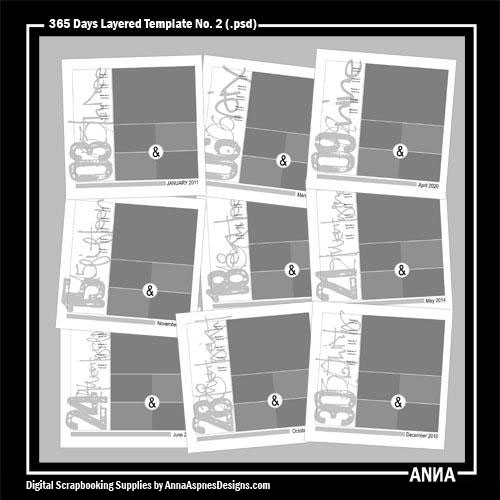
Week In Review No. 1
A collection of 6 digital stamps delivered in .abr
and .png format, designed to create a quick and
easy week in review layout. This BrushSet include
a week in review form or table, an arrow, tick, circle,
strike through line and heart. Directions for the use of
brushes in Photoshop and Elements can be found in the
Instructions for Use e-booklet, available as a free
download from the store.

Days 2 Months No.1
A collection of NumberStrips designed to portray the days
in each month of a calendar year. To accommodate all the
months the set includes 4 different versions (31, 30, 29 and 28 days)
in both vertical and horizontal orientations in 5 different fonts,
for a total of 40 NumberStrips delivered in black .png format.
I have also added 2 additional BrushSets to include the brackets
and 2012 year, and the months in 2 different scripted formats.
Both BrushSets are delivered in abr and .png. Re-color and
re-size as desired and/or experiment with Layer Styles and/or
Blending Modes. Directions for the use of brushes in Photoshop
and Elements can be found in the Instructions for Use eBooklet
which is available as a free download from the FreeART category
of my store.

Labeled No. 1
A collection of 8 assorted labels each delivered in
2 different .png format versions (with and without
edges) for a total of 16 labels. Drop shadows are
shown in the preview for demonstration purposes
only.

Week WordArt No.1
A collection of 10 week stamps curated from the
FotoInspired Layout series and delivered in .abr
and black .png format. Guidance on the use of
brushes in Photoshop and Elements can be found
in the Instructions for Use eBooklet which is
available as a free download from the FreeART
category of my store.
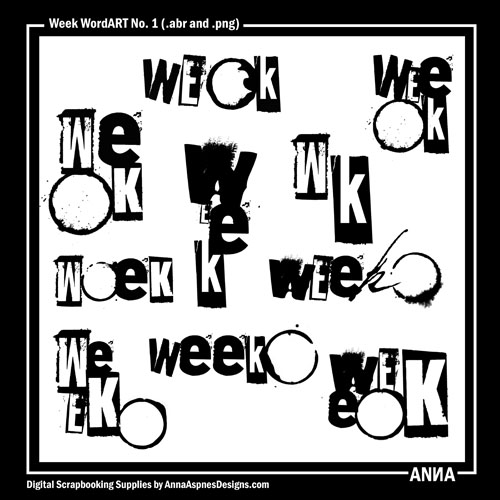
MultiFoto Single Layered Template No. 26
1 - 12 X 12 layered template in .psd format to be used
with the clipping mask function in Photoshop and
Photoshop Elements. All layer styles, titles, elements,
frame, text boxes etc.. are included. May be adapted
as desired. Magic 7 photo boxes makes this template
suitable for week in review layouts.

A Typical Week Layered Template No.1
Two 12 X 12 Single layered templates create a double
page spread designed to help you document all the
normal mundane, and not so mundane, events, chores,
day-to-day routines and "to do's" that make up a typical
week in your life. All the text within the table is editable.
You can also move the FotoMasks and/or duplicate them
to accommodate more photos. The set includes instructions
and TipSheet to help you put your page together. Layered
Adobe Photoshop file for use with Adobe Photoshop and
Adobe Photoshop Elements.

365 Days Template No.3
1 – 12 X 12 layered template delivered in .psd
format designed for use in Photoshop, Elements
and Paint Shop Pro only. Clip a photo from each
day of the week to the FotoMasks. There is one
Mask remaining which can be embellished with
digital papers and elements/brushes. Change the
date in the center frame to accommodate the week
you’re documenting and journal about each
day/photo in the text box at the bottom of the
page, separating the documentation for each
photo/story with a double semi-colon or similar.
Instructions for use of clipping masks are included
in the Instructions for Use e-booklet, available as
a free download from the store.
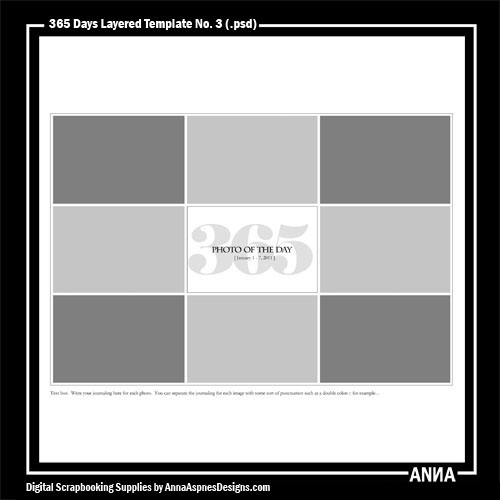
Journal Transfers No.1
A collection of lined and painted journaling transfers
delivered in .png format and including line-spacing
instructions.

Life word Art No. 1
A collection of 8 life quotes delivered in .abr
and .png format. Created in PSCS2.
Instructions for using brushes in Photoshop
and Elements are included in the Instructions for
Use e-booklet, available as a free download from
the store.
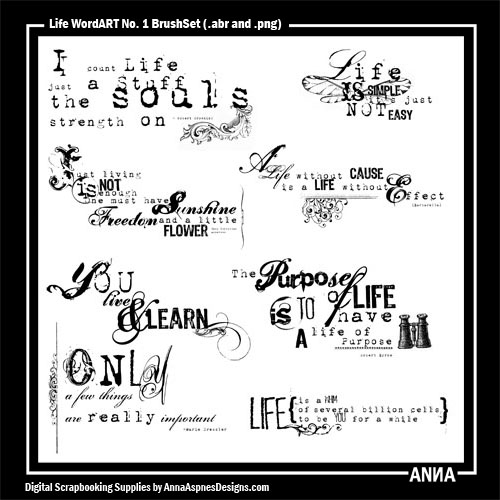
[SIZE="4"]Stitched by Anna Bitz White No.1[/SIZE]
A collection of 8 lengths of white stitching.
Delivered in .png format.
-01.jpeg)
A collection of 20 - 12 X 12 pages which complete a
20-page album or photo book. The double pages have
been designed as cohesive spreads but are delivered in
single page .psd format. All FotoMasks, additional elements,
title placements and text boxes are included, and are delivered
on their own layers to offer maximum customization. These
templates were created in conjunction with an Event Scrapbooking
series I conducted on my blog.
These templates are designed to be used with the clipping mask
function in Adobe Photoshop, Elements and Paint Shop Pro.
Please download the free Instructions for Use e-booklet from
the store for more instructions on using my various designs in
Photoshop and Elements.
Note, that this album was originally available in multiple parts.
If you have already purchased some of the parts and would like
to complete the album, please email me at anna_apnes@yahoo.com.

[SIZE="4"]MultiFoto Single Layered Template No. 50[/SIZE]
1 - 12 X 12 layered template in .psd format. This template is
designed for use in Adobe Photoshop and Adobe Photoshop
Elements only. Use the template with the clipping mask
function in Photoshop to “clip” your own images and papers
to the individual layers in the template. Supports up to 7
photos making it perfect for a 365 day project.

In Review Word Art No.2
A collection of 8 titles, quotes and sayings based on the theme of the 365 day project and the passage of time. Delivered in .png format only due to large size.

365 Days Template No. 2
A collection of 12 X 12 layered templates designed to create
either a single or double page that documents any given day
of the year, delivered in .psd format. Includes both a single
and a double page option for each day of the year. Both the
single and double template includes all number titles 1
through 31 representing the days of the month. Simply click
on the eye icon in the Layers Palette to toggle on/off each
number's visibility. I see these templates being used to
document random days throughout the year, to document
an entire month, such as the December Daily, or they could
also be used for the 365 Project. Designed for use in Photoshop,
Elements and Paint Shop Pro only.
The templates lend themselves well to customization:
Adjust size of the photo/paper masks. Make them larger
and have fewer of them, or smaller and increase their
number.
Vary placement of photos and papers.
Use lots of photos or few photos, filling in the blank
spaces with papers of your choice.
Move the placement of the designated element, and add
other elements. A triangle placement of 3 elements is
most visually pleasing.
Use the text boxes to add notes about your photos or
write about the key events for that particular day. Note
that the month and year on the template is editable text
so they can be used for any year.
Instructions for use of clipping masks are included in the
Instructions for Use e-booklet, available as a free download
from the store.
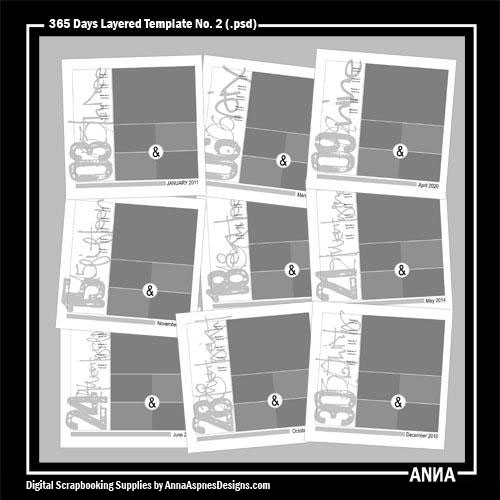
Week In Review No. 1
A collection of 6 digital stamps delivered in .abr
and .png format, designed to create a quick and
easy week in review layout. This BrushSet include
a week in review form or table, an arrow, tick, circle,
strike through line and heart. Directions for the use of
brushes in Photoshop and Elements can be found in the
Instructions for Use e-booklet, available as a free
download from the store.

Days 2 Months No.1
A collection of NumberStrips designed to portray the days
in each month of a calendar year. To accommodate all the
months the set includes 4 different versions (31, 30, 29 and 28 days)
in both vertical and horizontal orientations in 5 different fonts,
for a total of 40 NumberStrips delivered in black .png format.
I have also added 2 additional BrushSets to include the brackets
and 2012 year, and the months in 2 different scripted formats.
Both BrushSets are delivered in abr and .png. Re-color and
re-size as desired and/or experiment with Layer Styles and/or
Blending Modes. Directions for the use of brushes in Photoshop
and Elements can be found in the Instructions for Use eBooklet
which is available as a free download from the FreeART category
of my store.

Labeled No. 1
A collection of 8 assorted labels each delivered in
2 different .png format versions (with and without
edges) for a total of 16 labels. Drop shadows are
shown in the preview for demonstration purposes
only.

Week WordArt No.1
A collection of 10 week stamps curated from the
FotoInspired Layout series and delivered in .abr
and black .png format. Guidance on the use of
brushes in Photoshop and Elements can be found
in the Instructions for Use eBooklet which is
available as a free download from the FreeART
category of my store.
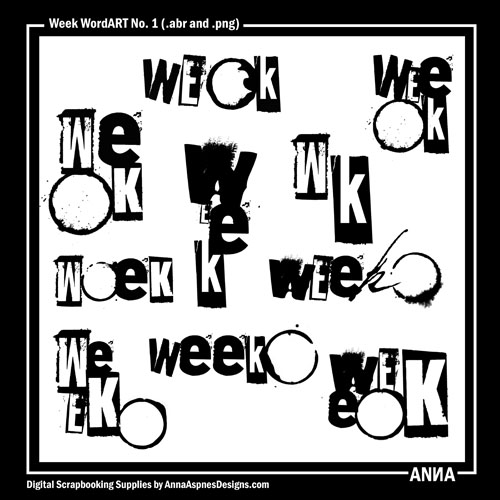
MultiFoto Single Layered Template No. 26
1 - 12 X 12 layered template in .psd format to be used
with the clipping mask function in Photoshop and
Photoshop Elements. All layer styles, titles, elements,
frame, text boxes etc.. are included. May be adapted
as desired. Magic 7 photo boxes makes this template
suitable for week in review layouts.

A Typical Week Layered Template No.1
Two 12 X 12 Single layered templates create a double
page spread designed to help you document all the
normal mundane, and not so mundane, events, chores,
day-to-day routines and "to do's" that make up a typical
week in your life. All the text within the table is editable.
You can also move the FotoMasks and/or duplicate them
to accommodate more photos. The set includes instructions
and TipSheet to help you put your page together. Layered
Adobe Photoshop file for use with Adobe Photoshop and
Adobe Photoshop Elements.

365 Days Template No.3
1 – 12 X 12 layered template delivered in .psd
format designed for use in Photoshop, Elements
and Paint Shop Pro only. Clip a photo from each
day of the week to the FotoMasks. There is one
Mask remaining which can be embellished with
digital papers and elements/brushes. Change the
date in the center frame to accommodate the week
you’re documenting and journal about each
day/photo in the text box at the bottom of the
page, separating the documentation for each
photo/story with a double semi-colon or similar.
Instructions for use of clipping masks are included
in the Instructions for Use e-booklet, available as
a free download from the store.
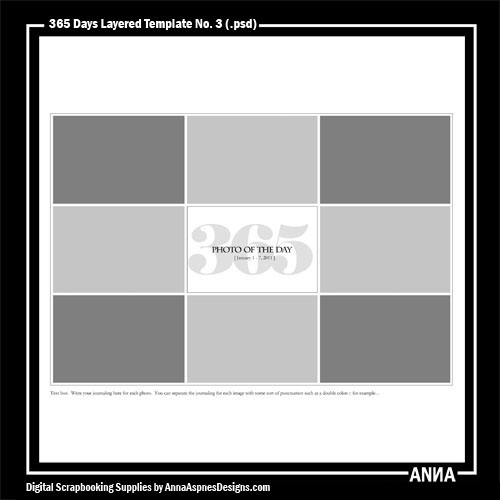
Journal Transfers No.1
A collection of lined and painted journaling transfers
delivered in .png format and including line-spacing
instructions.

Life word Art No. 1
A collection of 8 life quotes delivered in .abr
and .png format. Created in PSCS2.
Instructions for using brushes in Photoshop
and Elements are included in the Instructions for
Use e-booklet, available as a free download from
the store.
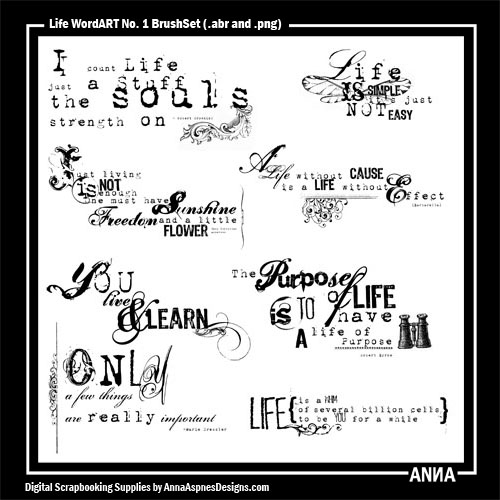
[SIZE="4"]Stitched by Anna Bitz White No.1[/SIZE]
A collection of 8 lengths of white stitching.
Delivered in .png format.
-01.jpeg)



