whatnext
Well-Known Member
Bask in the heat of the summer sun (or dream of it, if you're in the Southern Hemisphere!) ArtPlay Palette Bask,
new from Anna Aspnes Designs, sizzles with vivid color and pizzazz! Get the entire new AnnaRelease at 35% savings, or
save 20% on individual newART until Friday, July 6th, 2012 at 9am.
AnnaRelease 29 June 2012
This limited option enables you to purchase my entire release of 5 products at a 35% discount for one week only.
This product will no longer be available after Friday July 6, 2012 at 9am EST. No coupons please.
Includes:
ArtPlay Palette Bask
ArtPlay Bask BrushSet
Artsy Layered Template No. 58
SkribbleSun No. 1
WaterColor FotoBlendz No. 1
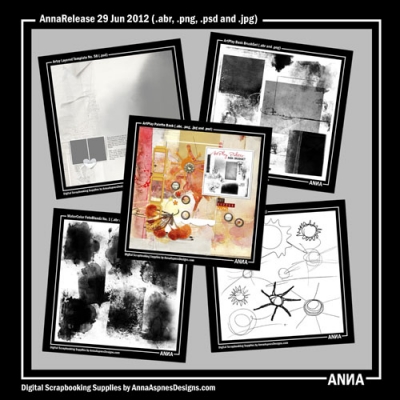
ArtPlay Palette Bask
Bask is a warm weather/sunshine/summer-themed palette in shades of yellow, red and orange.This ArtPlay Palette includes 9 Artsy and
solid 12 X 12 background papers, a 12-piece BrushSet, and a variety of dimensional embellishments, transfers, overlays and WordART elements.
Please download the free Instructions for Use eBooklet from the FreeART category in Anna's store for more information on using Anna's various
designs in Photoshop and Elements.
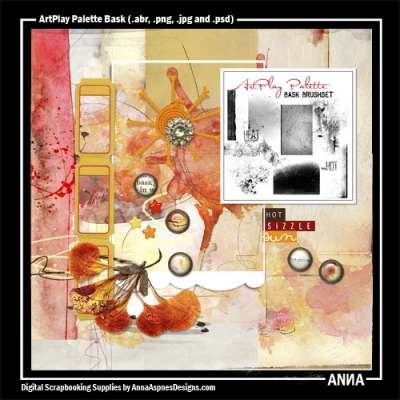
ArtPlay Bask BrushSet
An add-on collection of 12 brushes to ArtPlay Palette Bask delivered in .abr and black .png format.

Artsy Layered Template No.58
12 X 12 Artsy layered template featuring numerous transfers and masks designed for use with the clipping mask function in Photoshop,
Elements and Paint Shop Pro, or for re-coloring purposes. All layer styles, brushwork, elements and text boxes shown are included.
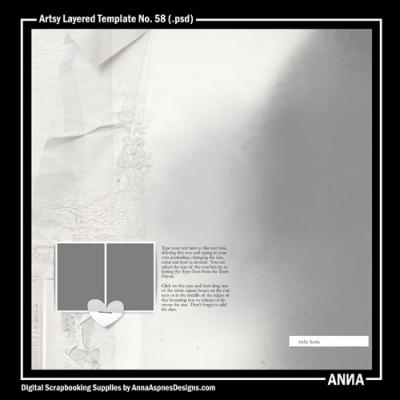
SkribbleSun No. 1
A collection of 10 hand-drawn sun brushes delivered in .abr and black .png format.

WaterColor FotoBlendz No.1
A collection of 8 FotoBlendz clipping masks delivered in .abr and black .png format. These FotoBlendz are designed to be used with
the clipping mask function in Photoshop, Elements and Paint Shop Pro. Use the masks to decoratively blend photos into your backgrounds,
re-color them to create an Artsy page accent and try layering them to create different effects. You can also experiment with blending modes
and different opacity levels to create multiple variations.

new from Anna Aspnes Designs, sizzles with vivid color and pizzazz! Get the entire new AnnaRelease at 35% savings, or
save 20% on individual newART until Friday, July 6th, 2012 at 9am.
AnnaRelease 29 June 2012
This limited option enables you to purchase my entire release of 5 products at a 35% discount for one week only.
This product will no longer be available after Friday July 6, 2012 at 9am EST. No coupons please.
Includes:
ArtPlay Palette Bask
ArtPlay Bask BrushSet
Artsy Layered Template No. 58
SkribbleSun No. 1
WaterColor FotoBlendz No. 1
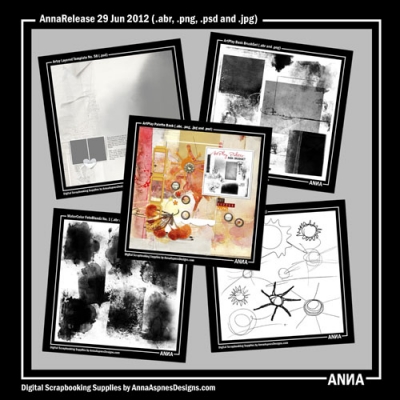
ArtPlay Palette Bask
Bask is a warm weather/sunshine/summer-themed palette in shades of yellow, red and orange.This ArtPlay Palette includes 9 Artsy and
solid 12 X 12 background papers, a 12-piece BrushSet, and a variety of dimensional embellishments, transfers, overlays and WordART elements.
Please download the free Instructions for Use eBooklet from the FreeART category in Anna's store for more information on using Anna's various
designs in Photoshop and Elements.
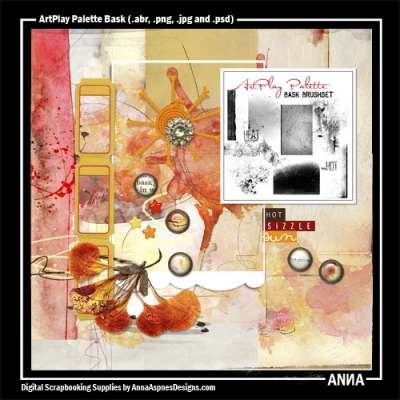
ArtPlay Bask BrushSet
An add-on collection of 12 brushes to ArtPlay Palette Bask delivered in .abr and black .png format.

Artsy Layered Template No.58
12 X 12 Artsy layered template featuring numerous transfers and masks designed for use with the clipping mask function in Photoshop,
Elements and Paint Shop Pro, or for re-coloring purposes. All layer styles, brushwork, elements and text boxes shown are included.
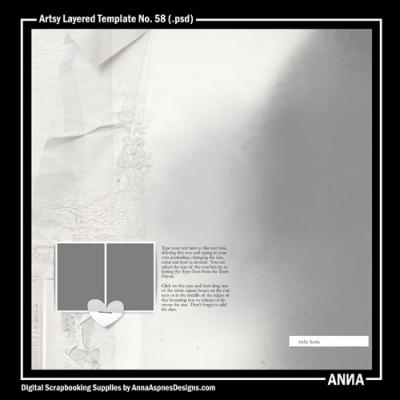
SkribbleSun No. 1
A collection of 10 hand-drawn sun brushes delivered in .abr and black .png format.

WaterColor FotoBlendz No.1
A collection of 8 FotoBlendz clipping masks delivered in .abr and black .png format. These FotoBlendz are designed to be used with
the clipping mask function in Photoshop, Elements and Paint Shop Pro. Use the masks to decoratively blend photos into your backgrounds,
re-color them to create an Artsy page accent and try layering them to create different effects. You can also experiment with blending modes
and different opacity levels to create multiple variations.

Last edited by a moderator: