Oscraps
large photo
-

Be Fearless and Extraordinary
Tic tac toe down center column with 3 different leaves, a bow and a large photo with my daughter-in-law showing off her new ink :)- GrannyNKy
- Media item
- extraordinary large photo new tatoo sweet doll designs wild & fearless kit
- Comments: 3
- Category: Challenge 7
-
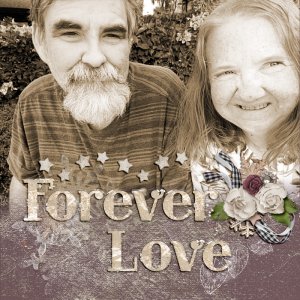
Forever Love
I used the gradient tool on a layer mask to blend the photo with the page. I used the Underlying Layer slider on a light colored paper to add a painted look to the page.- scribler
- Media item
- #cheeryo #clusters #palvinka designs #romance large photo
- Comments: 0
- Category: Palvinka Designs
-

Quiet Time
The sunsets in Costa Rica were spectacular.- janedee
- Media item
- #lynn grieveson color play large photo travel vacation
- Comments: 2
- Category: Lynn Grieveson
-

Sometimes Life is Beautiful
Created for the October Double Scraplift Challenge. The background is consists of two layers. The bottom layer is a brown paper from Palvinka and top paper is a blue paper from et designs with a blend mode of Darker Color.- scribler
- Media item
- #cheeryo #et designs #nature & outdoors #palvinka designs #paper packs #vicki stegall designs large photo
- Comments: 4
- Category: Challenge 2
-

Refresh the Soul
Created for the July Artist Inspiration Challenge- scribler
- Media item
- #cheeryo #summer florida large photo
- Comments: 3
- Category: Challenge 4
-

Day 3 Scraplift
I scraplifted this gorgeous page by easyeyes4you. For my page I used the new release from Laitha. HER LAYOUT that I lifted.- bcgal00
- Media item
- #cheeryo #christmas #laitha art studio #spring large photo
- Comments: 4
- Category: Challenges
-

Pose
The mask needed to be resized to fit the large photo. To get the opacity of the mask a little more, I duplicated the mask layer, then merged them before I clipped my photo to it.- faerywings
- Media item
- large photo
- Comments: 9
- Category: Joanne Brisebois
-

Breathe Happy
Created for the June Big Photo Challenge- scribler
- Media item
- #beach large photo vicki robinson the little things water
- Comments: 4
- Category: Challenge 1
-

Wonderful Time of the Year
March 2021 Challenge #5 Big Photo https://oscraps.com/community/threads/march-2021-challenge-5-big-photo.33279/- faerywings
- Media item
- #christmas large photo rustic
- Comments: 6
- Category: Challenge 5