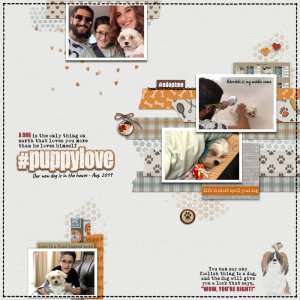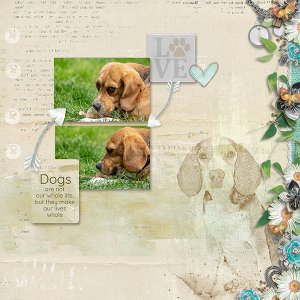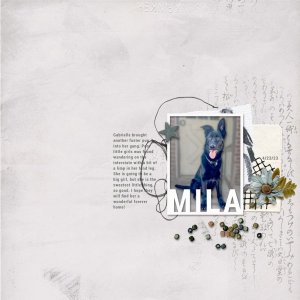Oscraps
#animals
-

May 2024-chall#7-Tem by Timounette_2 peas in a pod
AMD Cattitude kit Fonts: Pea Snowflake & Pea Dag- char8182
- Media item
- #after midnight design #animals #timounette
- Comments: 6
- Category: Challenge 7
-
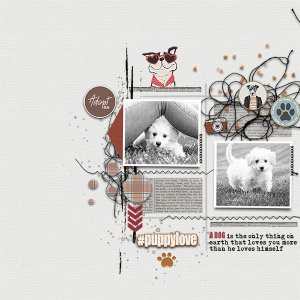
puppy love
- *sylvia*
- Media item
- #animals #cheeryo #jimbo jambo designs #lilach oren designs #template
- Comments: 8
- Category: Oscraps Cheery O's
-

WatchDog.jpg
Playing with the Adobe Toon Action, got a little help from a class at Digital Scrapper- anke55
- Media item
- #animals #cheeryo #karen schulz designs #pets
- Comments: 6
- Category: Oscraps Cheery O's
-

Happiness Is...
The background paper consists of two layers. The bottom layer is a brown paper. The layer above that is a paw paper with a blend mode of Linear Burn.- scribler
- Media item
- #animals #cheeryo #karen schulz designs
- Comments: 1
- Category: Karen Schulz Designs
-
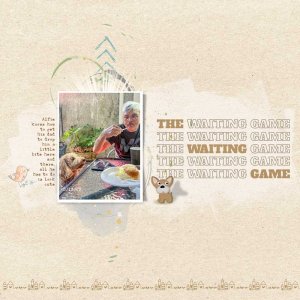
The Waiting Game.jpg
This is such a cute and versatile kit- anke55
- Media item
- #animals #cheeryo #karen schulz designs #pets
- Comments: 2
- Category: Oscraps Cheery O's
-

#puppylove
April Challenge #4 - Creative Techniques — https://oscraps.com/community/threads/april-challenge-4-creative-techniques.37423 I used the same three filters on this photo that Ona used in her example Cut Out- Soft Light 100% Opacity Halftone (Circular Pattern) - Color 85% Opacity Poster Edge-...- faerywings
- Media item
- #animals #cheeryo creative technique challenge
- Comments: 5
- Category: Challenge 4
-

I Love My Dog
- bcgal00
- Media item
- #animals #cheeryo #lilach oren designs #pets
- Comments: 3
- Category: Lilach Oren
-

Welcome home
The day we added a new 'baby' to our family - Aug. 23 , 2019- LilachO
- Media item
- #animals #lilach oren designs #love #pets #pocket scrapbooking
- Comments: 4
- Category: Lilach Oren
-

My dog is my valentine
My Dog is my Valentine Collection by Lilach Oren Picture by me Lewis as a puppy in 2011 thanks for looking- veer
- Media item
- #animals #cheeryo #lilach oren designs
- Comments: 4
- Category: Oscraps Cheery O's
-
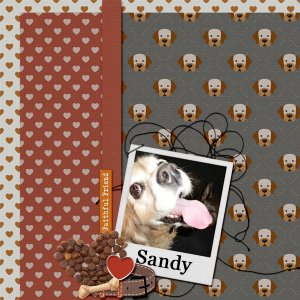
My Dog_02.jpg
The sweetest tempered dog I have ever known. So gentle and quiet. I miss him every day.- Kythe
- Media item
- #animals #cheeryo #lilach oren designs #pets
- Comments: 1
- Category: Oscraps Cheery O's
-
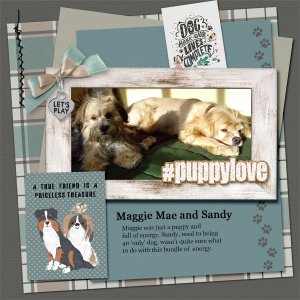
Buddies.jpg
- Kythe
- Media item
- #animals #cheeryo #lilach oren designs #pets
- Comments: 3
- Category: Oscraps Cheery O's
-
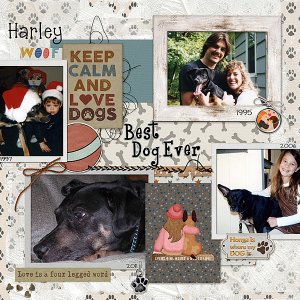
Best Dog Ever
This LO took me quite a long time to finish. This was partly because I ended up editing the journal card as much as my need to reminisce about my baby. I changed the girl's hair color on the card to match mine a bit. I tried a bunch of different ways - blending modes, layer mask with color...- faerywings
- Media item
- #animals #cheeryo #pocket page
- Comments: 3
- Category: Lilach Oren
-

Being With Family
For the big photo challenge I duplicated, resized and rotated the paint elements, merging them together to clip my big photo to. I then duplicated the photo layer twice and changed the blend mode to soft light and screen modes, reducing opacity.- bcgal00
- Media item
- #animals #cheeryo
- Comments: 4
- Category: Challenge 1