Oscraps
Search results
-

Foxgloves
Using the new AASPN_WaterColorTemplateAlbum9_1 coming soon to the store. I clipped my images to the frames via Layer- Create Clipping Mask (CTRL + ALT + G) and then coloured the stains, splatters and urban threadz by selecting each layer and choosing - Edit - Fill - Chose colour and then...- trish6150
- Media item
- Comments: 7
- Category: Anna Aspnes
-

Down By the Lake
Products on Sale 18th March... Love the colours of this weeks sales products - rich and dark. I started with my usual 12 x 12 page and used the artsy paper from APP Moorlands as the background but rotated it vertically (CTRL+T). I then placed an image I used from Designer - itKuPilli to...- trish6150
- Media item
- Comments: 7
- Category: Anna Aspnes
-

Comment by 'trish6150' in media 'Extraordinary...'
Love Love Love! another one of your stunners Marleen!- trish6150
- Gallery comment
-

Comment by 'trish6150' in media 'Typical Antics'
Gorgeous - Love this one!- trish6150
- Gallery comment
-

Days Gone By
New Products to the Store soon.... Love the bright colours of the ArtsyKardz Halcyon. I used FotoInspired Template Pack 2M as a base and then placed the ArstyKardz amongst the photo squares and clipped them to the background via - Layer - Create Clipping Mask - (CTRL+ALT+G). I then also...- trish6150
- Media item
- Comments: 3
- Category: Anna Aspnes
-

Pondering
New Products coming soon to the Store..... A bit of a statement at the moment as we all do not know how our world will look like in 6 months or 12 months time. Using the new APP Ordinaire, I started with a 12 x 12 page and used a solid paper from the APP, then selected two of the transfers...- trish6150
- Media item
- Comments: 3
- Category: Anna Aspnes
-

Comment by 'trish6150' in media 'Hello March'
wow thanks everybody on the Standing "O" very honoured. Trish- trish6150
- Gallery comment
-
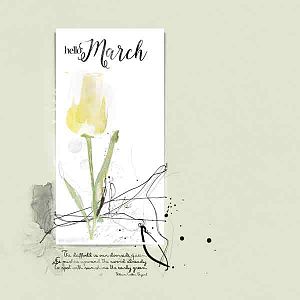
Hello March
Products on Sale in the Store 11th March.. This weeks sale products are really pretty. I started with a 12 x 12 page and added the solid paper from APP Daffodil. I then selected the frame no 4 from AASPN_UrbanThreadzFramed1 and placed it to the left of the page. From there I added a flower...- trish6150
- Media item
- Comments: 8
- Category: Anna Aspnes
-

Beautiful Garden
FotoInspired Template Pack No 2M Fabulous new FotoInspired Templates coming to the store soon. I clipped my images to the squares via - Layer - Create Clipping Masks (CTRL+ALT+G) and then I added elements from APP Flaneur and AASPN_Postmarked1_2 to complete the piece.- trish6150
- Media item
- Comments: 4
- Category: Anna Aspnes
-

That Whimsical Journey
APP Flaneur... Great new products using APP Flaneur. I used the coloured transfers from the palette and clustered them together to form the splash of colour. I then added my image and placed a drop shadow underneath it to ensure it looked anchored. I then added a few splatters and...- trish6150
- Media item
- Comments: 9
- Category: Anna Aspnes
-

Do What You Love
New Products Coming to the Store... To create this piece I started with a paper from the new APP Flaneur. I placed this on my 12 x 12 paper and maneuvered it around with free transform (CTRL+T). I then used one of the brushes in the palette to use as a mask for the image I used from...- trish6150
- Media item
- Comments: 7
- Category: Anna Aspnes
-

The Kitchen
Products on Sale in Store 26th Feb I love using Anna's brush sets and this weeks sales products allowed me to create a piece using AASPN_Fare1. I started with a paper from APP Fare as the base, and then added one of the coloured stains from the palette and placed it at the top of the...- trish6150
- Media item
- Comments: 5
- Category: Anna Aspnes
-

Comment by 'trish6150' in media 'Blink'
Absolutely love this! so well done....- trish6150
- Gallery comment
-

Comment by 'trish6150' in media 'AnnaColor Challenge 02.13.2020 - 02.27.2020'
gorgeous image!- trish6150
- Gallery comment
