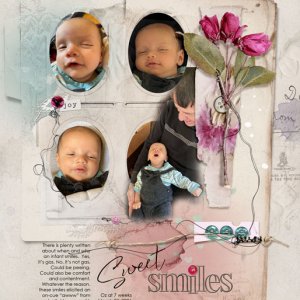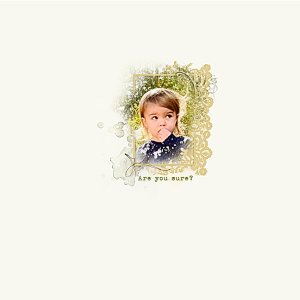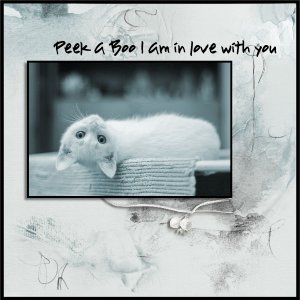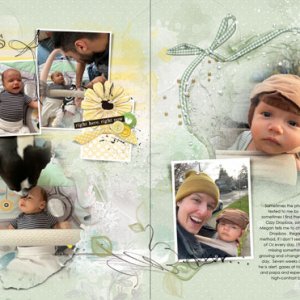Oscraps
- Credits list
ArtPlay Palette Sashay Anna Aspnes Designs | Digital Scrapbook Designer:Oscraps
ArtsyTransfers Sashay Anna Aspnes Designs | Digital Scrapbook Designer:Oscraps
Spring WordART Mix No. 1 Anna Aspnes Designs | Digital Scrapbook Designer:Oscraps
Process
Inspiration –I brought a pot of tulips at the grocery store and proceeded to take pictures.
Start –Blank document
Paper – Added Solid Paper 5 to the background
Mask – I added Thin Strips Masks 3.1 through 3.5 to the page
Photo –I place a copy of my photo above each of the Thin Strips and attached using Layer>Create Clipping Mask. . I erased where the masks extended beyond the photos. Then I played with Changing the Blend modes – on some of the strips I changed the blend mode on the mask layer and others I made a duplicate of the photo and played with blend modes Lastly I placed a copy of the photo on top of this and changed the blend mode to Linear Light and reduced the opacity to 25%.
Element – I added the ribbon to the page using Ctrl U
Brushes – Used Edge 1.6 along one of the edges of the strips with Blend Mode set to Overlay. I placed Splatter 3.12 along the edge of one of the Tulip Petals. I used Ctrl I change to white and reduced the opacity to 85%, Then I used Brush 1 as an artstroke.
Transfers – I used Artsy Transfer 2 and 3 on top of the paper. I turned off one layer on Artsy Transfer 2.
Words- Lastly I used the word art “floral rhapsody” for the title.
- Designer(s) Used: