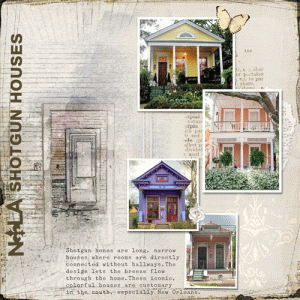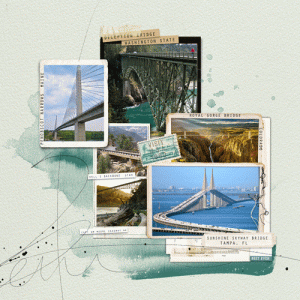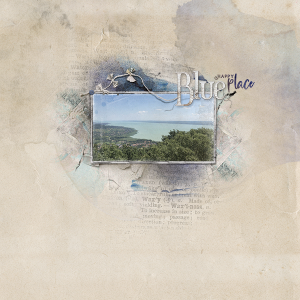Oscraps
- Credits list
- ArtPlay Palette Aubade Collection
ArtPlay Palette Aubade
Aubade WordART Mix No 1
MultiMedia Shells No 2
Process: I started with a solid paper from ArtPlay Palette Aubade. I placed the photo and used the Gradient Tool on a mask to blend it into the background. The blending mode for the photo was set to Multiply. I added elements from ArtPlay Palette Aubade and MultiMedia Shells No 2. I added some brushes and a paper overlay from the ArtPlay Palette and recolored these into blue and placed them as small waves In front of the children. A transfer from the APP was placed behind the net and the net was duplicated and set to blending mode Multiply. Another brush was duplicated. One was recolored into a purple tone and placed in the sky and the other resized and transformed, into a blue tone and placed to the left side as water. A glow from MultiMedia Shells No 2 was placed behind the net and just under I added a goldpaint from the APP. Another transfer set to blending mode Multiply was placed along the waterline to the left of the photo. I finished the layout with the title, wordart and wordtransfer from Aubade WordART Mix No 1.
- Designer(s) Used: