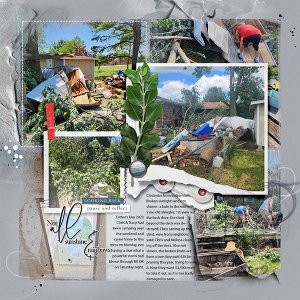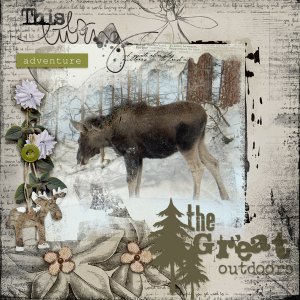Photo credit alissaa234, DeviantArt
I started with the photo, clipped to the UrbanThreadz FotoBlendz Frame 1-2 fotoblendz layer, removed the unused frames/masks and created the OOB effect using layer masks on the frame and shadow. I placed Artsy Paper 1 below for the foundation. I added MultiMedia Branches 10-3, Travel WordArt, beaded threadz and Edge Overlay transfer 2 from the palette, plus splatters, artsy stains, Paper Texture, staples, and finished with a Radial Gradient, Reversed, blend mode soft light and lowered opacity.