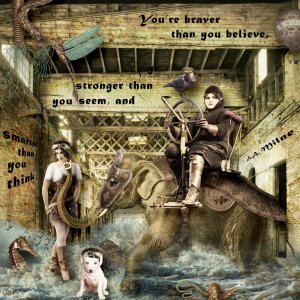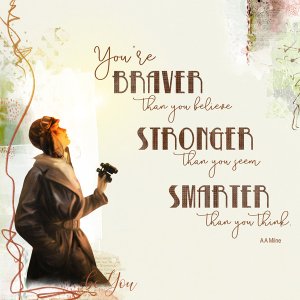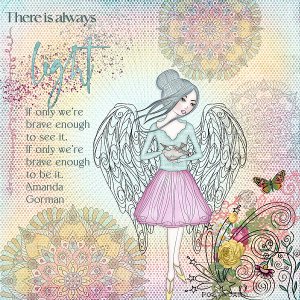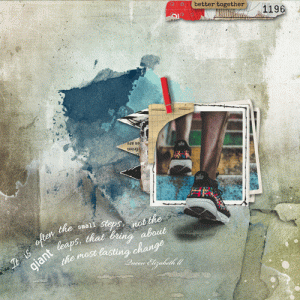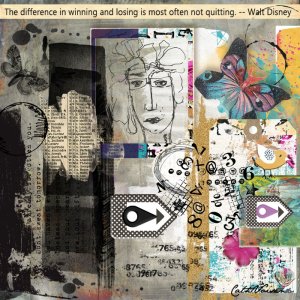April Challenge #6 - Quote It —
https://oscraps.com/community/threads/april-challenge-6-quote-it.37412/
I turned the quote into a word art by combining the word art from the kit and then erasing most of the words using a layer mask. I did this by dragging the word art (quote and paint) into Photoshop and Duplicated the image so I wasn't working on the original file. I added a Layer Mask and carefully erased the text from the file, leaving me with the word Light and the paint around it. I used the Spot Healing Brush to clean up some of the original text that was left on the word Light. Then I added the quote I chose from the challenge around the new file and dragged it onto my page.
Kit: You are the Light by Fiddlette Designs —
https://www.oscraps.com/shop/digital-art-kit-you-are-the-light-fiddlette-designs.html
Extra Doodles: Bright Star by Fiddlette Designs —
https://www.oscraps.com/shop/digital-art-kit-bright-star-fiddlette-designs.html
Fonts: Qanoar, NT SEAWAVE