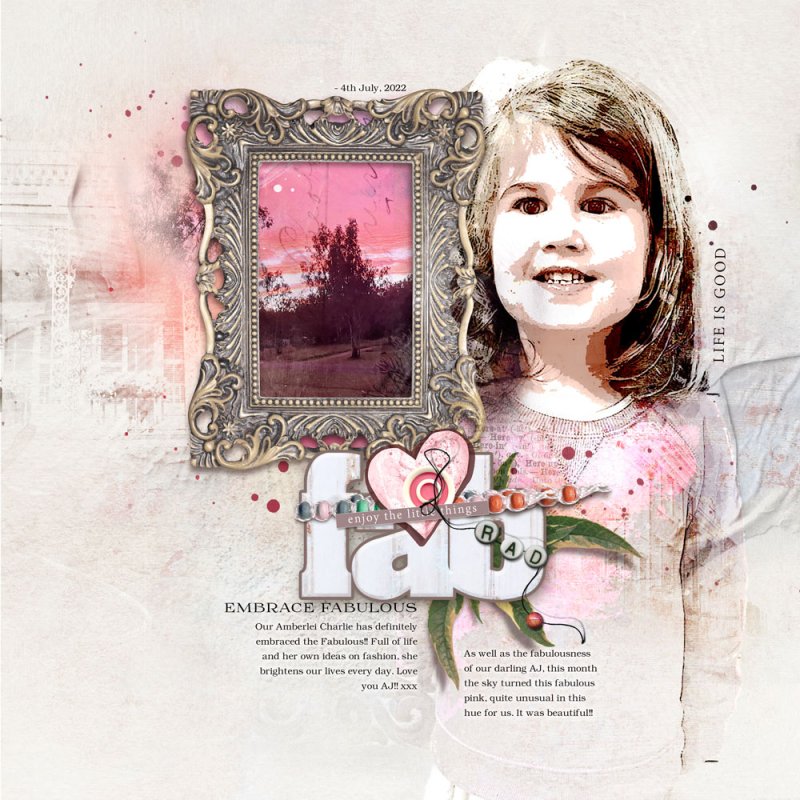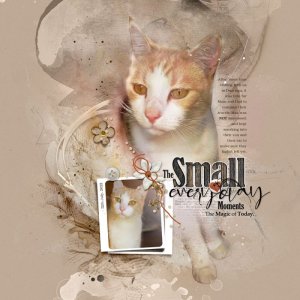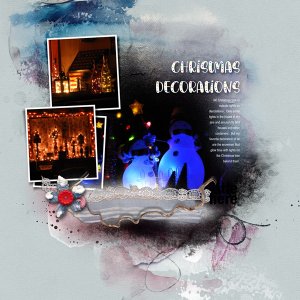Oscraps
- Credits list
- Artplay Palette Portiere
Artsy Layered Template No. 224
FotoGlow Mix No.2
ArchiTextures No.5
Fabulous WordART Mix No.1
Process Two Papers blended together via a Lighten Blending Mode form the Background Layer of my Layout. My Focal Image was Extracted. A Poster Edges Filter was applied to the Image and a Vivid Blending Mode applied. The slide element from APP Portiere was placed below the Image with a Multiply Blending Mode applied to it. Brushes from the ArchTexture No.5 were placed over the dress area of my Image with different blending modes to create some visual interest. A second ArchiTextures Brush, Splatters and FotoGlows were placed into the Background. The Frame was adjusted in colour and placed above the focal image and the colour adjusted via Image>Adjustments> Hue and Saturation. A supporting image was placed on top of an artsy paper and both were clipped to the FotoMask Layer. Dimensional elements were placed below and above the WordART. Journaling completed the page.
- Designer(s) Used: