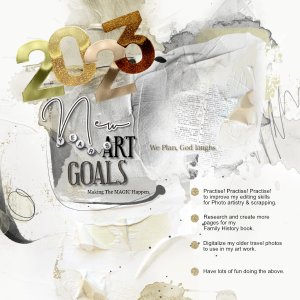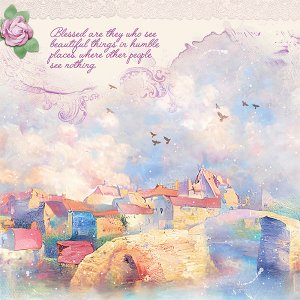Oscraps
- Credits list
-
This limited option is back at a 55% discount and now includes the coordinating ArtsyTransfers. This product will no longer be available after January 11, 2023 at 9am EST.
Artplay Aspera Collection
Artplay Palette Aspera
Artsy Transfers Aspera
MultiMedia Stars 2
Life WordART Mix 1
Looped Urban Threadz 1
Snow Presets 1
Artplay Palette Wish
MultiMedia Magic Sprinklez 3
Script Tease Learn 1
Straight Line Stitched 3
FotoBlendz Overlays 15
Process
An artsy paper from APP Aspera was used as the foundation of the page. The photo was clipped to a FotoBlendz Overlays 15 mask, then duplicated with the blending mode changed to screen (reduced opacity). The folded section of the white solid paper from the kit was outlined, cut and pasted over the artsy paper, a shadow was added for more depth. A color overlay was added to the straight line stitching. The word SNOW was cut in half using the polygonal tool. A glitter paper (down loaded from the internet) was clipped to the top half and the a script tease brush was clipped to the bottom half. The page was completed by adding a title, dimensional embellishments, looped threadz and snow presets and splatters (from AT Aspera).
Thank you for looking!
- Designer(s) Used: