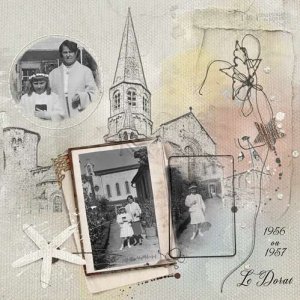Oscraps
My Maple Tree
- Miki
-
- Tags
- autumn leaves maple tree
- Credits list
- Scattered Leaves 1
Sketched Leaves 1
Artplay Mini Palette Deciduous (paper, transfers, label words, paint)
Artplay Palette Strom (paper texture)
MultiMedia Magic Sprinklez 3 (beads)
Time WordART Mix 2
Beaded Threadz 3
FotoBlendz Overlays 20
Process
A solid paper from AP miniPalette Deciduous was used as the foundation of the page. FotoBlendz Overlays 20_2 was added to the page and rotated 90º. The photo was clipped to the mask. The photo was duplicated with the blending mode changed to soft light. The original photo was duplicated again, this time it was changed to a black and white image (the curves adjustment was use to add a high contrast). From the Filters menu, Stylized > Find Edges was selected (this created a pencil drawing). A soft light blending mode was applied with a reduced opacity. The image layers were placed in a group folder. The folder was duplicated with the blending mode changed to multiply with a reduced opacity. Scattered Leaves brush 4 was stamped onto the page. An orange color gradient mask was clipped to the leaves. A slight custom shadow was added. The layers were merged, duplicated with the blending mode changed to hard light. Sketched Leaves 1_3 was stamped onto the page. An orange colored gradient was clipped to the leaf. The brush was duplicated and placed on the layer about the gradient with the blending mode changed to multiply. The page was finished by adding transfers from the mini kit, a paper texture, word art and dimensional embellishments.
Thank you for looking!
- Designer(s) Used: