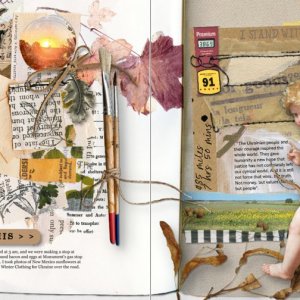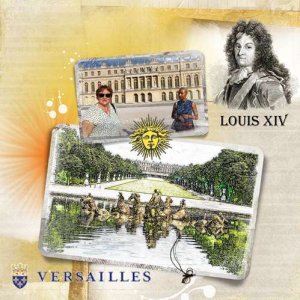1. When I saw this kit, the grapes caught my eyes immediately. So, unusually, I start with the grapes as the foundation of my page.
2. Then I chose two solid papers (number 1 and number 5) and I placed them. The number 5's blending mode is Multiply.
3. I added some realistic elements with shadows, and an overlay to add colors to my page.
4. I chose a photo themed by the kit's theme, and I applied a Black and white adjustment layer on it. The area of my body was painted with black on the layer mask to save the original colors of the photo.