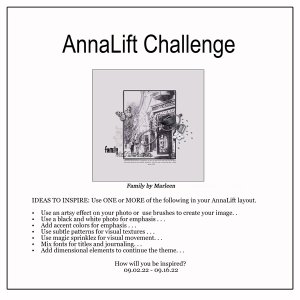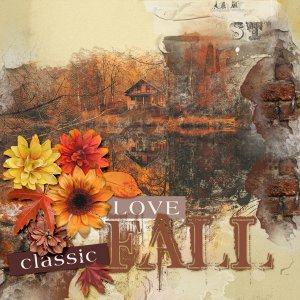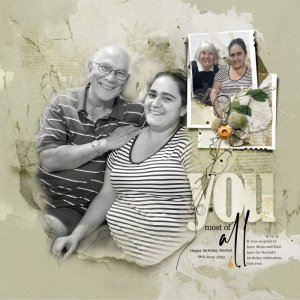Photo Credit: Pexels, Secret Garden
After finding the roses photo on Pexels, I started with the Romance Artsy Layered Template, removing the small frames, text boxes and title. I also hue adjusted the blue layers to green. Placed Romance Solid paper 5 below the template layers. I clipped the photo to fotoblendz Autumn Romance 1-3, turned off the edges layer, adjusted the hue to green of the leaves layer, duplicated it and changed blend mode to linear light. Placed MultiMedia Romance 1-2, added the leaves element underneath, and word transfer, word art (erasing 'note' and add wood word 'note'.