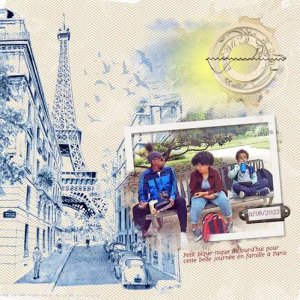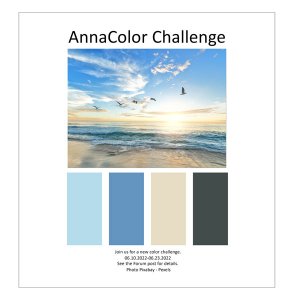Oscraps
- Credits list
- ArtPlay MiniPalette OisauSpend $20 and get this ArtPlay MiniPalette FREE.
Process: I started with a solid paper from ArtPlay MiniPalette Oisau. I duplicared it and the copy was set to blending mode Linear Burn. I placed my photo (processed with Urban Sketch) and the blending mode was set to Darken. I added a layer mask to the background copy layer and erased the part where I placed the photo to keep the whiteness in it. I added a lace brush to the right side and I duplicated another brush, recolored these into blue and placed them on the top of the photo. I recolored one more and placed it together with the one at the top left. I added more brushes and overlays and these were placed to the bottom and side of the photo. A transfer with the blending mode Color Burn was placed to the right side of the photo to increase the saturation. I added the flowes and the bird and the title was given a black stroke.
- Designer(s) Used: