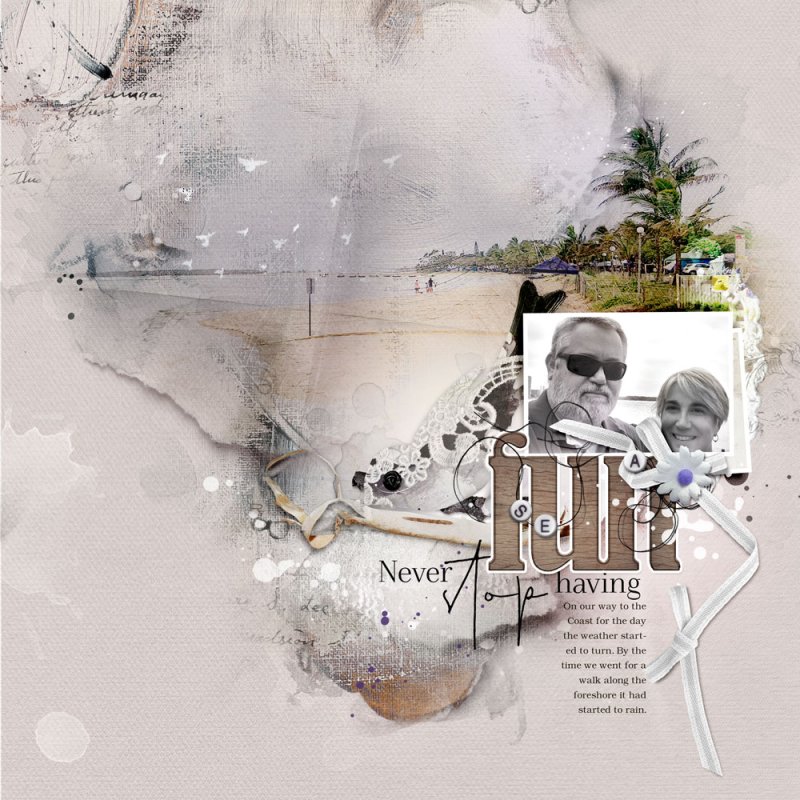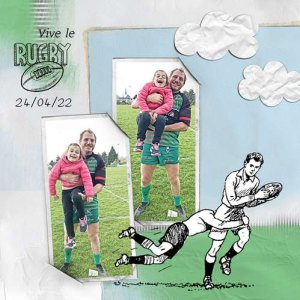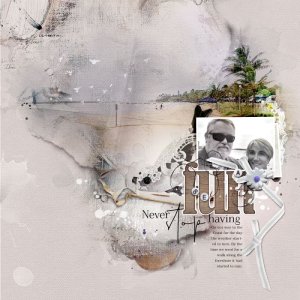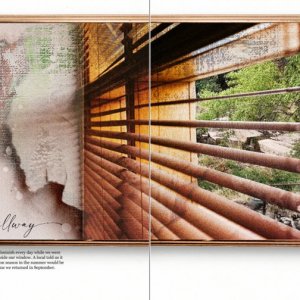Oscraps
- Credits list
- ArtPlay Palette Jouer
ArtsyTransfers Jouer
Jouer Artsy Layered Template (frames)
MultiMedia Birds No.1
MultiMedia Birds No.2
ArtPlay MiniPalette Aoristic (Transfer)
ArtPlay MiniPalette Biblio (Script Brush)
MultiMedia Balloons No.4 (ribbon)
Beach WordART Mix No.3 (beaded threadz)
Play WordART Mix No.2
Process I opened a 12x12 canvas in Photoshop and placed an Artsy Paper and a Solid Paper on top of the Background Layer. A Multiply Blending Mode was used to Blend the two together. Two copies of my focal image were placed onto the layout and blended via a Layer Mask and Brushes. Color Burn and Multiply Blending Modes were applied to the layers. Two frames from the Jouer Artsy Layered Template were dragged onto my layout and rotated 90 degrees clockwise. My supporting image and an Artsy Paper were clipped to the frame layers. Various layers from the MultiMedia Birds and APP Jouer were placed below the blended image and more layers from MultiMedia Birds as well as bit and pieces from from APP Jouer and ArtsyTransfers. Bits and pieces from my “Anna Stash” were used to create the Title Cluster. Journaling completed the page.
- Designer(s) Used: