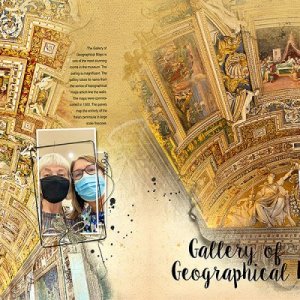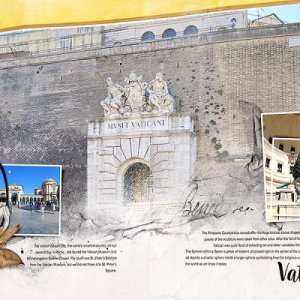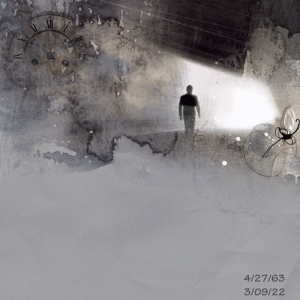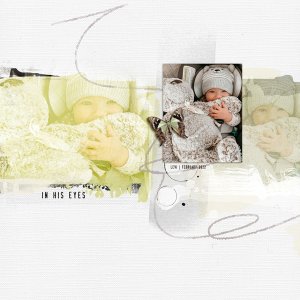Oscraps
- Credits list
- ArtPlay Palette Melic Collection**on sale**
ArtPlay Palette Melic
ArtsyTransfers Melic
Melic WordART Mix No 1
MultiMedia Melic No 1
PaperTextures No 10
Artsy Layered Template No 287
Process: I started with an artsy paper from ArtPlay Palette Melic. I did three copies and the blending modes were set to Normal, Soft Light, Multiply and Difference. I placed a transfer from ArtsyTransfers Melic and clipped my photo to this (photo already edited in the app Art Filter). I duplicated the transfer and the blending mode was set to Multiply. I also duplicated the photo and it got the filter High Pass, set to blending mode Overlay. Then I placed more layers from MultiMedia Melic No 1, PaperTextures No 10, ArtsyTransfers Melic, Artsy Layered Template No 287 and ArtPlay Palette Melic. I placed three more photos and clipped these to frames from Artsy Layered Template No 287 and finished the layout with the wordart from Melic WordART Mix No 1.
- Designer(s) Used: