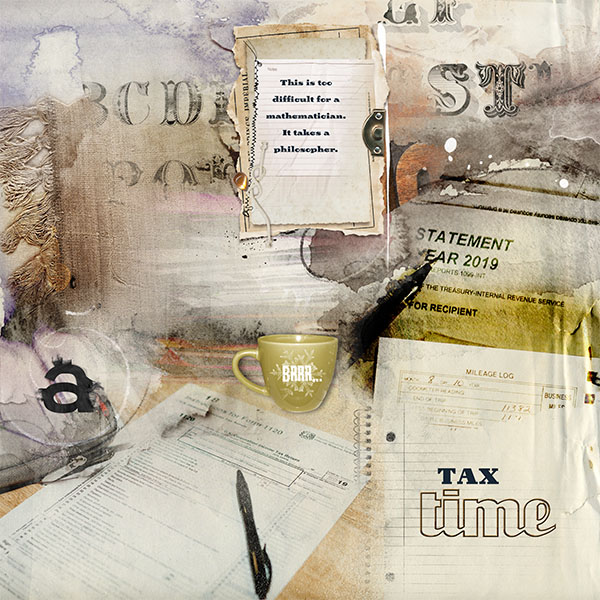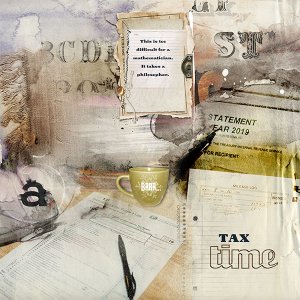Inspiration – The idea of documents made me think of taxes and so the page took shape. This is the nightmare I used to see on my desk when I was a CPA. I know there is no white space but this is on purpose because you can’t rest your eyes during tax season when you are a tax preparer. Glad to be out of the business.
Start – Create new page File>New 12x12 300
Paper – Added Solid Paper 2 above the background layer.
Photos – all three from Unsplash – 1st leon-dewiwje-ldDmTgf89gU-unsplash.jpg I took notebook brush 3.10 and put it on the page, I created a white paint layer underneath it then grouped the two layers together and attached the photo to the group using Layer>Create Clipping Mask. 2nd sharon-mccutcheon-tn57JI3CewI-unsplash.jpg – I placed Artsy Transfer 5 in the upper left corner. I took two layers of the transfer and grouped them together then attached the 2nd photo using Layer>Create Clipping Mask. 3rd I attached to transfer 4. I played with blend modes on all of these.
Elements – Fabric A I placed in a loop in Artsy Transfer 5. Multimedia Document 3 I placed on the page. At the last minute, I decided that my desk always had a cup of coffee on it during tax season.
Brush – Notebook Brush 3 I placed in the lower right corner
Words – added a quote in a text box over the multimedia document. Then placed the word time over the notebook brush and typed the word Tax to create a title.