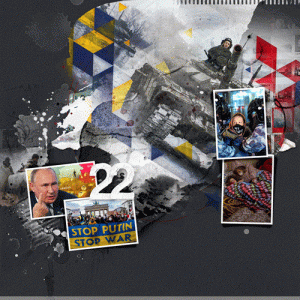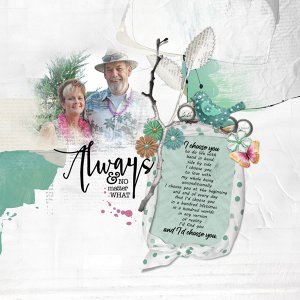Inspiration - I went last weekend to drop my laptop off at my computer tech's office. It is only a couple of miles from Two Lights. So I popped down the road and took some photos. Wanted to use one of them to make this page.
Start - New file File>New 12x12 300
Paper - Placed Artsy Paper 2 over the background layer.
Mask - Put Fotoblendz14.1 on the page and duplicated then rotate 90 degrees and group both copies together.
Photo - Moved the photo over the mask and attached using Layer>Create Clipping Mask
Elements - placed Multimedia Melieu over the photo and grouped together. Recolored the crocheted heart using Ctrl U. Moved Clock pace over the mask paper layer of the Multimedia element.
Transfer- used the metallic paint transfer which was placed near the Multimedia element.
Brush - Used the splatter brush in white to extend the splatter included with the Multimedia element.
Words - took the wordart "A Quiet Place" for the title.