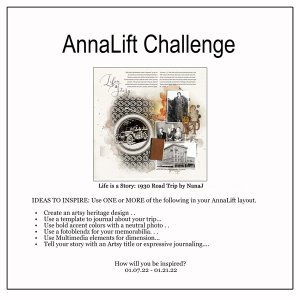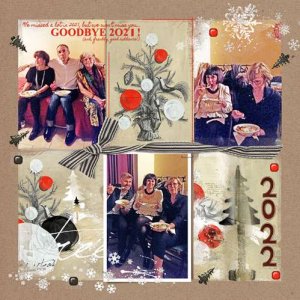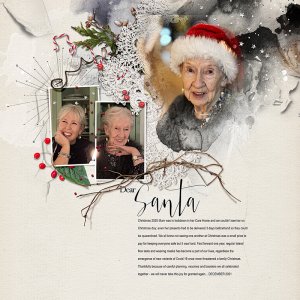Oscraps
- Credits list
- ArtPlay Palette Yuletide
Winter Branches No 2
Splatters No 11
ArtsyTransfers Yuletide
Trees No 5
MultiMedia MagicSprinklez No 2
Holiday WordART Mix No 15
Process: I started with a solid paper from ArtPlay Palette Yuletide. I added my photo and used the Gradient Tool on an inverted mask. I duplicated it and run the Filter High Pass on the copy and then set the blending mode to Overlay. I placed brushes from ArtPlay Palette Yuletide and Winter Branches No 2 behind and over the photo layer and a splatter from Splatters No 11 which was recolored into white. A transfer from ArtsyTransfers Yuletide was duplicated twice and set to blending mode Soft Light. I placed these behind the photo to the left. I also placed brushes from Trees No 5 to the left and recolored these into white. A multimedia element from MultiMedia MagicSprinklez No 2 was added to the right side of the photo where I also placed the title and wordtransfer from Holiday WordART Mix No 15. The wordtransfer was recolored into a yellow tone with a lower opacity and then I placed a copy of it on the top and changed the blending mode to Hard Light. I finished the layout with embellishments from ArtPlay Palette Yuletide.
- Designer(s) Used: