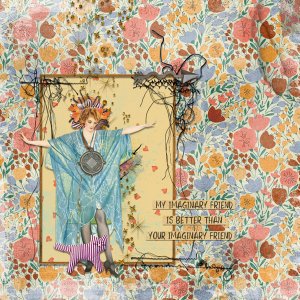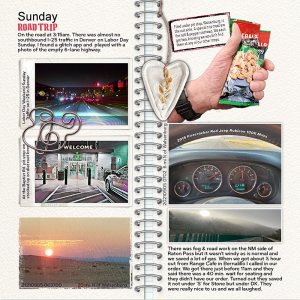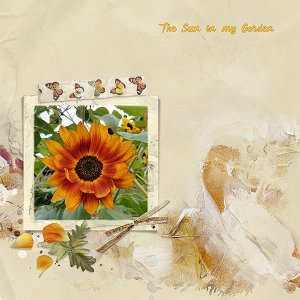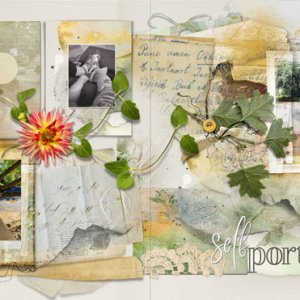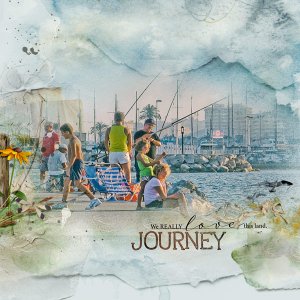Oscraps
- Credits list
- Artplay Palette Lost (paper, splatters)
Artplay Palette Moorlands (paper)
Artplay Palette Hinge (branch)
Artplay Palette Learn (red button)
Artplay Palette Knowledge (label word)
Typewriters 1 (brush 6)
Urban Stitchez Leaves 1
Urban Threadz 11
Autumn WordART Mix 5
Fall WordTransfers 2
12x12 Page FotoBlendz Overlays 4 (retired)
Process
The photo of the apple was processed in the iPhone app Prisma (Golden Hour with a frame added) and imported to PSE. I played with hue/saturation adjustment to increase the green colors. A solid paper from APP Moorlands was used as the foundation. Solid paper 1 from APP Lost was layered above it with the blending mode changed to linear burn to increase the intensity of the green. The image was clipped to a resized 12x12 Page FotoBlendz mask. The photo was duplicated several times with the blending mode changed to hard light with a reduced opacity. Brush 6 from Typewriters 1 was layered over the image. The words of the brush were recolored red by isolating them using the rectangular marquee. The bottom half of the brush was recolored a green. The brush was duplicated 2 more times with the blending modes changed to hard light and color burn (reduced opacity). The apples leaves were extracted from a photo I took with a custom shadow added. A word transfers was clipped to the leaves (blending mode hard light). A stitched leaf was added. The page was completed by adding word art and dimensional embellishments.
Thank you for looking!
- Designer(s) Used: