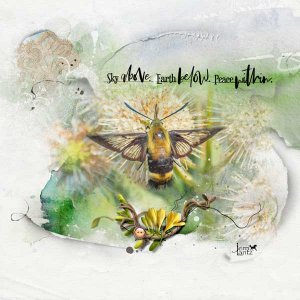Oscraps
- Credits list
- Artplay Alfresco Collection
Scenic Layered Template Album No.4
MultiMedia Birds No.1
MultiMedia Birds No.2
Process A solid paper and page 16 of the Scenic Layered Template Album No.4 is the foundation for this layout. I turned off the frames from the template and dragged the frames from page 4 onto the page. Two copies of my large image were clipped to the FotoBlendz on the left-hand side of the template with a Darker Color blending mode applied to the FotoBlendz as well as the second copy of the image. The same image was also clipped to the FotoBlendz on the right-hand side of the template. A FotoGlow was placed over the birds in the large image, with the blending mode set to overlay. Two other images were clipped to the frames. The colour of some template layers were adjusted to suit my layout, while others were turned off or moved to coordinate with my design. Brushwork was added into the background as well as a word transfer, more birds and splatters. Wordart and dimensional elements completed the page.
- Designer(s) Used: