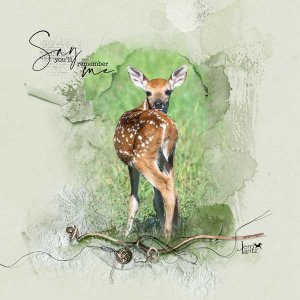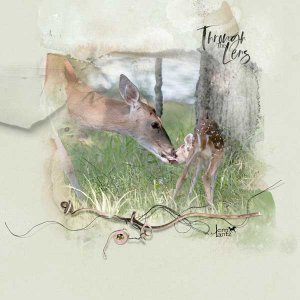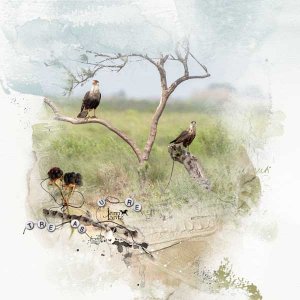Inspiration – this time it was the multimedia suns and the colors of the papers that inspired me to look through my sunrise beach/coast photos.
Start-Create a new document
Paper- Added Solid paper 2 to the document
Frames – I copied the frames from the Artsy Layered Template 293 and pasted them onto the document.
Photos – I choose 3 photos I took at Perkins Cove and added to the frames using Layer>Create Clipping Mask.
Transfers-I placed Artsy Transfer 5 under the photos sort of in the lower-left corner. Then transfer 5 on the right but I adjusted the color a bit using Ctrl>U. Later after I added the multimedia I erased part of the transfer.
Elements – Multimedia Sun 4.3 was added above the frames to the right. I adjusted the color of the lace sun and one of the Fotoglows using Ctrl U. Later I duplicated one of the Fotoglows and moved it under the title. I placed one of the ribbons over the frames. Then I used Ctrl>T on the shadow layer and right-clicked in the middle of the box and selected warp from the box that pops up. I pulled the shadow out to the right and down so that ribbon tails appeared to be popped off the frame.
Brushes – I used blue with SeaShell2.5 under the left lower corner of the frames and brush 6 in the upper right corner above the frames in the same blue.
Words – I used the wordart “See the Sun Rise” as the title and for a little journaling I used “Nothing beats sunrise at the coast.” with font Winter Sunrise.