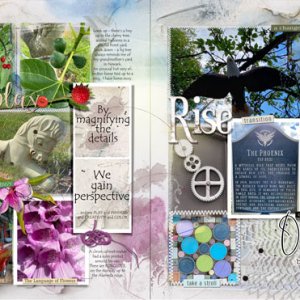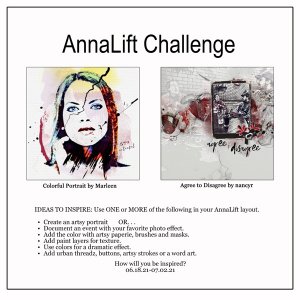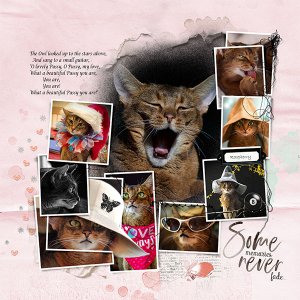Oscraps
- Credits list
- Artplay Evenfall Collection
Beaded Threadz No.3
Process I opened Artsy Layered Template No.293 which comes with the Evenfall Collection. I placed a patterned paper onto the background and clipped images to the mask layers of the frames. I converted one image to black and white via Image >Adjustments>Hue and Saturation and moved the saturation slider all the way to the left. The image of the cupcakes was blended via an Overlay Blending Mode applied to the mask layer and a Color Burn Blending mode on a second copy of the image applied at 42%. The colour of some of the template layers was adjusted to suit my photos and a word transfer, splatters and artsy transfers placed into the background. Dimensional elements, journaling and wordart completed the layout.
- Designer(s) Used: