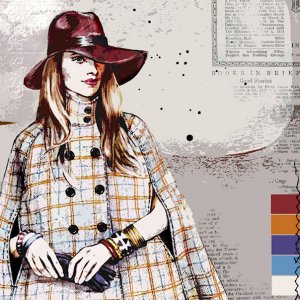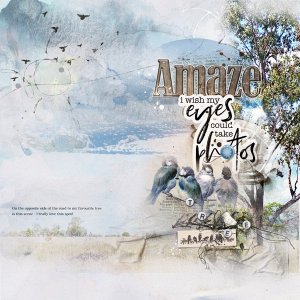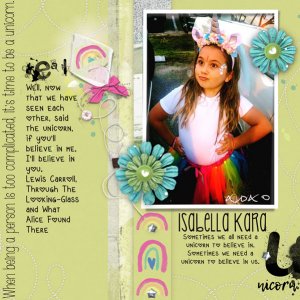Oscraps
- Credits list
Summer Asset Bundle No. 1 Anna Aspnes Designs | Digital Scrapbook Designer:Oscraps
ArtPlay Aubade Collection Anna Aspnes Designs | Digital Scrapbook Designer:Oscraps
Inspiration – Going through some old photos I came across this one I took back in 2015 and thought how good, it would look with the Aubade Palette.
Start – New Document.
Paper – Solid Paper 3 was placed over the background layer.
Mask – I took the Mask Layer and two other layers from Framed Mask 9B.3 and grouped them together. Then I rotated the mask so it was horizontal.
Photo – I took my photo and attached to the group using Layer>Create Clipping Mask
Transfer – I placed Skytransfer 4 under the photo but above the paper
Brushes – I put ScribbleSun2.8 in the upper right corner in gold. I used Artsy Paint brush 17.3 under the boat. I used the color green from the photo.
Elements – I placed the string over the photo and added the Dried Daisy to the end.
Words – I placed a wordtransfer under the sun but reduced the opacity to 50%. Then used the Word Art “Rise & Shine” for the title, placing it under the string where it went up in an arc.