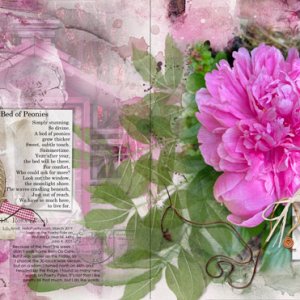Oscraps
- Credits list
-
ArtPlay Palette Rougir Anna Aspnes Designs | Digital Scrapbook Designer:Oscraps
ArtsyTransfers Rougir Anna Aspnes Designs | Digital Scrapbook Designer:Oscraps
Assemblage Overlays No. 1 Anna Aspnes Designs | Digital Scrapbook Designer:Oscraps
MultiMedia Roses No. 1 Anna Aspnes Designs | Digital Scrapbook Designer:Oscraps
Beauty WordART Mix No. 1Anna Aspnes Designs | Digital Scrapbook Designer:Oscraps
Inspiration – It is that time when the sea roses are in bloom. They are such lovely, delicate flowers.
Start – with a new document
Paper – Artsy Paper 5 was placed above the background.
Photo Frames – I took two frames from another Artsy Transfer and put them on the page over the paper.
Photos – I attached two photos to the frame masks using Layer>Create Clipping Masks. I then made a duplicate of one photo by hit CTRL>J and moving the copy above the frame layer. Then I added a mask to the photo and made it Black by typing CLTRL>I. I used a paintbrush to bring in the part of the petal that went over the frame to create an out-of-frame look.
Overlay-I placed the Assemblage Overlay 4 above the paper
Transfer – I put Artsy Transfer 5 in the upper right corner. The artstroke transfer 1 I placed on the right edge near part of the Overlay but erased the right side.
Elements-moved the Multimedia Rose 4 unto the page then moved the butterfly from the overlay closer to the rose. I also used Ctrl U on the rose to give it a green tint.
Words – Placed Delicate Flower on the page as a title.