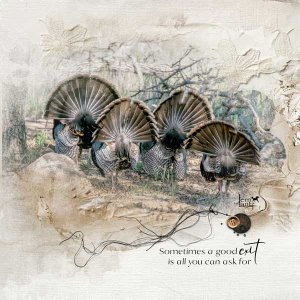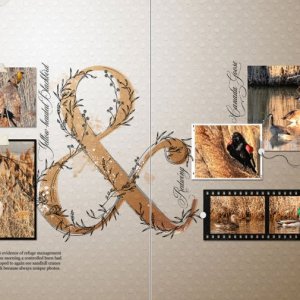Oscraps
- Credits list
- Scenic Album 3 pages 18-19
APP Evanescent
Artsy Transfers Evanescent
APP Frozen Glow
Create a 12x24 in document. Link the layers of Scenic Album 3 page 18 to each other and drag into the new document. Repeat for page 19. Insert the large photo and duplicate. Link them. Transform the photo to fill the double design. Clip each to the Scenic Album FotoBlendz. The FotoBlendz Layer was adjusted to Hardlight Blending Mode. APP Evanescent Artsy Transfer were added to balance the color and textures. The photo of the young man fit into the template frame. APP Frozen fotoglow was used on the photo to brighten. The other photo was added to the double frame, part of the frame was masked to create the OOB figure. The elements and journaling were added.
Thank you for looking!
- Designer(s) Used: