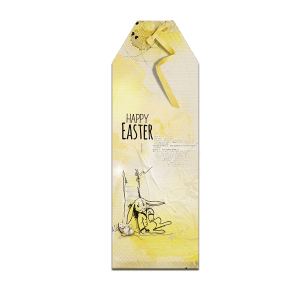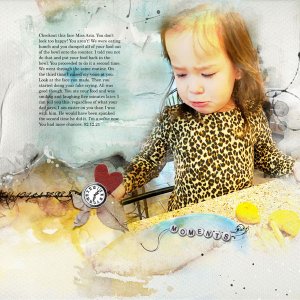Oscraps
- Credits list
-
Supplies
Artplay Patience Collection
Artsy Transfers Patience
ArtPlay Palette Auriferous (Label Word)
ArtPlay Palette Bespoke (Label Word)
MultiMedia Birds No.1 (FotoGlow)
Process I created the foundation for my layout by blending two Artsy Papers from the Patience Collection setting the second paper to a Pin Light Blending Mode. I placed my focal image on the page and blended each layer with a Layer Mask and Brushes, setting each to a different blending mode (Color Burn, Luminosity and Screen at 46%). I used frames from the Patience Artsy Layered Template, rotating one of the frames and clipped a photo to one and an artsy paper to the other. Various layers from the Artsy Transfers were placed in the background as well as paper textures, an edge overlay, and some layers from MultiMedia Documents No.7 .psd file included in the Collection. A Fotoglow from MultiMedia Birds No. 1 was placed on top of my focal image and set to a Pin Light Blending Mode at 76%. Dimensional elements, WordArt and Label Words from Artplay Palette Bespoke and Artplay Palette Auriferous, enlarged and set to a Screen Blending Mode completed the layout.
- Designer(s) Used: