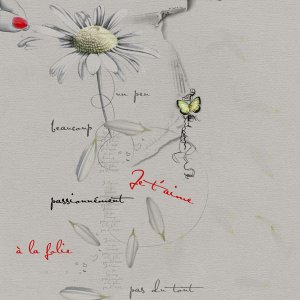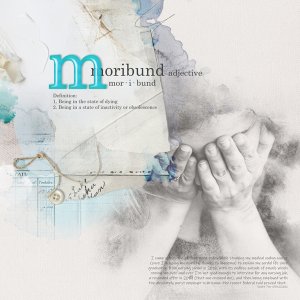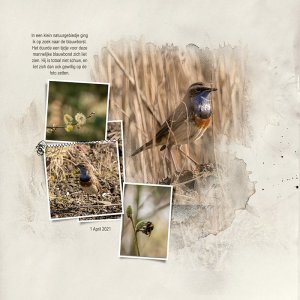Oscraps
- Credits list
- ArtPlay Palette Surf's Up https://www.oscraps.com/shop/ArtPlay-Palette-Surf-s-Up.html
RippedPaper No. 1 https://www.oscraps.com/shop/RippedPaper-No.-1.html
Surf's Up No. 1 https://www.oscraps.com/shop/Surf-s-Up-No.-1.html
Beach WordART Mix No. 3 https://www.oscraps.com/shop/BeachWordART-Mix-No.-3.html
Process
Inspiration – The palette on sale this week is Surf's Up and with that thought I went searching for some beach photos.
Paper – Added Solid Paper 4 to the background.
Mask – I added Ripped paper 1,3 to the page
Photo –I place my photo above the mask layer and used Layer>Create Clipping Mode to attach. I put another photo in the lower left hand corner I changed the blend mode to color burn and opacity to 50%. I duplicated the photo and set it to Hue and 100% opacity, and another copy set to Color burn with 41% opacity. I grouped the photos and added a mask to the group so I could soften the edges.
Transfer – Transfer 4 was put on the top edge of the page.
Brush – Brush 1.5 was placed in the lower right hand corner.
Element – I placed the branch over the ripped paper photo.
Words- Lastly I used the word art “Enjoy the Waves” for the title.