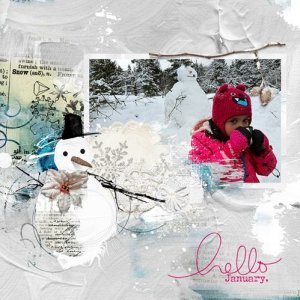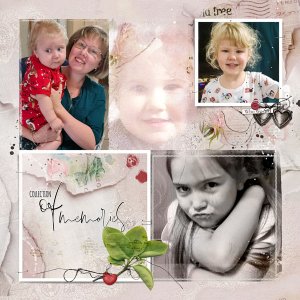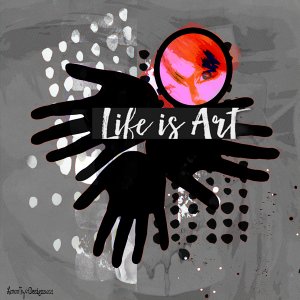Oscraps
- Credits list
- Artplay Romance Collection
Artplay Palette Romance (paper, crown pin, transfers, overlay)
Artsy Transfers Romance
Paper Textures 13
MultiMedia Romance 1
Love WordART Mix 1
Artplay Palette Rougir (button, label word recolored)
Artplay Lavalier (music paper)
Urban Threadz 11
Music Notes 2
Process
A solid paper from APP Romance was used as the foundation of the page. Artsy Transfers Romance_5 was opened up. The photo of the rose in the vase was placed under the heart shaped white paint layer. A layer mask was added to the photo and using a soft black brush the distracting background was hidden. The photo was duplicated with the blending mode changed to multiply. The layers of the artsy transfer were grouped, duplicated with the blending mode changed to multiply, duplicated again with the blending mode still multiply, but with a reduced opacity. This gave the more photo depth and dimension. Artsy Transfers Romance_4 was opened up. The photo of the rose bud was clipped to the paint layers, duplicated two more times and clipped to the lace and paper layers. The artsy transfer was grouped and the opacity was reduce to give a transparency. The cluster was created by using MultiMedia Romance 1_3 and adding the crown pin and music paper. Music brushes, paper textures and splatters (recolored) from the transfers were added. The page was completed by adding word art and dimensional embellishments.
Thank you for looking!
- Designer(s) Used: